ASUS Zenbook UX303UB is the new version of UX303 series with an Intel Core i7-6500U/i5 6200U (Skylake) processor, with 4GB of RAM onboard and a spare RAM slot, up to 512GB SSD and 500GB HDD.
The other new feature is the graphics: the ASUS Zenbook UX303UB mount a Nvidia GeForce GT 940M with 2GB of dedicated memory, which will be able to easily handle the 13.3-inch HD (1366×768)/IPS FHD (1920×1080)/IPS QHD+ (3200 x 1800). The rest of the budget includes a module Wi-Fi 802.11ac (WiDi), Bluetooth 4.0.
Looking for more guides from laptopmain.com? Follow us on Facebook for all the latest repair news.
Before starting the process, I bought the Kingston 8GB PC3L-12800S RAM and the Toshiba 240GB 2.5″ SSD.

Remove eleven screws that securing the bottom cover to the laptop.
There are two screws under the rubber foot.

Remove the rubber foot with a flat head screwdriver. And then remove the screw.

Remove another rubber foot and screw.

There are some hidden snaps secures the bottom cover. So insert a guitar pick or thin card between the cover and laptop.
Sliding the guitar pick by the arrows to release all the hidden snaps.

Now you can get access to the battery, hard drive, wireless card, speaker, cooling fan and motherboard.
Disconnect the battery connector from the motherboard and remove all screws securing the battery.
Lift and remove the battery.
Remove three screws securing the hard drive module. Lift the black tape and sliding it to the left to disconnect the hard drive from the motherboard.

The laptop comes with an HGST 500GB 5400 RPM hard drive.

This is the spare RAM slot, Asus UX303UB support up to 12GB RAM.
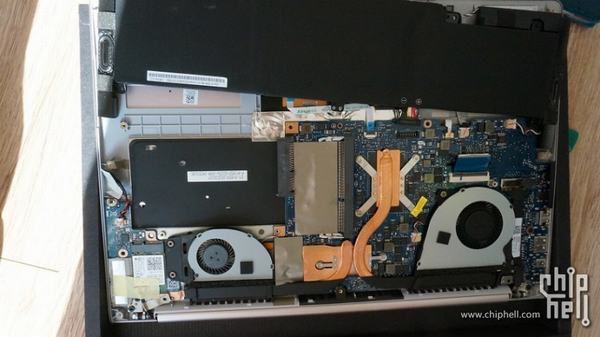











Hi, I was wondering what kind of screwdrivers you used to open the case up?
After Installing Samsung Evo 870 SSD on the same laptop, I facing some wi-fi issues. What’s the problem?