In this guide I will disassemble a Dell Latitude 7480, I will remove the bottom cover to upgrade the SSD and RAM.
For the freshest produce, find us on Facebook for the latest teardown news.
Here’re my new RAM and SSD.
Two Crucial 8GB DDR4-2400 RAM, one Intel 512GB 600P SSD.

Remove all screws from the bottom cover.
Pry up and remove the bottom cover.

With the bottom cover removed, you will be able to get access to the battery, RAM, SSD, CMOS battery, wireless card, speaker module, heat sink, cooling fan, and motherboard.

It comes with a 7.6V, 60Wh Li-ion battery, Dell P/N: F3YGT.
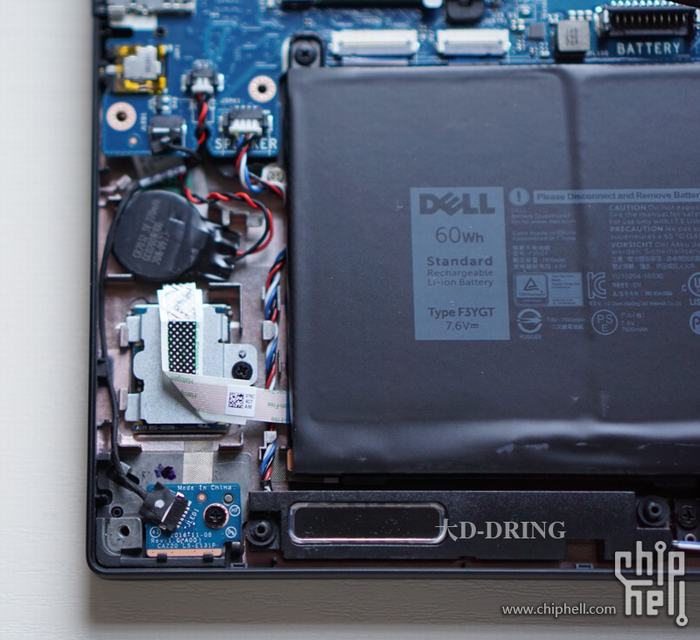
Heat sink and cooling fan assembly, the cooling fan you can find here.

The new SSD and memory are already installed.

Source:chiphell.com



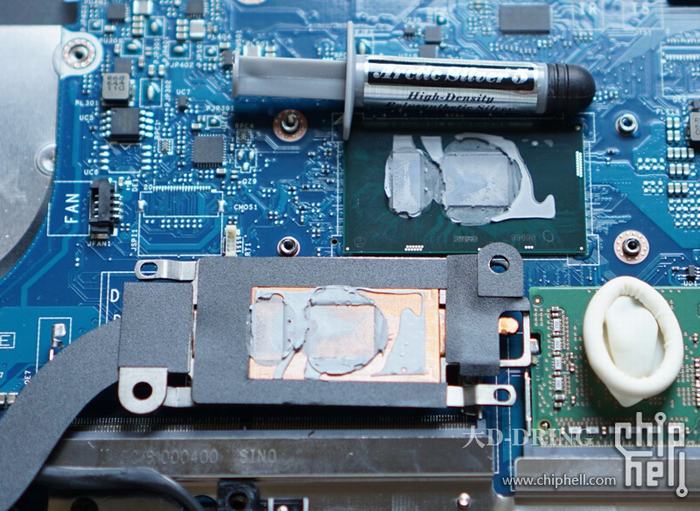








Is the WWAN-slot usable for a second sdd?
I didn’t try, most of WWAN slot can be compatible with M.2 2242 SSD.
Does anyone know if this M.2 slot for the SSD runs in x2 or x4? I’m wanting to put a 960 Pro on this.
It seem the laptop only support M.2 SATA SSD.
alguem sabe informar se consigo colocar um 960 evo ou pro no 7480, ele suporta somente sata ou nvme?
Storage specifications
This laptop supports M.2 SATA SSD and M.2 PCIe NVMe SSDs.
The options are:
• M.2 SATA SSD
– 128 GB
– 256 GB
– 512 GB
– 1 TB
• M.2 PCIe NVMe SSD
– 128 GB
– 256 GB
– 512 GB
– 1 TB