HP ProBook 450 G4 using Intel’s latest seventh generation core i7-7500U processor, while choosing the 4GB memory and 1TB mechanical hard drive, which is currently the standard entry-level business laptop, and cost-effective is very outstanding.
It uses a 15.6-inch TN screen with a resolution of 1366 x 768, the weight of 2.274kg, the travel weight of 2.668kg, the weight for a 15.6-inch notebook is acceptable.
HP ProBook 450 G4 large body must be equipped with rich ports. On the left side of the fuselage, we can see the power jack, VGA, HDMI, USB3.0, Type-C, and SD card slot. On the right side of the fuselage, we can also see the DVD burner, headphone microphone composite port, USB2.0 × 2, RJ45, and security keyhole. So the equipment can be meet the general daily needs.
For the freshest produce, find us on Facebook for the latest teardown news.
1. Removing the service cover
Remove three screws securing the service cover.
Pry up and remove the cover.

Under the service cover, you can get access to the hard drive module, RAM and wireless card.

2. Removing the RAM
HP ProBook 450 G4 has two RAM slots and comes with one SK Hynix 4GB PC4-2400T RAM. According to HP’s website information, the laptop supports up to 16GB RAM, so you can remove the existing RAM and add two 8GB PC4-2400T RAMs.

3. Removing the wireless card
Remove one screw securing the wireless card to the motherboard.
Unplug two antenna cables from the wireless card.
The laptop comes with an Intel Dual Band Wireless-AC 7265. It supports 802.11ac, 2 x 2 Wi-Fi and Bluetooth 4.0 adapter.

4. Removing the hard drive
Remove two screws securing the hard drive module.
Lift up the black tape and slide it to the right, you can remove the hard drive from the laptop.
The laptop features a Toshiba MQ01BD100 1TB hard drive, HP P/N: 677019-004.

5. Removing the keyboard and palm rest
Remove all visible from the bottom cover.
Flip over the laptop. Insert a pick under the keyboard. Pry up the keyboard and place it on the palm rest. Disconnect the keyboard cable from the motherboard.
Remove all screws securing the palm rest.
Disconnect four cables from the motherboard. Pry up the palm rest with a guitar pick.

With the palm rest removed, you can get access to the battery, cooling fan, and motherboard.

6. Removing the battery
Lift up the battery and take it out of the laptop.
HP ProBook 450 G4 comes with an 11.4V, 48Wh, 4210mAh Li-ion battery, HP P/N: 851477-421, HSTNN-LB71.

7. Removing the cooling fan
Disconnect the cooling fan cable and remove one screw. You can remove the cooling fan.

8. Removing the heat sink
Loosen six screws securing the heat sink. You can remove the heat sink from the motherboard.
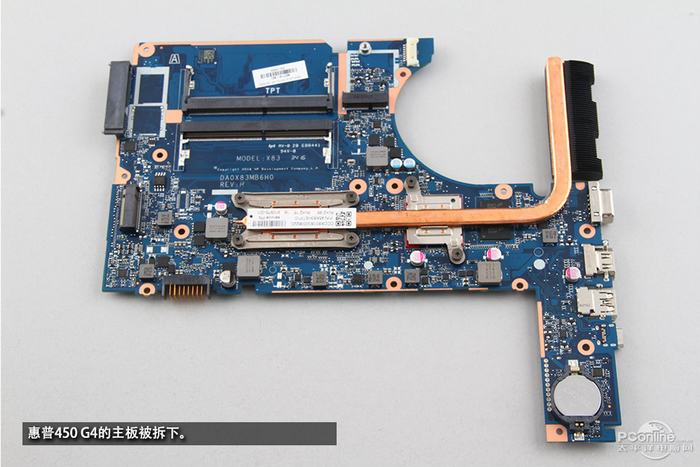
Black: Intel Core i7-7500U 2.70 GHz Processor (4M Cache, up to 3.50 GHz) with Intel HD Graphics 620
Yellow: NVIDIA GeForce 930MX
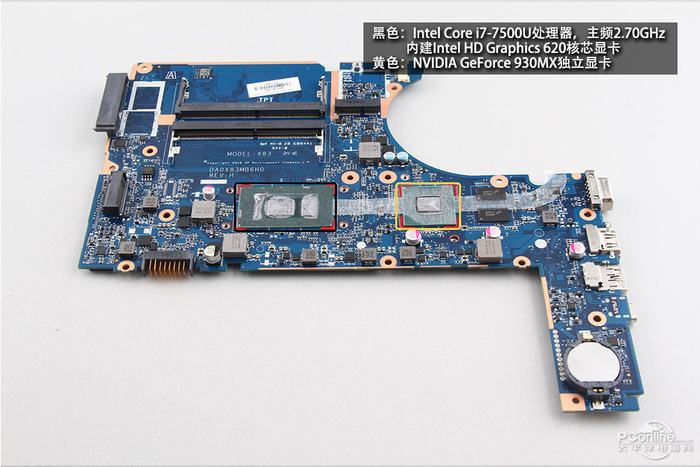



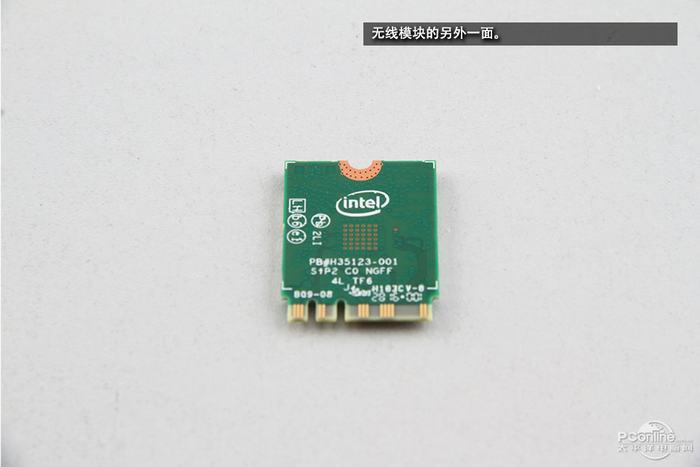
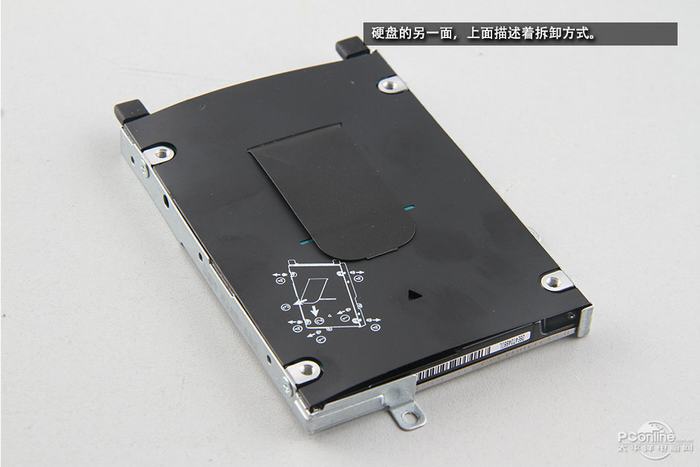



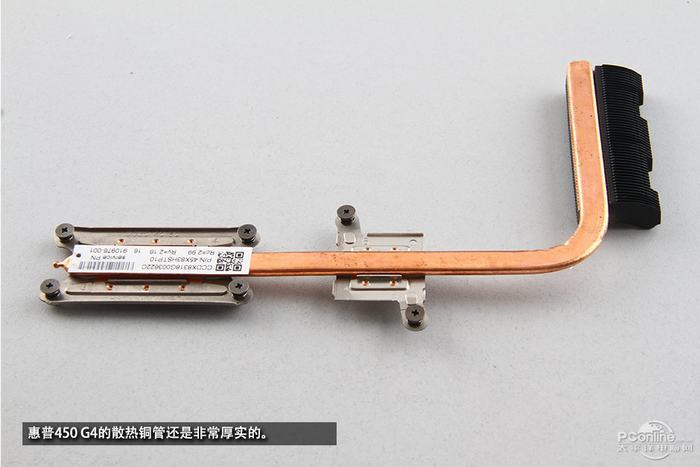
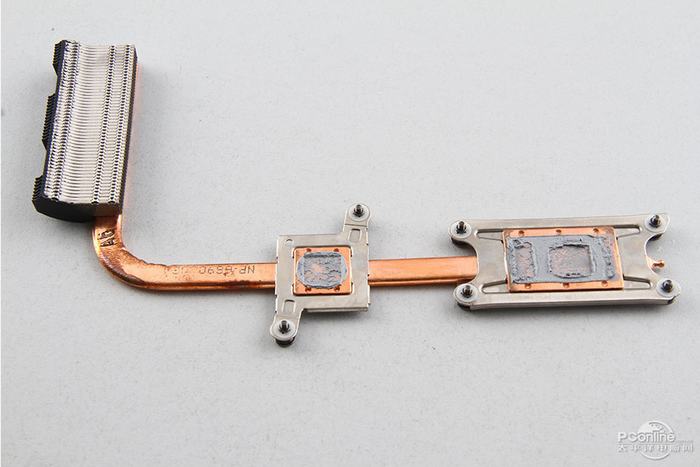

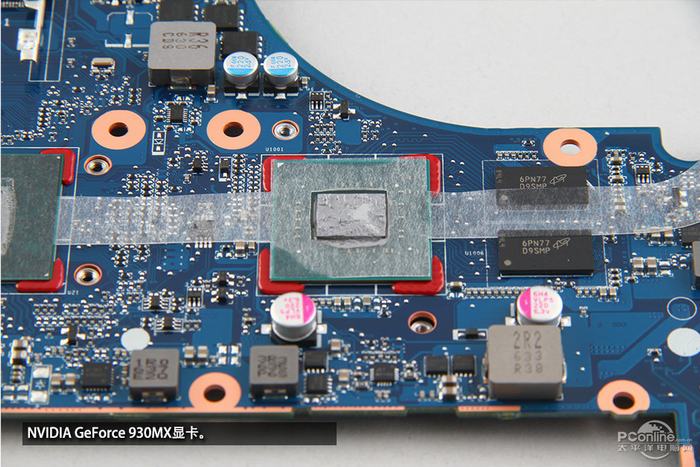
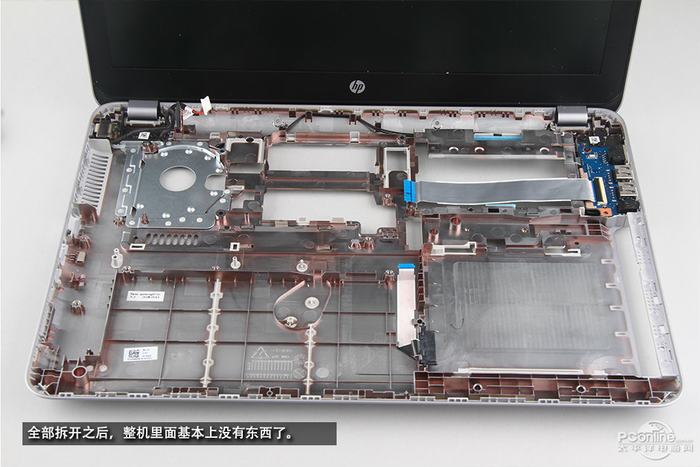
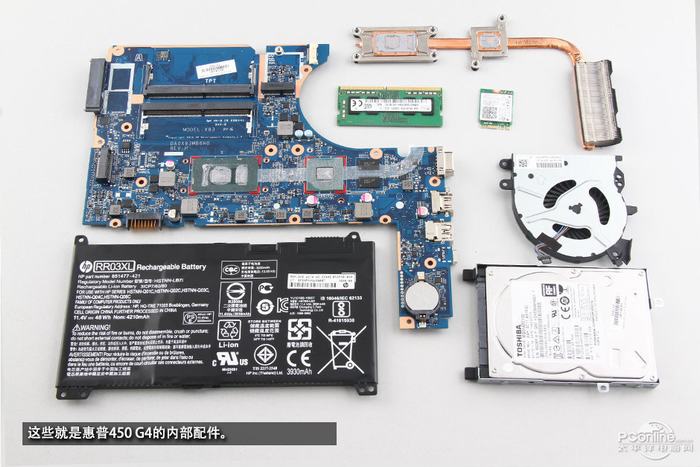








I need HP ProBook 450 G4 motherboard. How can I get one to buy, my own is damaged and I will need just the motherboard. Please kindly assist me. Thanks
Please check the part number of your motherboard, and search it on ebay.com.
Thanks very much