The HP Spectre 13-v000 features a 13.3-inch, 1920 x 1080 pixel display (300-nit, IPS display with 72% color gamut), an Intel i5-6200U/i7-6500U Skylake processor, 8GB of RAM, and 256GB of PCIe SSD, three USB Type-C port, and a backlit keyboard.
It measures just 10.4mm (0.41 inches) thick, making it about a tenth of an inch thinner than an Apple MacBook. The ultrabook weight of 2.45 pounds. Especially one that HP says should provide up to 9.5 hours of battery life.
The laptop also has three USB Type-C ports on the back. You can charge the HP Spectre by connecting the power adapter to any of these ports, and you can also connect a display adapter to any of them. Two of the ports also support Thunderbolt 3 for higher-speed data transfers.
In my case, the laptop model is HP Spectre 13-v014TU.
On the bottom of the laptop, there are three foot grips supporting the notebook, but also to facilitate ventilation.

Tools needed: screwdriver, plastic crowbar, and pick

There are no screws on the bottom cover. So we remove the three non-slip strips. Under the foot grip, you can find five screws that securing the bottom cover to the ultrabook.

Remove all screws, and you can remove the bottom cover easily.
Now you can get access to the internal components, including the battery, SSD, Wi-Fi module, cooling fan, and motherboard.

This notebook does not use plastic or metal body but uses carbon fiber. In fact, the use of such carbon fiber, the strength grade is much better than the metal material, and lightweight, high-temperature resistance, usually used for rocket shell, industrial robots, auto leaf spring, known as the black gold. The advantage is fabric fastness, abrasion resistance, stiffness, smoothness, durability is not deformed and can reduce wear and bending.

Remove all screws securing the battery and disconnect the battery connector. You can remove the battery.

HP Spectre 13’s battery is very thin, 7.7V, 38Wh, the battery life of more than 9 hours, in the video mode, the battery life of more than 5 hours.

Because the battery is very thin, with double-sided adhesive on the back side, you need to be very careful to remove it.

Under the battery, you can access the touchpad and keyboard.
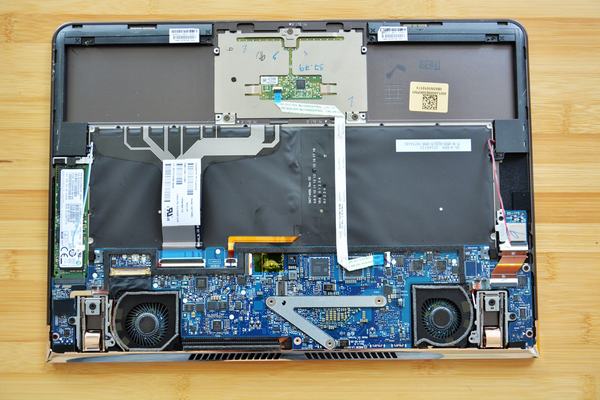
Remove one screw securing the SSD and take it out of its slot.
Note: before removing the SSD, you should remove the speaker first.

HP Spectre 13 features a Samsung MZVLV256HCHP-000H1 M.2 PM951 NVMe 256GB SSD, HP part number: 83842-002.

The laptop comes with four B&O speaker modules.

Remove one screw and disconnect the cable from the motherboard.
Disconnect two wireless antenna cables.

Intel® Dual Band Wireless-AC 8260 is Intel’s 3 rd generation 802.11ac, dual band 2.4/5GHz, 2×2 Wi-Fi + Bluetooth® 4.2 adapter.
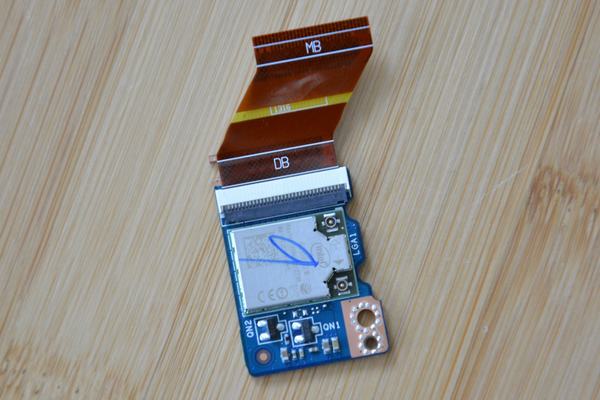
Disconnect all cables from the motherboard.
Remove all screws securing the motherboard.

Here’re HP Spectre 13 motherboard and cooling fan.

When the motherboard was removed, you can remove the keyboard and touchpad.
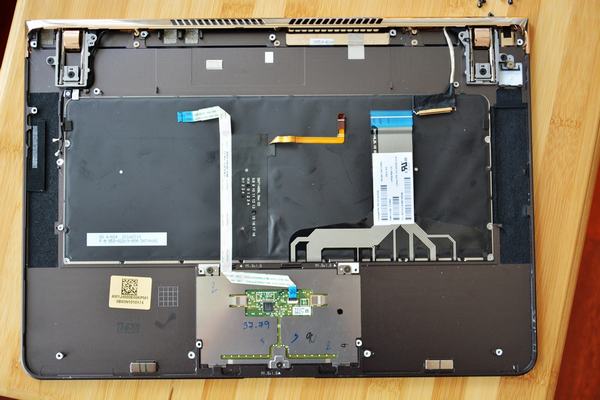
It is powered by Intel Core processor, although is a low-voltage version, but still the need the cooling fan.

Remove three screws securing the heat sink.

The USB 3.1 type C port is replaced the common USB 3.0 port, so that the whole body can be made slimmer. Three ports can charge the device. Two ports support lightning technology.

HP Spectre 13 is powered by Intel i5-6200U/i7-6500U processor, rather than Intel Core m processor, the Core i5-6200U processor at 2.3GHz, with 14nm technology, thermal power is 15W, integrated HD 520 graphics core.


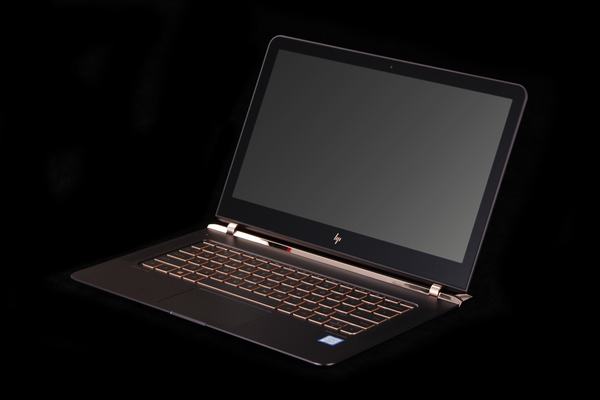



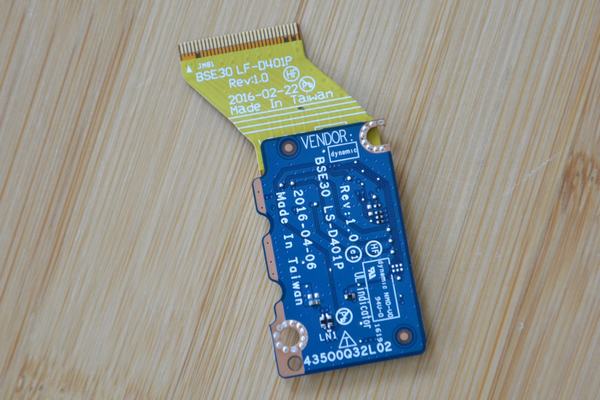














Samsung PM951 NVMe MZVLV512 Can I upgrade the SSD to 512GB ?
Thanks
Francois
yes! you can upgrade it to 512GB.
Can you upgrade to a 1TB SSD?
Yes! the laptop support 1TB SSD.
2TB also?
Ram upgrade possible????
RAM is soldering on the motherboard, and not provide RAM slot. So the RAM cannot be upgraded.
I have an HP Spectre 2×13 which I would like to upgrade its SSD hard drive of 128GB to 500GB but I disconnected and disaasembled the keyboard but I can`t find the SSD,I have been told that it is located on the same part with the screen but I becomes impossible for me to access it.I tried to go through on the web but not finding good guide helping me to access the SSD Hard drive,could you please guide?
I got the document talking on HP 13×2 ultrabook but the document was found useless,please advise
Any idea how to disassemble the screen panel? Mine is flickering and might need to change the cable.
Same here, I tried to disassemble the screen panel without luck, any idea how to separate the gold part from the main body in order to free the screen hinge and change the display cable? thanks
I have found the solution. There is a back plate attached to that curvy gold arm which holds the screen. It is a thin plate, easy to brake, so you must be careful when you prying it off. After that, you should be able to take out the whole thing.
Does anybody have Information about a cooling benefit by using liquid metal?
I have found the solution. There is a back plate attached to that curvy gold arm which holds the screen. It is a thin plate, easy to brake, so you must be careful when you prying it off. After that, you should be able to take out the whole thing.
Hi anyone knows where I can buy a Wi-Fi module replacement or under what name they sell it. Mine is broken thanks.