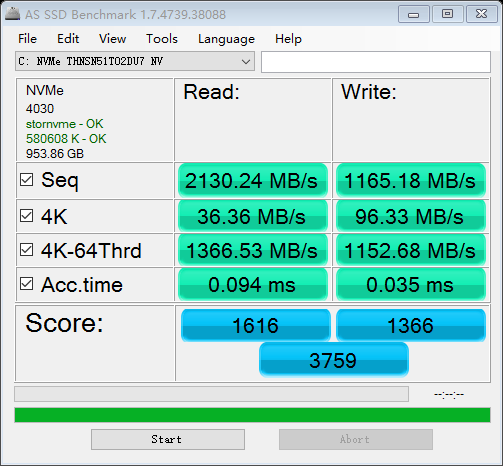Specification:
Windows 10 Pro
12.5-inch FHD (1,920 x 1,080) IPS display with multi-touch
2.5GHz Intel Core i7-6500U (4MB cache, Turbo Boost up to 3.10GHz)
Intel HD Graphics 520
4GB RAM
128GB M.2 SSD (SATA3)
Intel Dual Band Wireless-AC (2×2) 8260, Bluetooth 4.1
720p HD webcam with Dual-array microphone
4-cell Li-Polymer battery (44Wh)
The 12.5-inch Yoga 260 is 2.9 pounds and can be configured with up to a full HD 1,920×1,080 pixel display and 512GB solid-state hard drive. Starting at a mere 70″ (17.8mm) thick, ThinkPad Yoga 260 is ultra-portable – it’s perfect for productivity on the go. And with up to 10 hours of battery life, you can go all day without recharging.
On the left side you’ll find the jack for the AC power adapter, Lenovo’s OneLink docking station connector, one mini-DisplayPort, one USB 3.0 port, and a SmartCard reader. On the right side, you’ll find the power button, volume rocker switch. On the left side, including ThinkPad Pen Pro (more on that in the screen section below), headset audio jack, microSD card slot, SIM card slot, a second USB 3.0 port, full-size HDMI port, and a Kensington lock slot. The only obvious omission is an Ethernet port, but Lenovo has thicker, heavier notebooks if you’re looking for one of those.
Looking for more guides from laptopmain.com? Follow us on Facebook for all the latest repair news.
Remove eight screws that securing the bottom cover.
Lift up and remove the cover.

When the bottom cover was removed, you can get access to the battery, SSD, RAM, CMOS battery, speaker, wireless card, cooling fan, and motherboard.
The CPU is soldered, and thus only elements such as WWAN, Wi-Fi, RAM, fan, battery, and CMOS battery can be replaced.

Lenovo Thinkpad Yoga 260 features an Intel® Dual Band Wireless-AC 8260 wireless card. It supports 802.11ac, dual-band, 2×2 Wi-Fi + Bluetooth® 4.1.

The laptop also comes with a spare WWAN M.2 slot, but there is no antenna for the WWAN module.

SKhynix 4GB PC4-2133P RAM, the laptop support up to 16GB DDR4 RAM.

There is a graphite sticker covering the M.2 SSD.
Remove the graphite sticker and one screw securing the SSD. You can remove the SSD from its slot.

The laptop comes with a Samsung 128GB SSD. Lenovo part number: 00JT077.