Specification:
Processor: 6th Gen Intel Core i5-6200U(2.3GHz/L3 3M)
Display: 12.5-inch WQHD (2560×1440) IGZO IPS Touchscreen, 70% Adobe RGB
Graphics: Intel HD Graphics 520
Memory: 4GB LPDDR3 SDRAM 1866MHz (Soldered to mainboard)
Storage: 128GB M.2 NVMe PCIe Solid State Drive
Wireless Connectivity: Wireless-AC (802.11a/b/g/n/ac + Bluetooth 4.1)
Interface (Left): Thunderbolt 3 (USB-C), USB 3.0, 3.5mm Headset Jack
Interface (Right): HDMI 1.4b port, USB 3.0
Webcam: Built-in webcam (2.0MP)
Operating System: Windows 10 (64-Bit)
Battery: 5Whr (Up to 8 Hours)
Looking for more guides from laptopmain.com? Follow us on Facebook for all the latest teardown news.
Remove all screws securing the bottom case.
Slide the bottom case by the arrow. You can take off the case from the laptop.
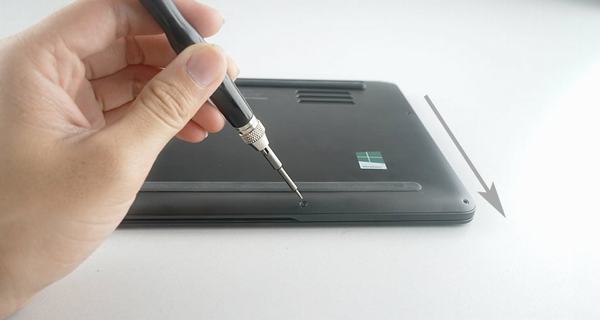
With the bottom case removed, you will be able to access the battery, SSD, RAM, Wi-Fi card, heat sink, and cooling fan.

Remove all screws securing the battery.
Disconnect the battery connector from the motherboard.
Razer Blade Stealth comes with an 11.4V, 3950mAh/45Wh Li-ion battery. Razer rates the Blade at 8 hours of battery life.

The SSD is covering by a white cable, remove the cable, and you can access the SSD.

Samsung MZ-VLV1280 PM951 M.2 SSD, the M.2 slot support PCIe 3.0*4 and NVMe, you can upgrade the 128GB SSD to Samsung SM951 512GB SSD.

Killer 1535 wireless card, Hon Har P/N: T77643.01. It supports dual-band (2.4 GHz and 5 GHz) and IEEE standards-based 802.11a/b/g/n/ac, and integrated Bluetooth 4.1.
Killer 1535 wireless card is often used in some high-end laptop. You can find the card on MSI GS73VR.

Remove four screws securing the left and right speaker module. You can remove the speaker modules.

Here’re the heat sink and cooling fan.
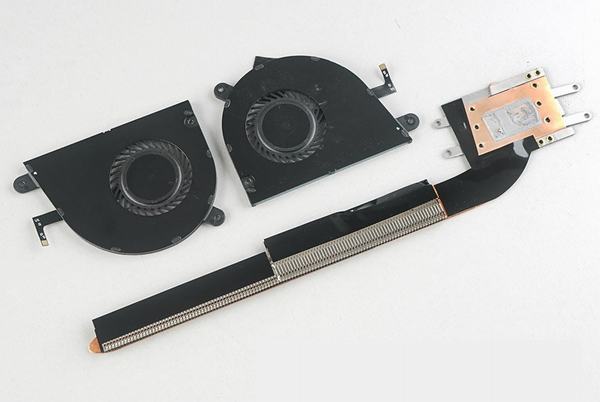
The 4GB RAM is soldering on the motherboard. Razer Blade Stealth does not provide spare RAM slot.
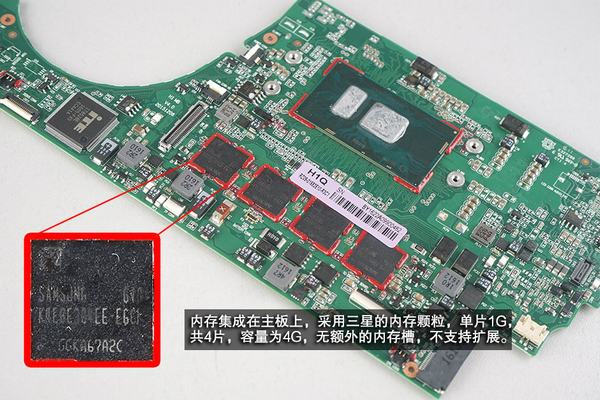
Intel® Core™ i5-6200U Processor (3M Cache, up to 2.80 GHz), and integrated Intel® HD Graphics 520 Graphics card.

Realtek ALC298 audio chip.
USB 3.1 Type-C using Intel Thunderbolt 3 (40 Gbps Thunderbolt™ 3 – double the speed of Thunderbolt 2).

ITE IT8528E 1605-FXS EXAA1A Embedded Controller
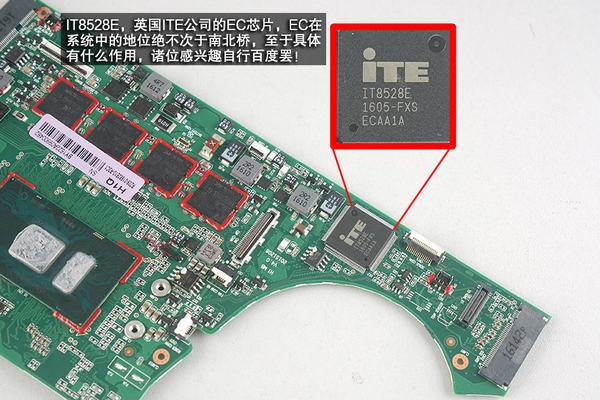
The left I/O board, including a USB 3.0 port and a 3.5mm headphone jack.

The right I/O board, including an HDMI port and a USB 3.0 port.
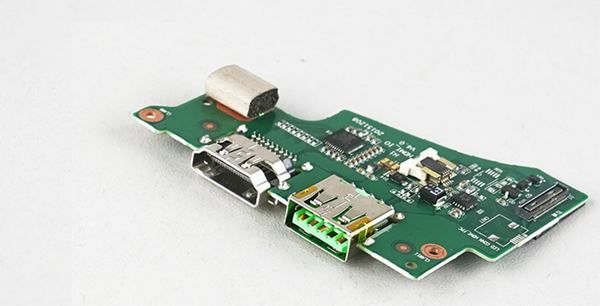
Source: pconline.com.cn










