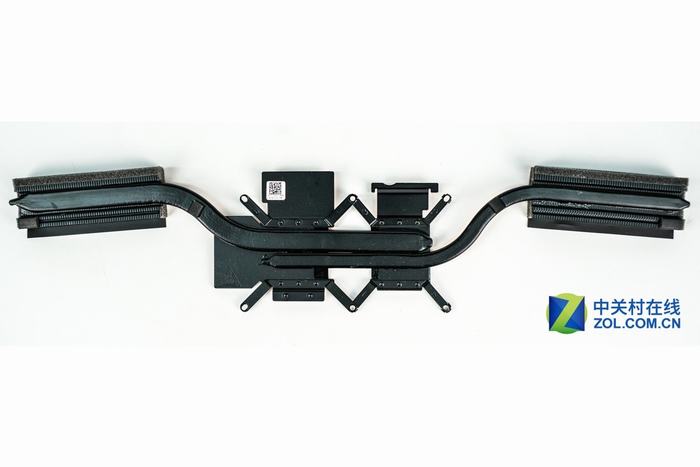Acer Aspire VX 15 VX5-591G is the first game notebook equipped with 1050/1050 Ti, the starting price of 4,999 Yuan is quite competitive. So what is his internal design? This time we will do a simple dismantling of it.
For the freshest produce, find us on Facebook for the latest teardown news.
Remove fourteen screws that securing the back cover to the laptop.
Insert a pick between the back cover and the laptop. Slide the pick along the edge of the back cover. Finally, you can remove the back cover.

With the back cover removed, you can get access to the battery, CMOS battery, speaker modules, hard drive, wireless card, RAM, SSD, heat sink, cooling fan, and motherboard.

The VX5-591G comes with a 4605mAh, 52.5Wh Li-ion battery.
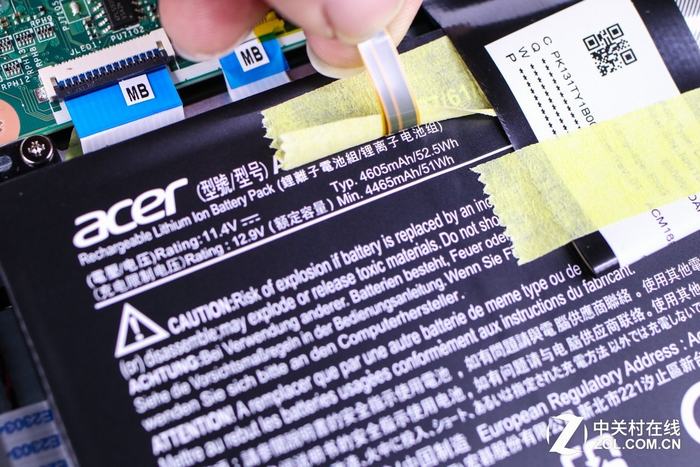
The 128GB SSD from LITE-ON, from the test results to see the write speed is slower but enough to meet the daily needs.

The mechanical hard disk is fixed on the back of the palm rest. There is no anti-shock protection. It is recommended that when you play the game do not casually knock the palm rest. Otherwise, it is likely to cause damage to the hard disk.

The USB board integrated a USB 2.0, a card reader and a headset microphone port. It is connected to the motherboard via a soft cable.

Its speaker modules are very small.

Acer Aspire VX 15 VX5-591G although the use of a double copper cooling design, but the strange thing is the thickness of the two copper tubes not the same. In addition, both sides of the heat sink are only connected to a copper tube. The heat pipe is not connected to the other side of the heat sink, so the layout from the thermal conductivity of the copper tube is not very satisfactory.
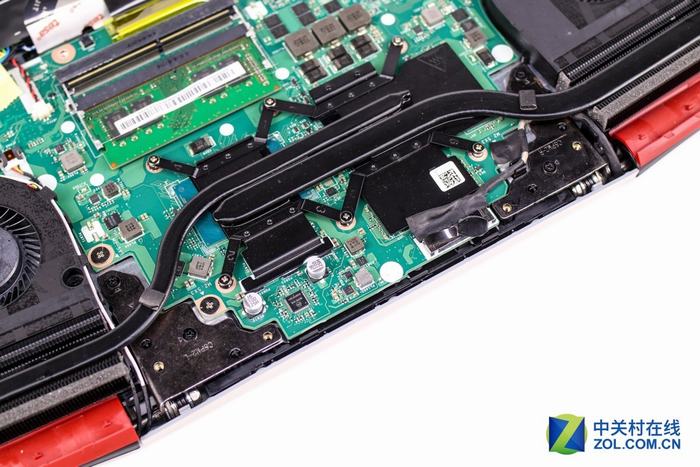
Nvidia GeForce GTX 1050 Graphics Card