Specification:
Processor: Intel Core i7-7500U Processor, 4M Cache, 2.70 GHz, up to 3.50 GHz with Intel HD Graphics 620
Operating System: Windows 10 Home
Display Type: 14.0″ (16:9) LED-backlit FHD (1920×1080) 60Hz Anti-Glare Panel with 72% NTSC
Memory: 16 GB LPDDR3 1866MHz SDRAM Onboard Memory
Graphics: Intel HD Graphics 620
SSD: 512GB SATA3 M.2 SSD
Battery: 4 Cells 48Wh Polymer Battery
Wi-Fi: Intel Dual Band Wireless-AC 8260 Wi-Fi + Bluetooth 4.1
In this guide, I will disassemble an ASUS Pro B9440UA. I will remove the bottom case to access the battery, SSD, Wi-Fi card, cooling fan, heat sink, and motherboard.
For the freshest produce, find us on Facebook for the latest teardown news.
The ASUS Pro B9440UA with unibody construction and thus doesn’t have a dedicated service hatch, but that doesn’t mean it’s hard to upgrade or replace some of the parts.
Only ten screws need to be removed before accessing the hardware inside and then gently lift up the bottom case.

With the bottom case removed, you can get access to the battery, SSD, RAM, wireless card, CMOS battery, heat sink, cooling fan, and motherboard.

The laptop comes with 16GB DDR3 RAM onboard and does not provide spare RAM slot, so you can not upgrade the RAM.
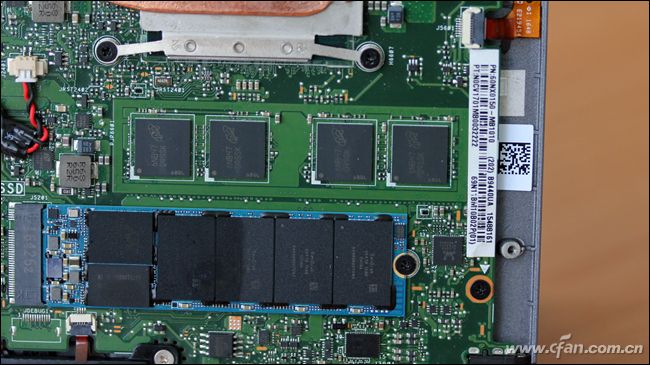
The laptop features a SanDisk SD8SN8U512G1002 512GB SATA 3 M.2 SSD, but the good news is the M.2 slot support PCIe NVMe M.2 SSD.
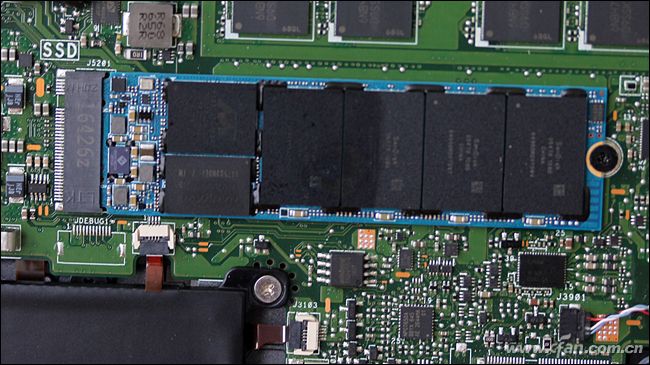
Intel Dual Band Wireless-AC 8260NGW Wi-Fi card, this is Intel’s latest wireless network card, the speed is 867Mbps, support 2.4G/5GHz dual frequency, integrated 802.11a/b/g/n/ac(2×2), built-in Bluetooth V4.1.

ASUS Pro B9440UA comes with a 15.4V, 48Wh Li-polymer battery, Asus P/N: C41N1619. It also has a selling point. That is 30 minutes will be able to charge 50% of the power. About 90 minutes can be filled with all the power.

ASUS Pro B9440UA use a single fan, single heat pipe cooling module design, when running at full-speed operation, the 6,7,8 keys and the top will have a warm feeling. When the CPU full load, the Turbo frequency will not be invalid, but the Turbo frequency range will be reduced from the highest 3.5GHz to 3.0GHz, the whole cooling effect is acceptable.










Thank you, great writeup!