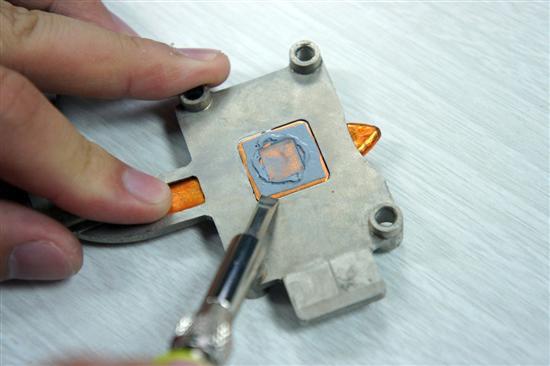We should all know that laptops are more compact than desktop computers regarding physical construction, laptops with small internal spaces. In order to achieve a small volume of a laptop, its internal laptop parts, such as the motherboard, hard drive, and so on. It must be loaded very closely.
The problem is that processors, hard drives, and other components generate a lot of heat during operation. Because the laptop’s internal space is relatively small, even if the laptop has a built-in fan and heat sink, it is also difficult to timely cooling compared to desktop computers.
How to avoid laptop overheating
1. Keep away from high-temperature environment
2. Clean the laptop vent
3. Clean the laptop fan
4. Use the cooling pad
Of course, there are other ways to cool the laptop, such as using control software (Notebook Hardware Control), adjusting notebook power settings, etc., but these do not really, thoroughly prevent high temperatures, so I do not recommend doing this. Below I will show you how to clean the laptop fan and heat sink in order to avoid laptop overheating. This is the most thorough solution.
How to clean a laptop fan
Unlock and remove the battery.

Under the service cover, you should be able to access the heat sink and cooling fan.

Remove four screws securing the heat sink.
Remove three screws securing the cooling fan.

Disconnect the cooling fan cable from the motherboard.

Now, you can remove the cooling fan and heat sink.

You can see that the vents of the heat sink have accumulated thick dust.

Clean the heat sink with a hairbrush.