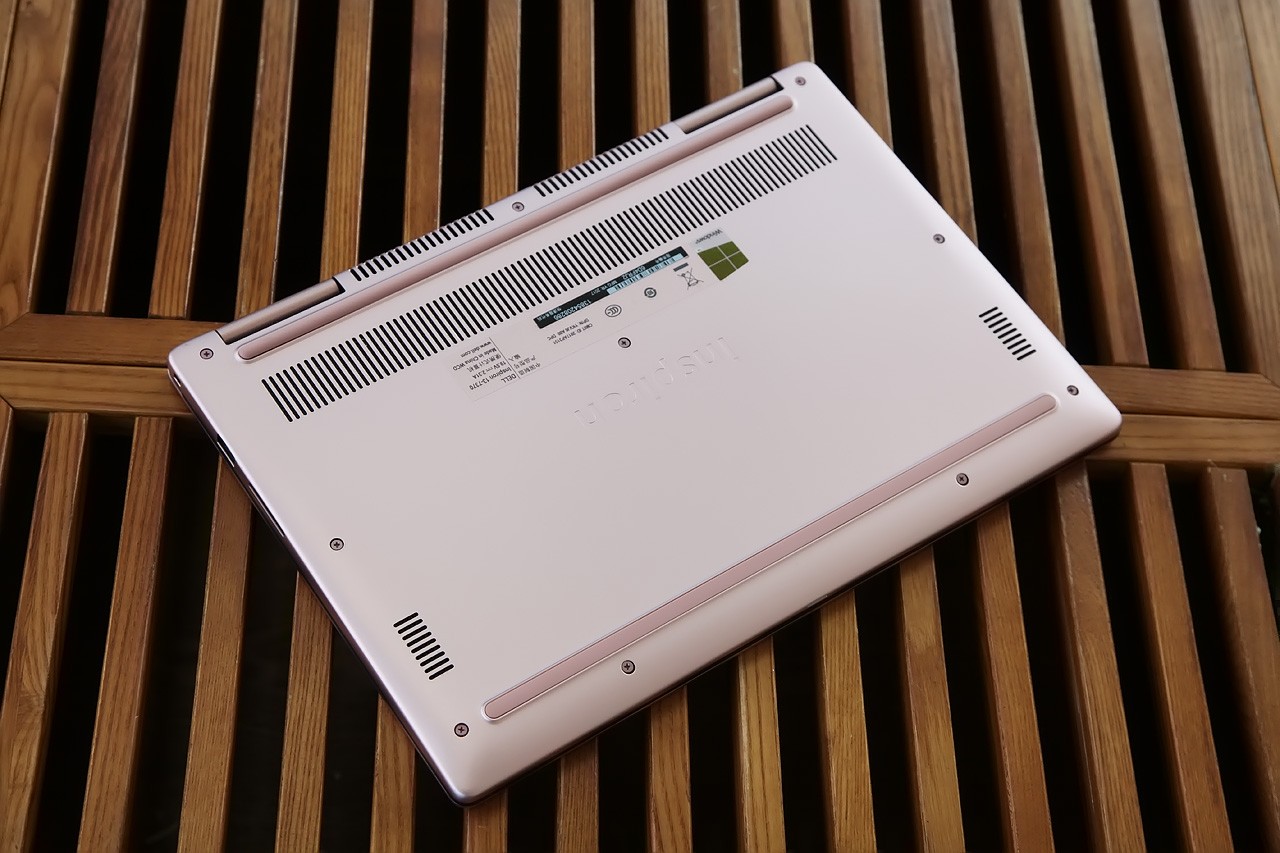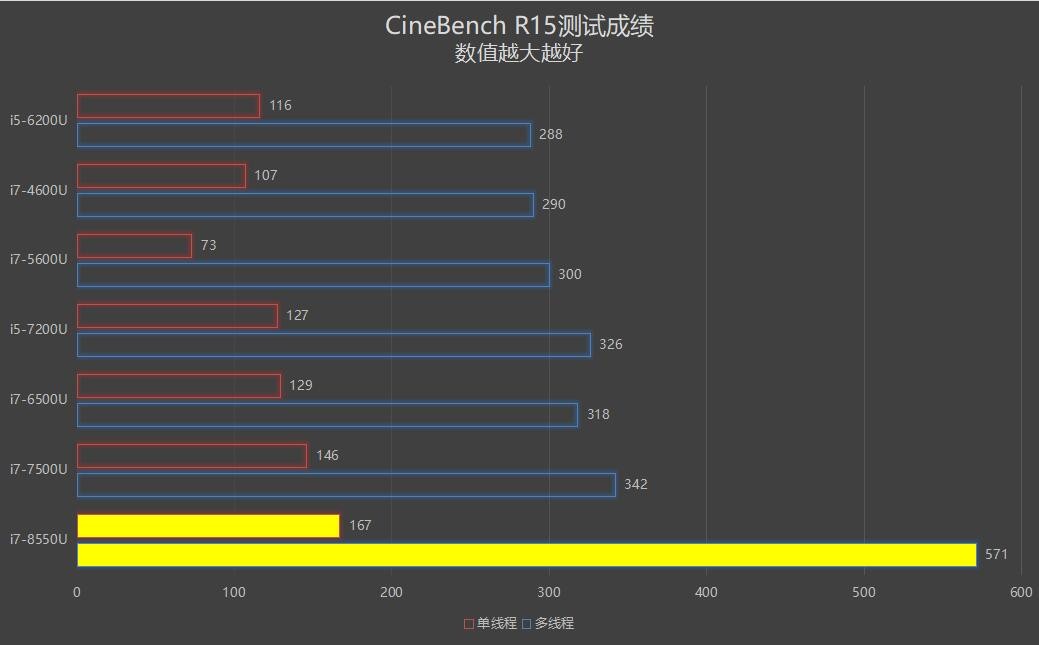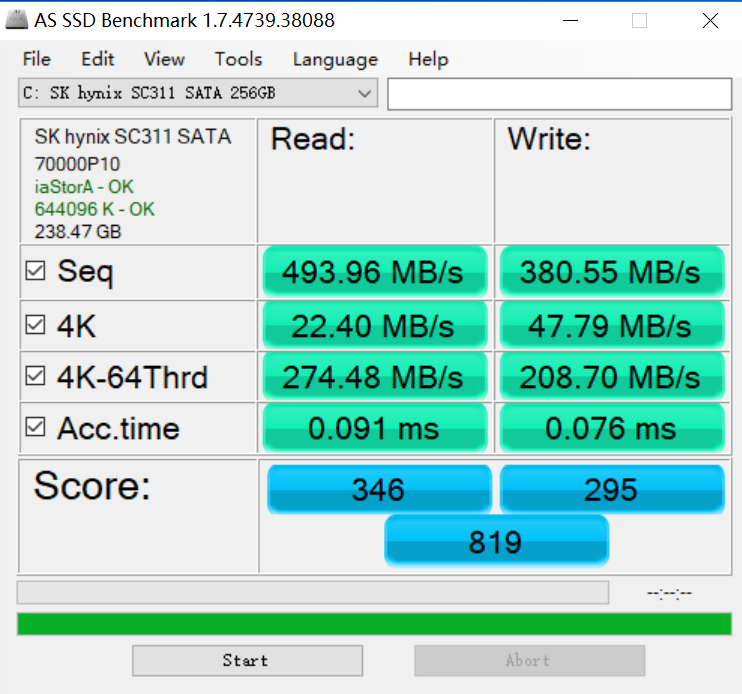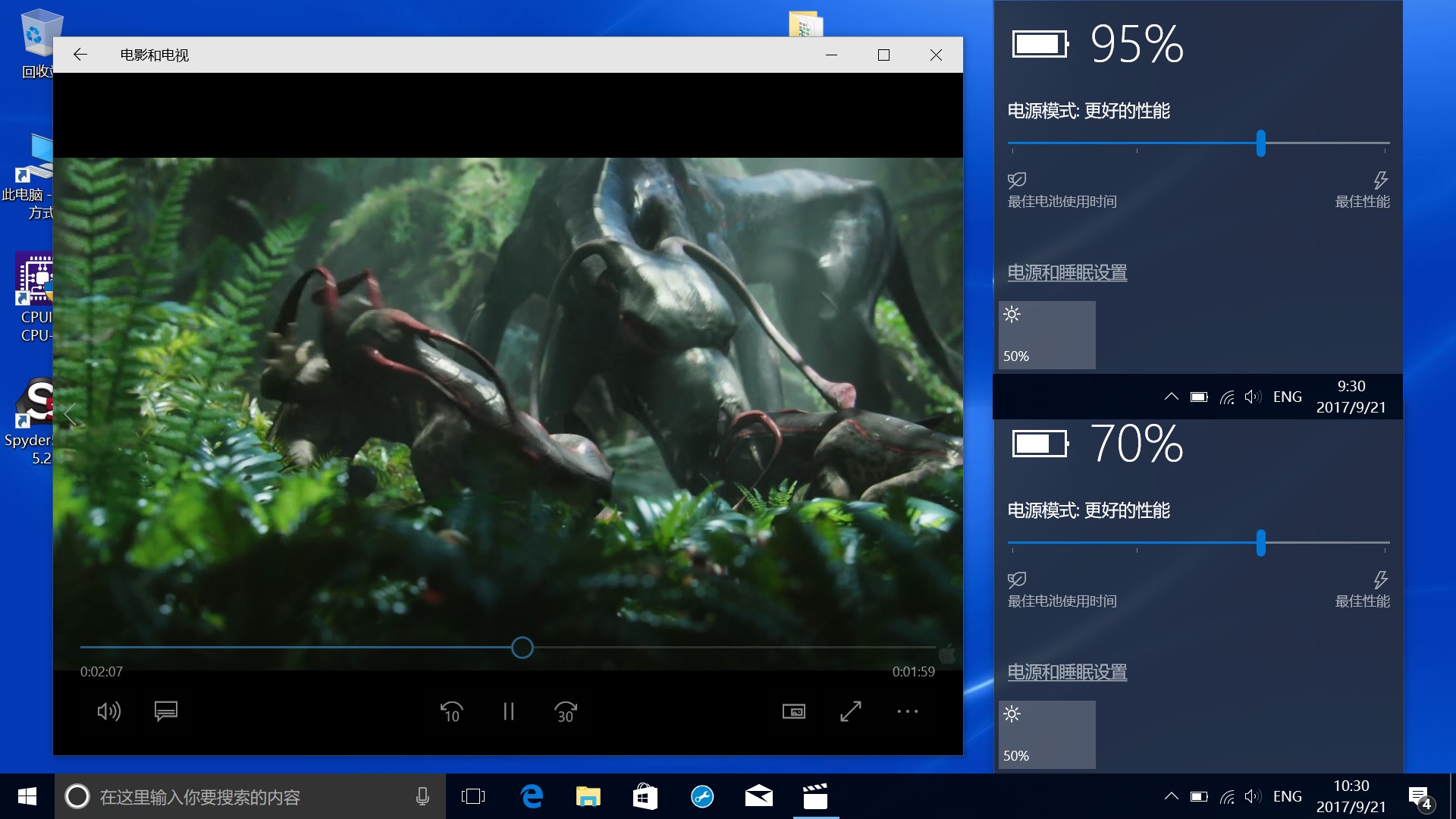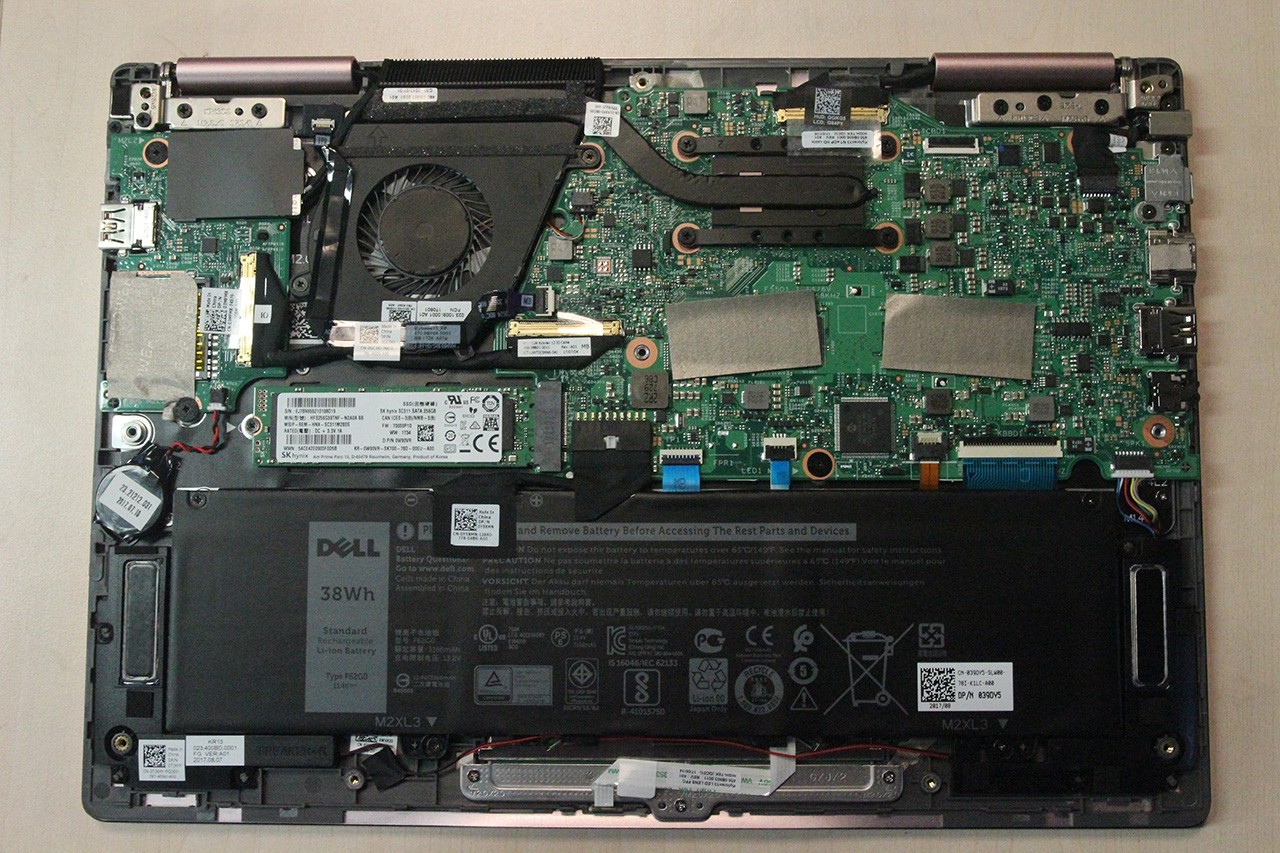With the advent of 8th gen. core processors, many manufacturers have released products using the latest processor. As a leader in the laptop manufacturing industry, Dell will not lag behind this its 13.3-inch, thin and light Dell Inspiron 13 7373 2-in-1 uses the latest and most efficient processor in the industry. This laptop also uses a solid aluminum metal alloy for its body design and it has a premium finish. In this article, we give a detailed review of the features of Dell Inspiron 13 7373 2-in-1 to ascertain if Dell lived up to its name with this product.
Specifications
| Screen | 13.3″ FHD (1920 x 1080) IPS |
| Processor | Intel Core i7 -8550U Processor (1.8GHz up to 4.0GHz) |
| Graphics Card | Intel UHD 620 |
| Memory | 8GB DDR4 |
| Storage | 256GB SSD |
| Wi-Fi | 802.11 AC |
| Ports | USB 3.1 Type-C, 2 x USB 3.1, HMDI |
| Battery | 38 Wh |
| OS | Windows 10 |
| Weight | 1.32 kg (net weight) + 1.61 kg (charger and cables) |
| Extras | backlit keyboard, Web webcam |
Design
Dell Inspiron 13 7373 has a premium appearance and its smooth pinkish color is quite welcoming. Its aluminum alloy metal body is molded using a critical and painstaking process (anodizing aluminum process and dull polish) which gives it the current smooth and elegant appeal. Just like the Dell Inspiron 15 7570, the body of this laptop never gets dirty neither, does it need cleaning and fingerprints are never left behind. The metal build process of this laptop ensures that it is resistant to corrosion and abrasion thus its body cannot get rusted.
On the front, it has a beautiful “DELL” logo designed with black color while at the back fuselage. There is the “Inspiron” crest for easy identification of the brand. At the base of this laptop, there are two horizontal anti-slip pads along the length which is meant to raise the base of the laptop a little so as to create an allowance for heat to be dissipated via the cooling holes at the base. They also give the system balance and create a solid cohesion between the base of the laptop and the surface on which it is placed thus it cannot easily slip off the table.
13.3-inch Ultra-thin bezel Screen
The display of Dell Inspiron 13 7373 screen comes with the latest display technology in the industry – an ultra-thin bezel design. The top and bottom bezels are thicker than the side frames because the top bezel contains the webcam while the bottom frame has the “DELL” logo.
Thin bezel design is desirable because it gives the display a high screen-to-body ratio thereby enhancing the visual effect. Dell Inspiron 15 13 7373 has a 13.3-inch Full HD IPS screen with a resolution of 1920 x 1080 and it has a wide viewing angle and a good color performance.
We used the red spider 5th generation professional colorimeter to test for specific color gamut, the final test results show that Dell Inspiron 13 7373 screen covers 95% of the sRGB color gamut and 71% of the NTSC color gamut. From this, we can see that the screen is top-quality and there will be no problem with the daily image processing of this device. Therefore, the visual experience is acceptable whether for watching movies or playing games.
Backlit Keyboard
In the 21st century, anything less than a delicate and unique keyboard design is unacceptable. Dell Inspiron 13 7373 uses an elegant keyboard which is designed for a perfect typing experience. It is designed with a perfect keycap gap is perfect and thus typing experience is seamless. The keys also trigger a swift rebound with rapid feedback thus you don’t experience the problem of entering a letter multiple times while typing. The Dell Inspiron 13 7373 comes with a solid and precise touchpad which is very delicate and delivers an excellent experience.
The fingerprint recognition module is uniquely embedded on the power button at the top right of the Keyboard area but it is not part of the keyboard itself. It has the shape of an average finger and the surface of the glass panel looks transparent. A simple push of the finger above the sensor and can unlock the laptop. This feature makes Dell Inspiron 13 7373 look elegant and it keeps it safe from all sorts of intruders.
Well, this is 2017 and a laptop without the backlight feature is below par. With modern laptops, you don’t have to worry about its usability in low light environment. The Dell Inspiron 13 7373 2-in-1 comes with a warm white backlight. This ensures that you can use this laptop conveniently even in the dark.
Interface Configuration
On the right side of the fuselage, we have an SD card reader and a USB 3.1 interface.
Most of the integrated interfaces are located on the left interface. On the left side of the fuselage, we have the power interface, HDMI port, USB 3.1 port, USB 3.1 Type-C, a headphone, microphone interface, Type-C interface, and a DP video Output port.
Portability
The 13.3-inch thin and light Dell Inspiron 13 7373 2-in-1 has a 15.52mm body thickness which is very slim. This laptop has a net weight of 1.32 kg and a travel weight of 1.61 kg. Thus you can move along with this laptop like a magazine and its weight will not be a burden on you.
Processor
Dell Inspiron 13 7373 is equipped with Intel’s latest eight-generation Core i7 -8550U coupled with a 256GB solid-state hard drive. It has four-core eight threads design clocking 1.8GHz with a turbo boost core frequency up to 4.0GHz.
Processor Performance Testing
To test the performance of the processor, we used CineBench R15 software. It got a final single-threaded score of 167cb and a multi-threaded score of 571cb. The score obtained here is higher than the previous low-voltage processor and this gives this laptop a powerful performance.
SSD benchmark
AS SSD software was used in testing the Hynix 256GB M.2 SATA SSD. It achieved a final read speed of 493.69MB/S, and a write speed of 380.55MB/S. On daily usage, the performance is good but it can use an upgrade if available.
Heat Dissipation
The temperature control of this laptop is very good. Upon usage, it achieved a maximum temperature of 49.3 degrees. Most of the heat was concentrated on the sides of the laptop while the mid-keyboard regions accumulated very minimal temperature. On the rear, the maximum temperature was also concentrated at the sides and the central region was relatively cool. This means that you can use this laptop on your laps without problems.
Battery Life
The Dell Inspiron 13 7373 2-in-1 uses a 38Wh built-in lithium polymer battery. To test the battery performance, we used a power balanced mode, set the notebook brightness at 50%, volume at 20%, turned off all background software and initiated a continuous video playback on 1080P. After an hour, we had a total of 25% power consumption and this implies that a continuous playback of high-definition video on this notebook can reach 4 hours.
Extension capability
The SSD of Dell Inspiron 7373 can be upgraded but when you want to disassemble the back cover, you need to be careful so that you don’t touch the heat sink. The full teardown please click here.
Conclusion
Dell Inspiron 7373 2-in-1 is designed with a very good and premium metal that gives it a smooth feel. It comes with a top-notch screen quality thus the audio-visual experience is good. These coupled with its portability and high-end processor makes this laptop desirable. The battery life of 4 hours may not the best, but it is just sufficient for you on the road. If you want to buy a 13.3-inch notebook, Dell Inspiron 13 7373 is worth considering.
Source: pcpop.com