Latitude 5480 relative to its predecessors – Latitude E5470, slightly lower in the body weight, the former weight of 1.6kg, the latter is 1.76kg. In the more light at the same time, Latitude 5480 not only features an Intel seventh generation core processor but also comes with the 930MX graphics card.
Also, worth mentioning is, Latitude 5480 battery capacity is also larger, the maximum can carry the 68Wh battery, while the Latitude E5470 maximum battery capacity is 62Wh.
For the freshest produce, find us on Facebook for the latest teardown news.
Unscrew all the screws on the bottom case to remove the bottom case, and the screw holes on the bottom cover are treated with special treatment, the screws will not fall off from the bottom cover, so do not worry about losing screws.

With the bottom case removed, you can get access to the battery, SSD, RAM, Wi-Fi card, CMOS battery, speaker, heat sink, cooling fan, and motherboard.
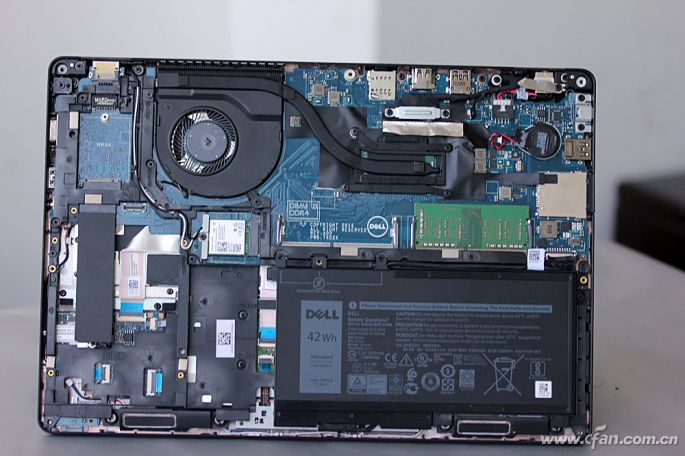
Dell Latitude 5480 has two RAM slots. If necessary, you can add another DDR4 RAM.
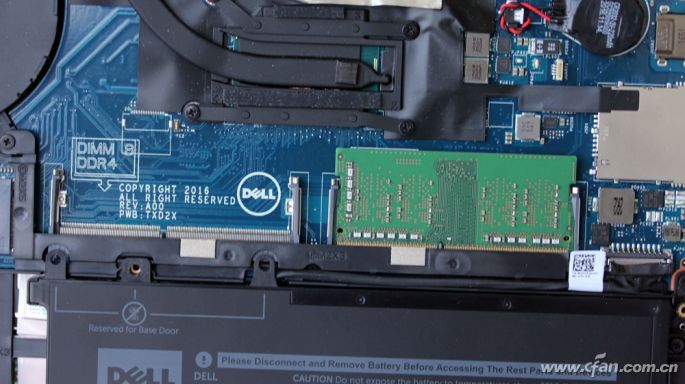
It has a WWAN M.2 slot but did not see the reserved antenna.

The laptop comes with a PCIe M.2 SSD, read and write speed is very fast, by the way, you can install a 2.5-inch SATA hard drive.

We get the Latitude 5480 is only equipped with a 42Wh battery, we tested in PCMark 8, we can get about 4 hours of battery life. If you continue to play video, should be able to adhere to more than 6 hours.

The heat sink only has one copper pipe, relative to the Latitude 5480 with a discrete graphics card, the copper pipe of the integrated graphics version is a little thin.

Source: cfan.com.cn

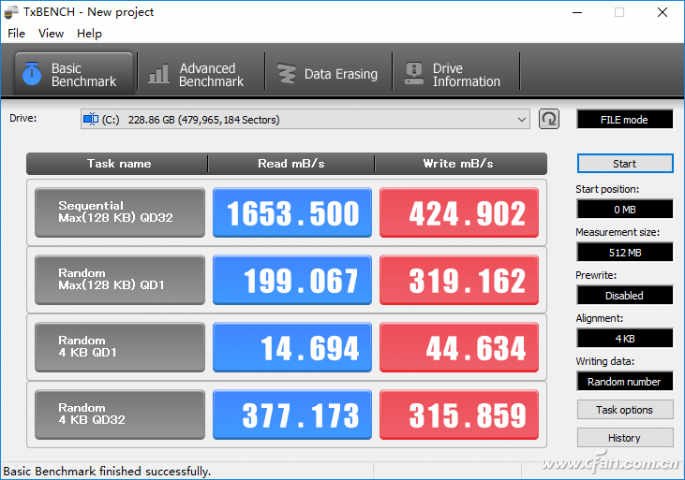








Nice breakdown. Do you have more info on the wwan slot? I saw a youtube video where a guy installed a m.2 drive there but don’t know the speeds. I don’t think it’s NVMe but looking up info in dell is very difficult. Thanks.
The m.2 WWAN slot do not support NVMe SSD, the size is only 22*42.
Hi! Is it possible to keep the M.2 drive in place, and install a 2.5″ (7mm high) SSD at the same time?
For me it looks like you have to remove the M.2 drive if you want to have the 2.5″ drive (and I couldn’t find a standard SATA connector either).
Hi, if you want to install a 2.5″ SSD, you need to remove the M.2 SSD. The better way is install a M.2 2242 SSD on the WWAN M.2 slot.
Hi Michael,
Were you able to confirm if the m.2 can go with the another 2.5 internal HDD? I’ve read other articles stating that you can only have on or the other. I was hoping to boot with the SSD and store with the 1TB HDD.
Btw, I was able to buy a special caddy/cable for the 2.5 internal HDD. Haven’t installed it yet.
Hello Michael,
the Dell Latitude 5480 come with two processors, i7-7600U or i7 7820HQ.
Few weeks ago I buyed a 5480 with i7 7820HQ and it is diferent to your 5480, my 5480 dont have a SATA port (JSATA1).
I install a 512 SSD in the WWAN M.2 slot (512GB ZTC Armor 42mm M.2 NGFF 6G SSD) and can confirm is runnig well and yes I can use both SSDs, one in the PCIe M.2 slot and another one in the WWAN M.2.
So I think, your model can support also a second SSD in the WWAN slot!
regards,
Martin
still looking to verify if you can have a M.2 NVME drive AND and 2.5 SATA drive.