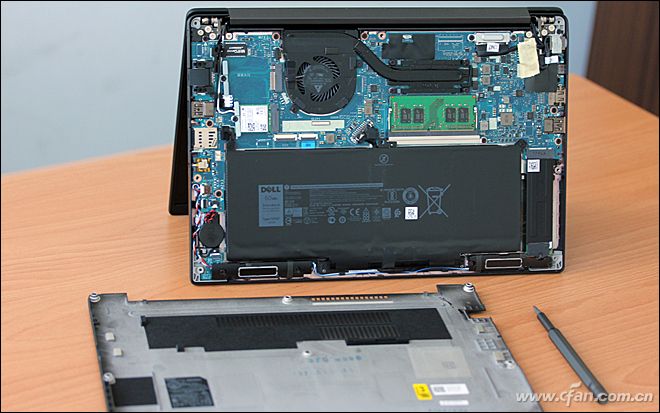This Dell Latitude 7380 we got with a 13.3-inch IPS FHD screen, it is powered by Intel i7-7600U and comes with an 8GB DDR4 RAM and a 512GB PCIe M.2 SSD.
In this guide, I will disassemble a Dell Latitude 7380 laptop. I will remove the bottom cover in order to access the battery, RAM, SSD, Wi-Fi card, cooling fan, heat sink and motherboard.
For the freshest produce, find us on Facebook for the latest teardown news.
First of all, loosen eight screws from the bottom cover.
We can see that there are two rectangular pads on its cover. It can raise the laptop to enhance air circulation, so you do not have to worry about the heat from the air outlet into the air inlet hole.
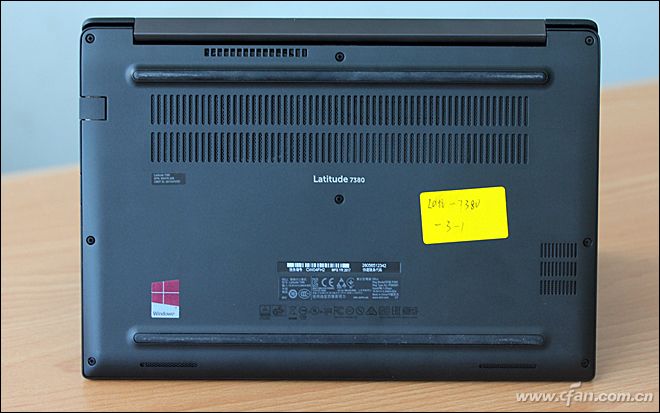
Because there is no buckle fixed back cover, it is very easy to remove it.
In order to improve the stability of long-term operation, Dell added a large area of the cooling holes in the bottom cover, and the inner layer of the bottom cover by adding an air filter, and ventilation is not afraid of dust invasion.
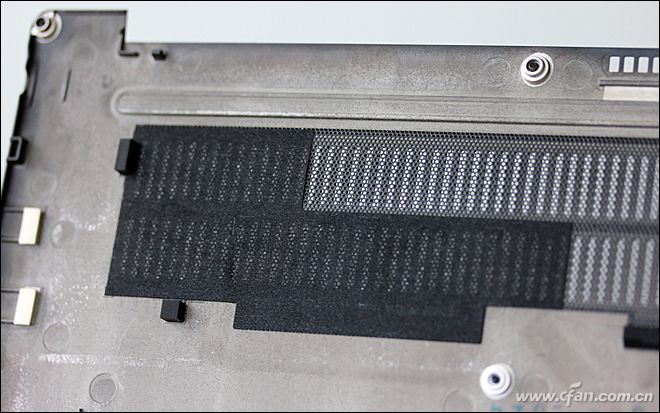
With the bottom cover removed, you can get access to the battery, RAM, SSD, Wi-Fi card, CMOS battery, speaker, cooling fan, heat sink and motherboard.
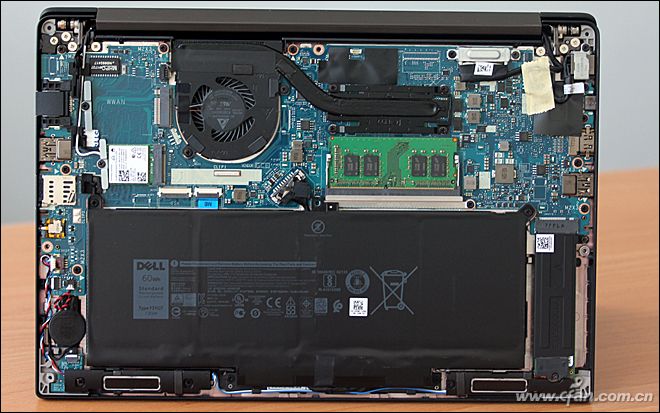
The cooling module uses a single fan, single copper pipe design, which is relatively conservative design.
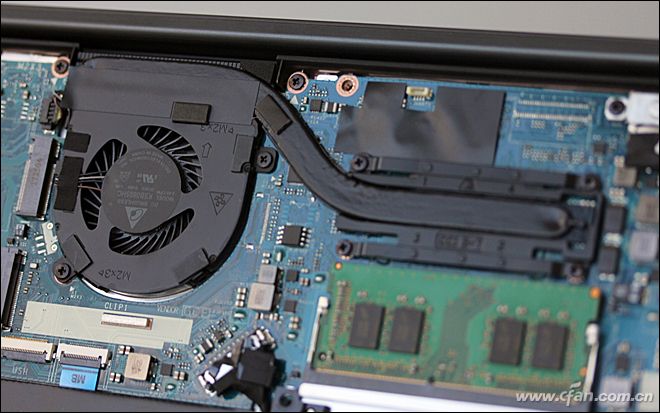
Dell Latitude 7380 has three M.2 slots, an M.2 2280 SSD slot, a WWAN slot and a WLAN slot. Which WWAN slot is idle, the user can upgrade it or customize directly from Dell. It should be noted that this WWAN slot does not recognize the SSD.

Limited to ultra-thin body design, Latitude 7380 provides only one memory slots, the maximum support of single 16GB memory. I hope DELL Latitude 7380 subsequent upgrade version can be used to onboard memory plus one memory slot design. We know that Intel processor integrated core graphics card needs dual channel memory to play a 100% performance.
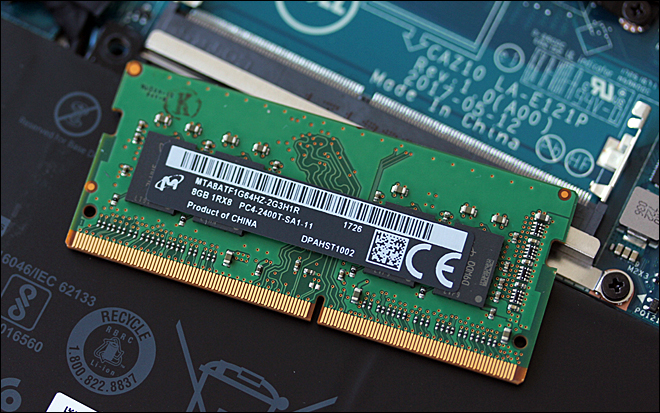
This is the PCIe SSD of the Latitude 7380. It is covered with a heat sink, which can relieve the heat generated by the SSD for a long time, ensure the stability of the SSD, and improve the life span of the SSD. This design is worth praising.

SK hynix PC300 PCIe NVMe 512GB M.2 SSD

We use the software to test it, the read speed of 1730.99MB/s, and the write speed of 787.1MB/s.
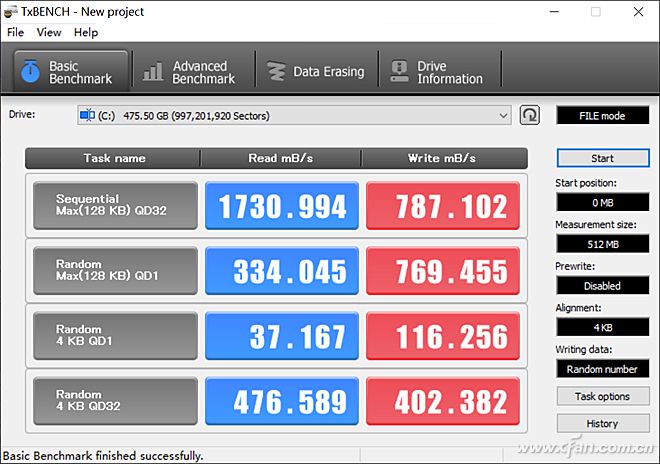
Source: cfan.com.cn