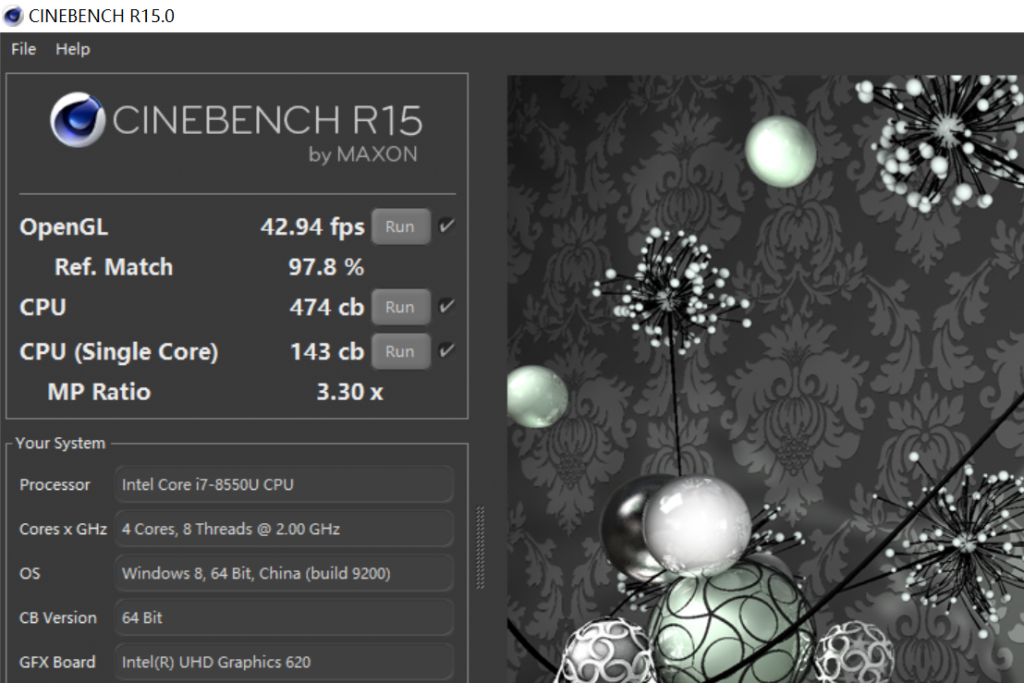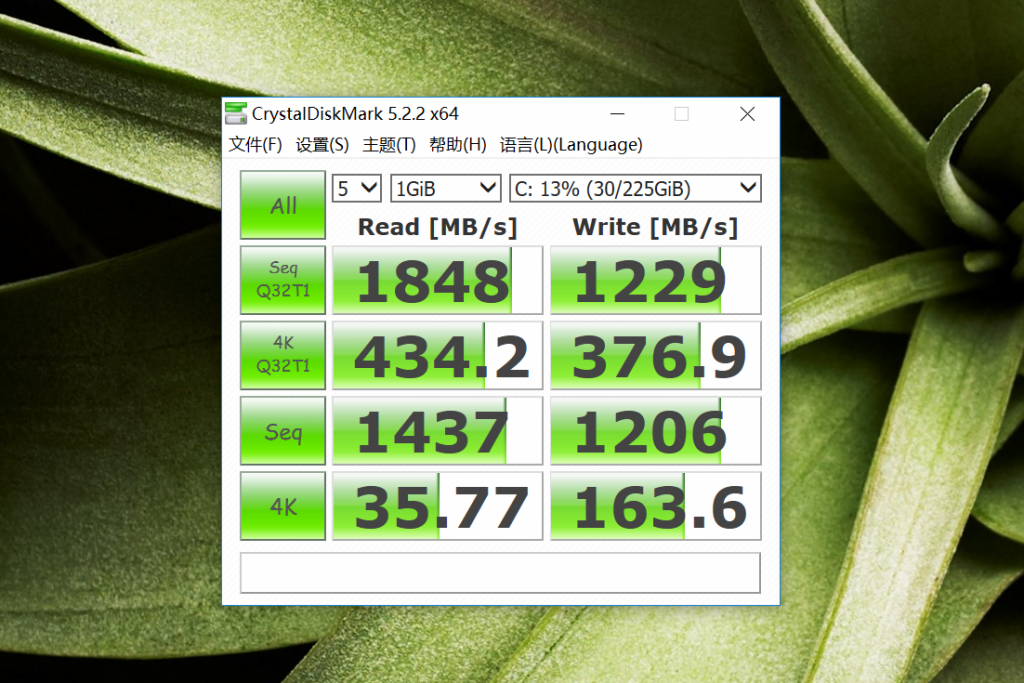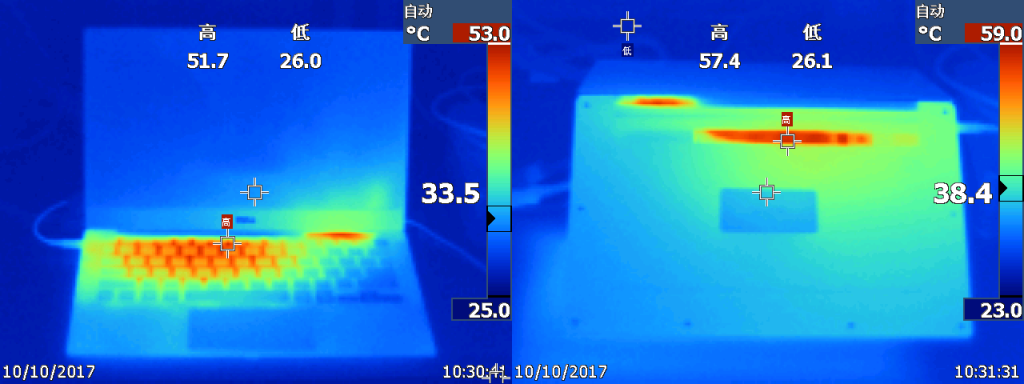Dell is an international PC brand which has successfully become the world’s largest PC manufacturers and distributors with its robust online retail system which is present in many countries. In addition to excellent products and its wide sale outreach, Dell’s rigorous aftersales service is second to none. In the era of Windows operating system, Dell has used the three-sided micro-frame for its XPS 13. This laptop has a premium appearance, very portable and its performance is impeccable. Intel launched a comprehensive 8th gen dual core processor and this processor is much more sophisticated and its application has been broadened. Thus, we took a detailed look at the classic Dell XPS 13 9360 which is equipped with the 8th gen dual-core processor to access its performance.
Specifications
| Screen | 13.3″ FHD (1920 x 1080) IGZO IPS matte |
| Processor | Intel Core i7 -8550U Processor (1.8GHz up to 4.0GHz) |
| Video | Intel® UHD Graphics 620 |
| Memory | 8GB DDR4 |
| Storage | 256GB SSD + 1TB HHD |
| Connectivity | Killer 1535 802.11 ac, 2×2 WiFi |
| Ports | Thunderbolt 3 (Type – C), USB 3.0, USB 3.1, SD card slot, HDMI |
| Battery | 60 Wh |
| OS | Windows 10 |
| Weight | 1.22 kg (net weight) |
| Extras | backlit keyboard |
Design
Just like many Dell products, Dell XPS 13 9360 has a very elegant appearance. Its body is molded from metal using the time consuming anodizing aluminum process which gives the metallic surface a smooth, delicate, protective and decorative finish. Its smooth body does not attract any sort of stain or print due to its smoothness thus it never gets dirty neither does it need cleaning. The sandblasting process of this laptop ensures that it is resistant to corrosion and abrasion thus its body cannot get rusted.
The overall design of Dell XPS 13 9360 is quite impressive as its build materials and crafting process has been tested for many years. This laptop has ultra-thin bezels which greatly improve its display quality. Its 5.2mm bezels molded from carbon fiber gives this laptop a premium appearance.
The top surface of this product contains the conventional “DELL” logo designed with black color while at the back fuselage; there is the “XPS” crest for easy identification of the brand. At the base of this laptop, there are two horizontal anti-skid pads along the length which is meant to raise the base of the laptop a little so as to create an allowance for heat to be dissipated via the cooling holes at the base.
They also give the system balance and create a solid cohesion between the base of the laptop and the surface on which it is placed thus it cannot easily slip off the table. This laptop has a ventilation system of short vertical strips arranged horizontally along the length of the laptop.
13-inch Ultra-thin bezel Screen
Dell XPS 13 9360 uses a high-quality IGZO IPS matte screen which is the current trend for high-end notebooks. The screen has a three-sided 5.2mm micro-frame design which has become a totem for Dell XPS 13 and a lot of consumers appreciate this design. This design does not only make the 13-inch screen fit into an 11-inch body, it also greatly improves the visual impact of this laptop.
We used the red spider 5 generation professional color instrument on the screen for specific color gamut test, the final test results show that Dell XPS 13 9360 screen covers 98% of the sRGB color gamut and 72% of the NTSC color gamut and 77% of AdobeRGB. From this, we can see that the screen is of top quality as its color and brightness are accurate. Therefore, the visual experience is perfect for watching movies and playing games.
Backlit Keyboard
The Dell XPS 13 is equipped with a chocolate keyboard which is very delicate and unique because the bottom of the palm rests on a grid texture surface made with carbon fiber which has a moderate friction for comfortable typing. It has a 1.3mm keycap gap and the keycap surface is designed with a comfortable skin coating which gives it a moderate dampness with a comfortable touch. The keys also trigger a swift rebound with rapid feedback thus you don’t experience the problem of entering a letter multiple times while typing.
The backlight design of Dell XPS 13 9360 is classic as the warm white light appears around the keycap and on the letters. This feature ensures that you can use this laptop conveniently even in the dark.
The touchpad of the Dell XPS 13 is another wonderful aspect of this product. It is solid, precise, smooth and delivers an excellent one-touch experience.
Interface Configuration
The interface configuration of Dell XPS 13 9360 is consistent with most of Dell’s product. On the right side of the fuselage, we have an SD card reader and a USB 3.0 interface. On the left side of the fuselage, we have the power interface, Thunderbolt Type-C interface, HDMI port, USB 3.0 port, and a headphone/microphone interface.
Portability & Weight
The new generations of XPS 13 are so portable that you wonder how they manage to pack the host of hardware they operate. Dell XPS 13 9360 has a dimension of 304mm x 200mm x 9-15mm and with its classic 5.2mm bezels, this laptop remains the smallest 13-inch screen laptop.
Until now, the 14.0-inch Asus ZenBook UX430UQ was the lightest notebook I have ever reviewed with a net weight of 1.27kg. However, the Dell XPS 13 9360 is only 1.22 kg which makes it super light for a 13-inch laptop.
Processor
Dell XPS 13 9360 is equipped with Intel’s latest eight-generation Core i7 -8550U coupled with a 256GB SSD. It has four-core eight threads design clocking 1.8GHz with a turbo boost core frequency up to 4.0GHz. This processor is a low-voltage chip which uses a 15W power setup.
Processor Performance Testing
When compared to i7-7500U, the i7 -8550U substantially improved in performance. Using the four-core eight-thread design, the multi-threaded result of i7-8550U was super-high, many thanks to its higher Core Frequency. Its single -threaded results also have a certain degree of improvement.
Graphics Performance Test
The Dell XPS 13 is equipped with a 100MHz UHD620 GPU which is much better than HD620. The performance of this GPU is not on top of its game and it makes it feel as though this laptop is not being powered by an 8th gen processor.
SSD benchmark
This laptop uses a 256GB SSD as contained in its predecessor. The predecessor achieved a final read speed of 1600.49MB/S, and a write speed of 800.16MB/S. The new generation XPS 13 come with Samsung PM961 256GB which achieved a read speed of 1800MB/s and a write speed of 1200MB/s.
Pre-installed McAfee Security
In this era of global interconnectivity, you cannot be too careful with security. Dell XPS 13 9360 comes with a pre-installed McAfee real-time protection software system fully subscribed for 115 months. This software provides a guarantee strong security for your laptop. McAfee is the world’s leading professional security technology company. Its anti-virus products have received international certifications and recognition from professional bodies such as AV-Comparative, PC Magazine, and others. McAfee’s cross-device security can be installed on two other devices for use by other computers at home.
Battery Life
The Dell XPS 13 9360 uses a 60Wh built-in lithium polymer battery. To test the battery performance, we used a power balanced mode, set the notebook brightness at 60%, volume at 20%, turned off all background software and initiated a continuous video playback on 1080P HD. After an hour, we had a total of 7% power consumption and this implies that a continuous playback of high-definition video on this notebook can reach 14 hours.
Heat Dissipation
We used AIDA64 to carry out a full load test and after a while, we used a thermal imager to monitor its temperature. The temperature control of this laptop is very good and heat was concentrated around the cooling outlet. Upon usage, it achieved a maximum temperature of 51.7 degrees. At the rear, we got a maximum temperature of 57.4 degrees.
Conclusion
There are a dozen qualities to admire about the Dell XPS 13 9360. Its unique and compact body design with 5.2 mm ultra-thin bezels makes this notebook a top-notch product. Equipped with Intel’s latest eight-generation Core i7 -8550U coupled with a 256GB SSD, the performance of this laptop significantly increased from older versions. Not forgetting the excellent screen quality and superb battery life which makes the Dell XPS 13 9360 a “must have” product.