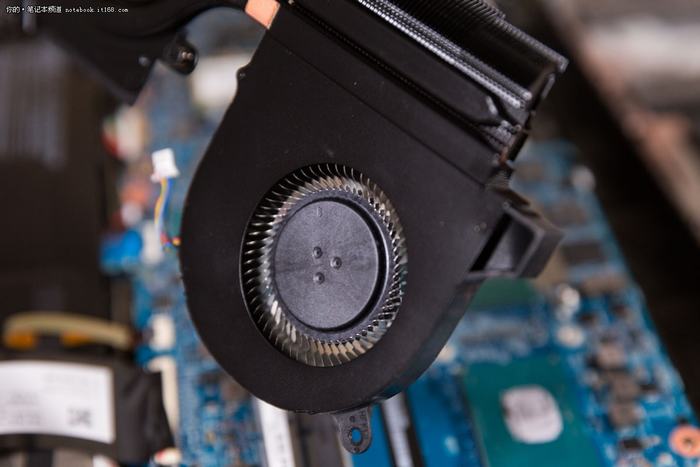Specification:
Processor: Intel Core i5-7300HQ 2.50 GHz Processor, 6M Cache, up to 3.50 GHz
Operating System: Windows 10 Home
Display Type: 15.6″ FHD (1920×1080)
Memory: 8GB DDR4-2400MHz RAM
Graphics: GeForce GTX 1060 with 6GB GDDR5
SSD: 256GB M.2 SATA SSD
HDD: 1TB SATA HDD
Battery: 4-Cell, 4605 mAh, up to 6 hours
In this guide, I will disassemble an Acer Aspire V15 Nitro VN7-593G. I will remove the bottom case to upgrade the SSD, HHD, and RAM.
For the freshest produce, find us on Facebook for the latest teardown news.
It is not easy to disassemble the VN7-593G. After the twelve screws are removed, you need to open the bottom case to pry the junction to remove the case.

Under the bottom case, you can get access to the battery, SSD, HDD, RAM, Wi-Fi card, speaker, cooling fan and motherboard.
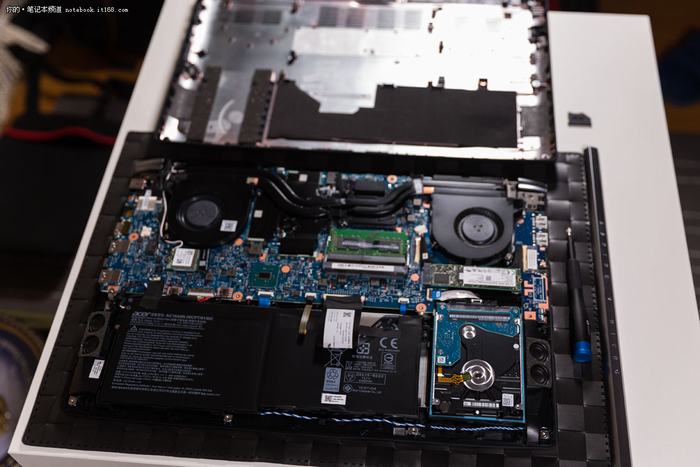
Acer Aspire V15 Nitro VN7-593G’s heat sink has three copper pipes, graphics card and processor share a copper pipe.
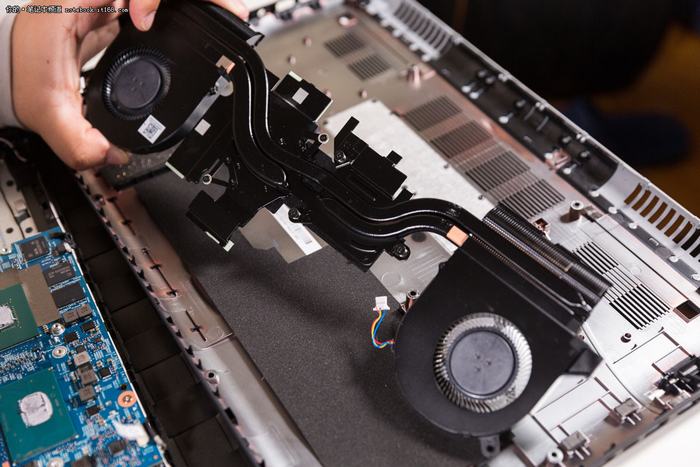
Remove one screw and take the SSD out of its slot.

The laptop comes with a LITE-ON 256GB M.2 SATA SSD.
The M.2 slot support PCIe NVMe SSD, if necessary, you can replace it with a PCIe NVMe SSD.

Test result with AS SSD Benchmark
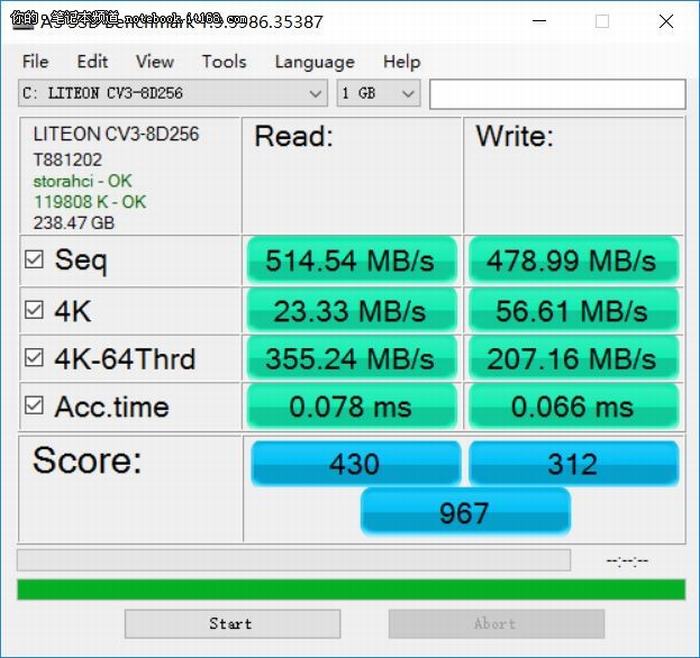
Under the hard drive, there is cushioning sponge.
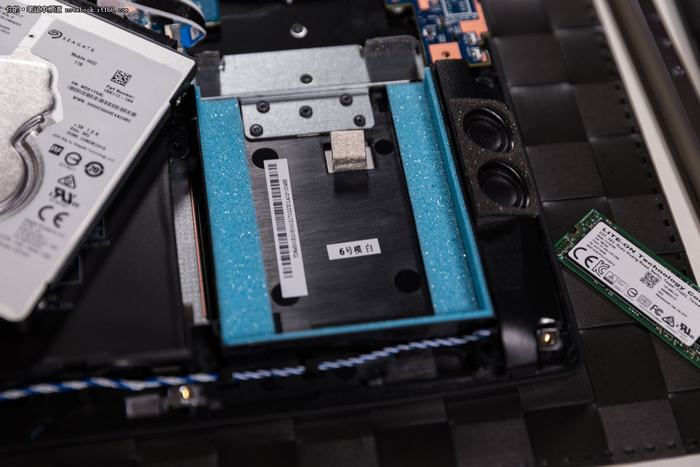
The Acer Aspire V15 Nitro VN7-593G has two RAM slots and comes with one 8GB RAM, the laptop support up to 32GB RAM. If necessary, you can add another 8GB RAM or remove the 8GB RAM and install two 16GB RAM.