Specification:
Processor: Intel Core i7-7700HQ 2.80 GHz Processor, 6M Cache, up to 3.80 GHz
Operating System: Windows 10 Home
Display Type: 17.3″ FHD (1920×1080), 120Hz, 5ms, Wide-View
Memory: 16GB DDR4-2400MHz RAM
Graphics: GeForce GTX 1060 with 3GB GDDR5
SSD: 128GB M.2 SSD (NVMe PCIe Gen3 x4 / SATA)
HDD: 1TB SATA HDD
WLAN: Killer Gb LAN, 802.11 ac Wi-Fi + Bluetooth v4.2
Battery: 6-Cell, 41 Whr
For the freshest produce, find us on Facebook for the latest teardown news.
Remove all screws from the bottom case.
Pry up the bottom case with a crowbar or guitar pick.

Under the bottom case, you can get access to the battery, SSD, RAM, HDD, Wi-Fi card, optical drive, speaker, heat sink and cooling fan.
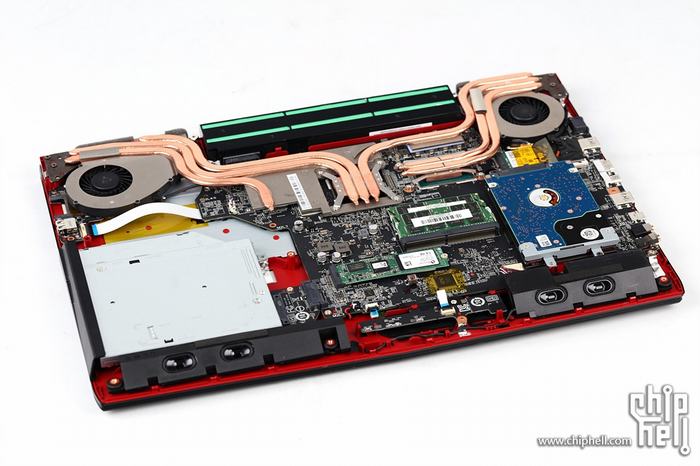
The top left for the graphics cooling fan, two copper pipes for the GPU cooling, the other for the video memory and power supply module cooling.
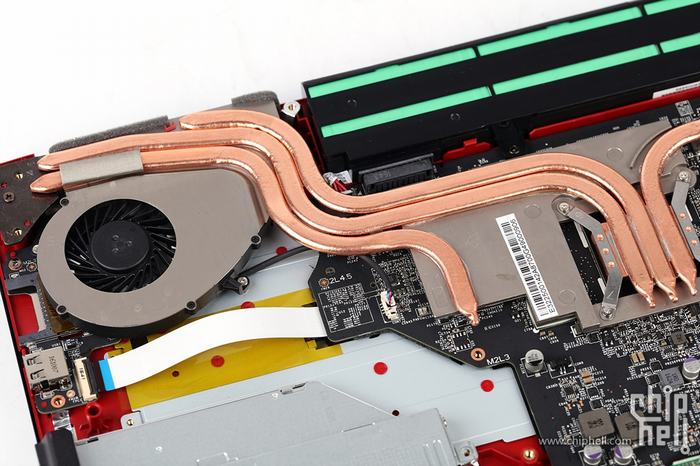
The right side is the CPU cooling fan, two copper pipes for the CPU cooling, another copper pipe for auxiliary GPU and power supply module cooling.
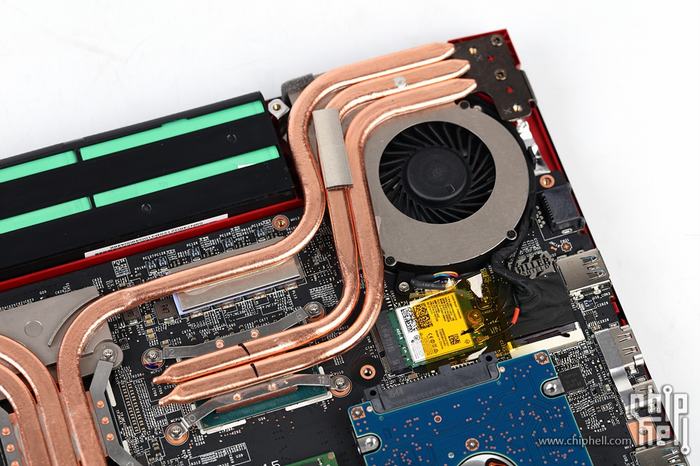
Two 8GB DDR4-2400MHz RAMs, if necessary, you can replace it with two 16GB DDR4-2400MHz RAMs, the laptop support up to 32GB RAM.
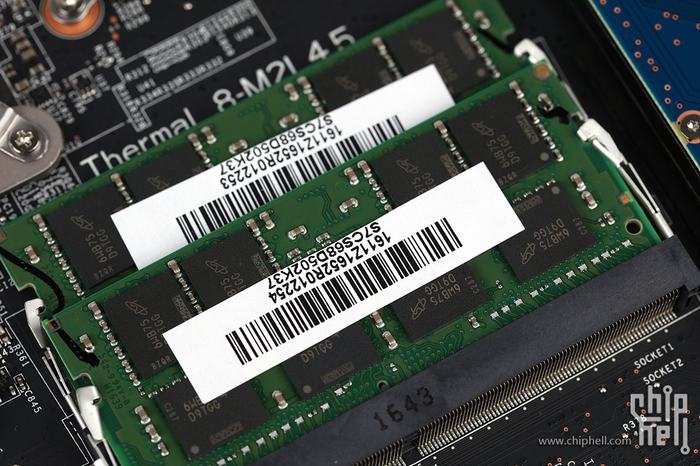
PLEXTOR 128GB M.2 SATA SSD, the great news is the M.2 slot support M.2 NVMe PCIe SSD. If necessary, you can replace it with an M.2 NVMe PCIe SSD.

Here’s MSI GP72VR optical drive, if you do not need it, you can remove it and install the second HHD with an HDD caddy.
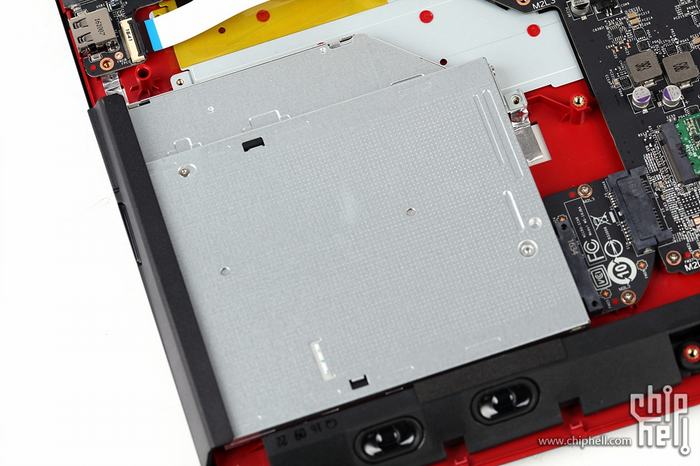
The built-in battery is located at the end of the laptop. Obviously, the battery has six cells.

10.8V, 3834mAh, 41.40Wh, MSI P/N: BTY-M6H.

MSI GP72VR a total of four speakers, sound effects and quality are very good.
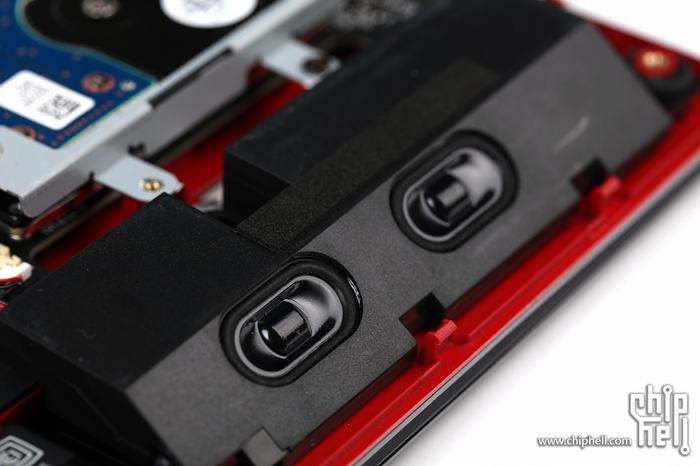
Source: chiphell.com









