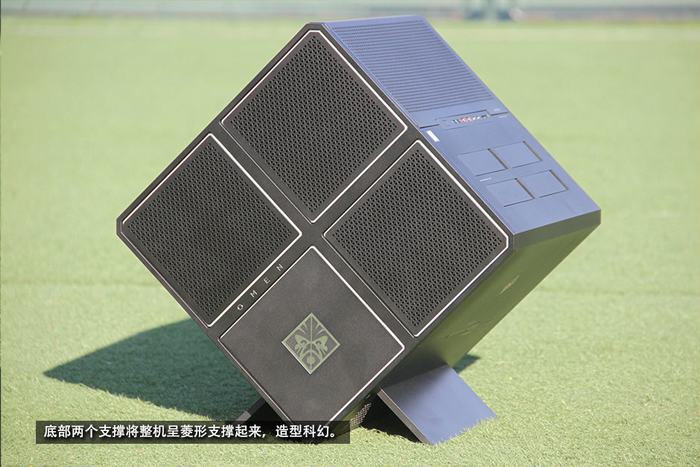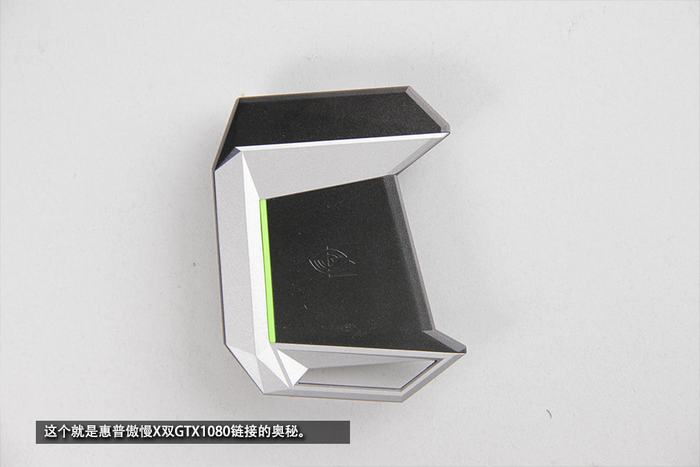In this guide I’ll disassemble an HP Omen 900, I will remove the side panel, graphics card, SSD, RAM, wireless card, water-cooling system, heat sink, and motherboard.
For the freshest produce, find us on Facebook for the latest teardown news.
Remove screw securing the side panel.
Slide the side panel. You can remove it.

With the side panel removed, you can get access to the graphics card, SSD, RAM, water-cooling system, and motherboard.

Here’re two Nvidia GeForce GTX 1080 graphics cards.

Separate the clips and remove the RAM.

HP Omen 900 comes with four SK Hynix 8GB DDR4-2400MHz RAMs.

Samsung M.2 NVMe SM951 SSD, HP P/N: 801076-002.

Loosen four screws securing the water-cooling system.

Intel® Core™ i7-6700K 4.00 GHz Processor (8M Cache, up to 4.20 GHz), with Intel® HD Graphics 530

Red: Intel® Core™ i7-6700K 4.00 GHz Processor (8M Cache, up to 4.20 GHz)
Blue: Wireless card
Yellow: I/O control chip