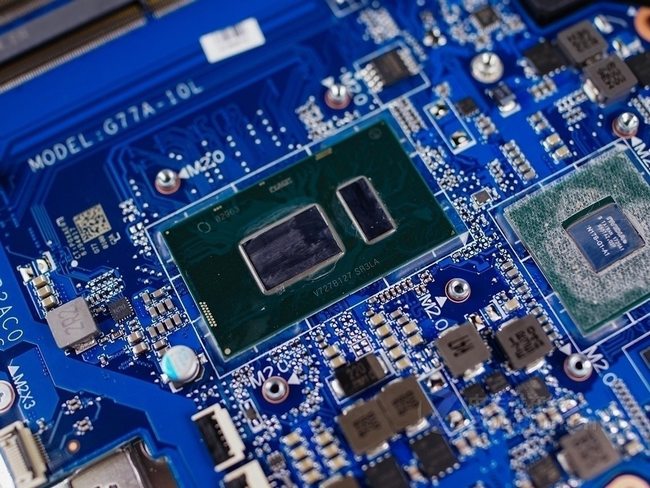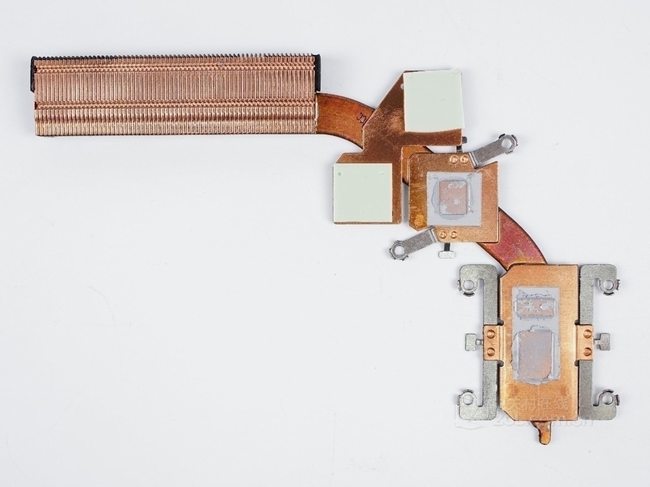In this guide, I will disassemble an HP Pavilion 15-ck000 laptop. I will remove the bottom cover in order to access the battery, RAM, SSD, Wi-Fi card, keyboard, cooling fan, heat sink and motherboard.
For the freshest produce, find us on Facebook for the latest teardown news.
First of all, remove all screws from the bottom cover. Please notice there are two screws under the foot pad on the bottom cover.
After removing the back cover, we found that its workmanship is very neat, and no messy cable, the layout of various components is also very reasonable. It has a 2.5-inch hard disk bay, but not comes with a mechanical hard drive, if need, you can add a 2.5″ hard drive or 2.5″ SSD.

In order not to damage the internal components, we need to remove the battery first.
The laptop comes with an 11.55V, 3470mAh Li-polymer battery, HP P/N: HSTNN-UB7J, 920070-855.
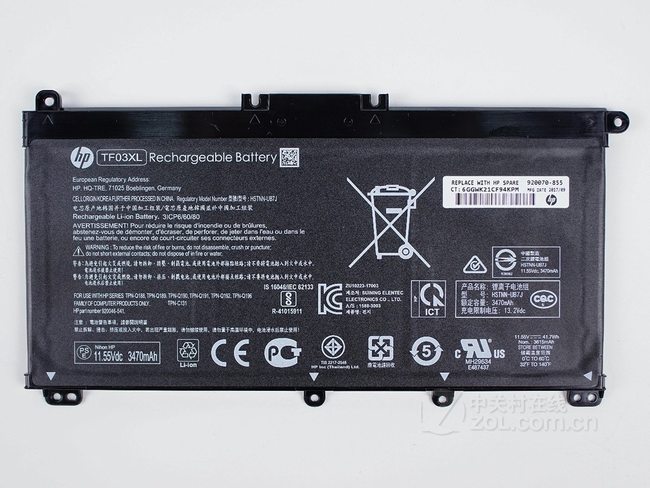
The laptop has two RAM slots, and only one slot is taken up by Samsung 8GB PC4-2400 MHz RAM. If necessary, you add an 8GB memory to another RAM slot.
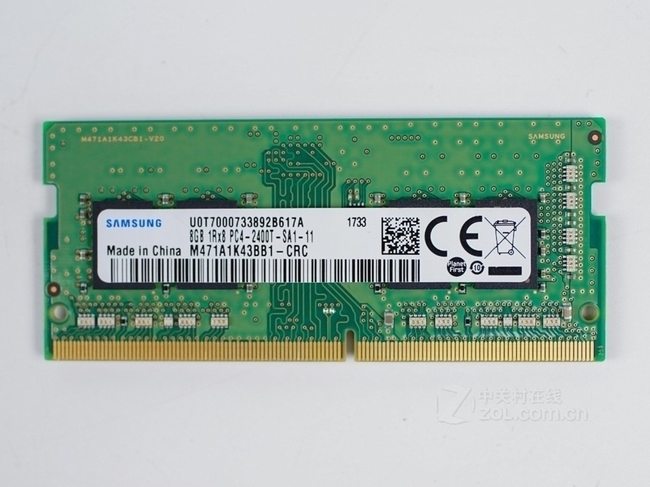
Remove two screws and disconnect the cooling fan cable and take off the cooling fan.

Intel SSDPEKKF360G7H 360GB PCIe NVMe M.2 SSD, we use AS SSD software testing, its read speed of 1481.78MB / s, write speed of 534.23mb / s, the performance reached the mainstream of the level of SSD.

NVIDIA GeForce MX150 TDP25W graphics cards
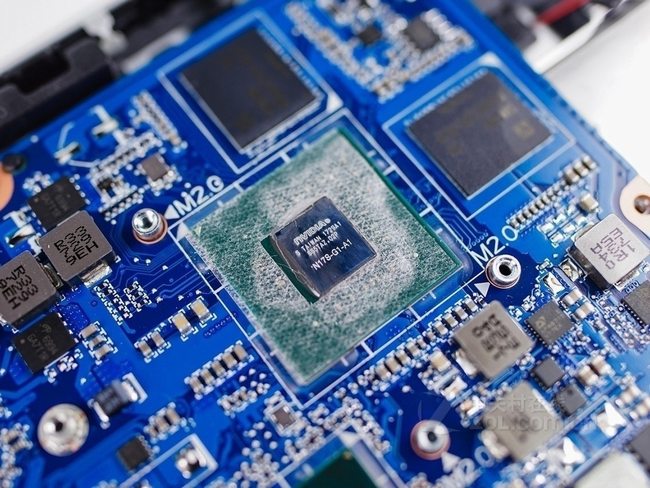
The heat sink has only one copper tube, at the same time covering the processing products and graphics cards.

HP Pavilion 15-ck000 motherboard