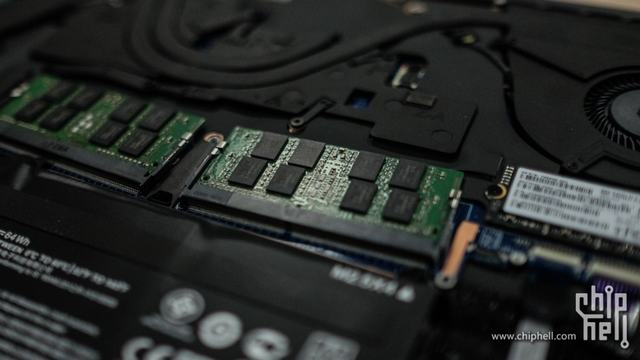Recently HP released his new mobile workstations ZBook Studio G3. As a 15.6-inch mobile workstation, its thickness of only 18mm and weighs of 2kg, the performance is also very strong, graphics card optional NVIDIA Quadro M1000M (2G GDDR5) or Intel HD530, using HP DreamColor ultra HD or full HD touchscreen, supports up to 32GB ECC memory.
It runs on Windows 10 Pro 64 operating system, using Intel Xeon quad-core E3-1505M v5 processor (2.80 GHz, Intel Turbo Boost Technology can be raised to at 3.70GHz, 8MB cache).
Remove eight screws securing the bottom case and air outlet plate.

Pry up and remove the plate with a plastic tool.

Here’re the bottom case and air outlet plate.

When the bottom case was removed, you can get access to the most internal components, including the battery, RAM, SSD, wireless card, CMOS battery, speaker module, and cooling system.

HP Zbook Studio G3’s heat sink with a dual copper pipe design

The laptop comes with a SanDisk 256GB M.2 NGFF SSD, HP part number: 769998-001.

Intel Dual Band Wireless-AC 8260 wireless card, the model is 8260NGW, HP P/N: 806731-001, it supports Dual Band, 2×2 Wi-Fi and Bluetooth 4.1

There are two available RAM slots, two of which are taken in our case by two 8GB SK Hynix DDR4-2133 SDRAM, it supports up to 32GB RAM.
The laptop features a 15.2V, 64WH Li-ion battery.

CMOS battery and speaker module

Source: chiphell.com