The 720S is only available in one screen size and sports a 14-inch full-HD (1080×1920 pixels) display and will be available with up to seventh-generation Core i7 processor. The laptop offers 512GB of SSD storage and comes with an impressive 16GB of RAM. Notably, in terms of connectivity, it provides a Thunderbolt 3 port. Lenovo’s new IdeaPad 720S weighs 1.55kg and is 15.9mm thick.
It also has NVIDIA GeForce 940MX graphics. Sure, that graphics card is a generation old at this point, but it should still provide substantially more GPU power than you’d get from the integrated Intel HD graphics alone.
The notebook has a Thunderbolt 3/USB Type-C port, two USB 3.0 ports, HDMI and headset jacks, and an SD card reader as well as a fingerprint sensor.
The full review of Lenovo IdeaPad 720S, please click here.
For the freshest produce, find us on Facebook for the latest teardown news.
The first step is removing ten screws from the bottom case.
Pry up and remove it with an old card.

Under the bottom case, you can get access to the battery, SSD, speaker, RAM, Wi-Fi card, heat sink, cooling fan, and motherboard.

On the inside of the bottom cover, there is a layer of dust net, which can reduce the dust enter the laptop when the fan is working.
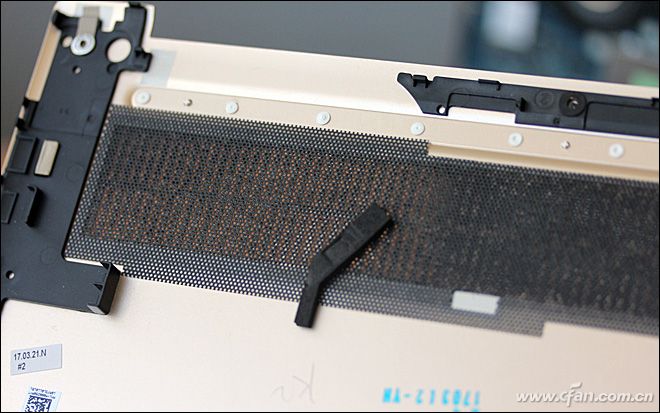
Lenovo IdeaPad 720S comes with a 15V, 3575mAh Li-ion battery, Lenovo P/N: L16M4PB2.
The battery supports fast charging technology, which can reach 42% power by only charging 30 minutes. If it is used to continue to play local HD video, it can be played continuously for more than 8 hours at full power. Of course, if you play the game in battery mode, it can also reach 3~4 hours.

The metal shield below is the 8GB DDR4 memory. It directly welded to the motherboard, and there is no extra memory slot, so the memory cannot be upgraded.

The Lenovo IdeaPad 720S comes with a Samsung MZ-VLW2560 256GB PCIe NVMe M.2 SSD.
If you want to upgrade to the larger capacity SSD, please remember to buy an NVMe PCIe SSD.

Its continuous reading and writing speed of up to 2997MB/s and 1298MB/s, the SSD performance is very strong.
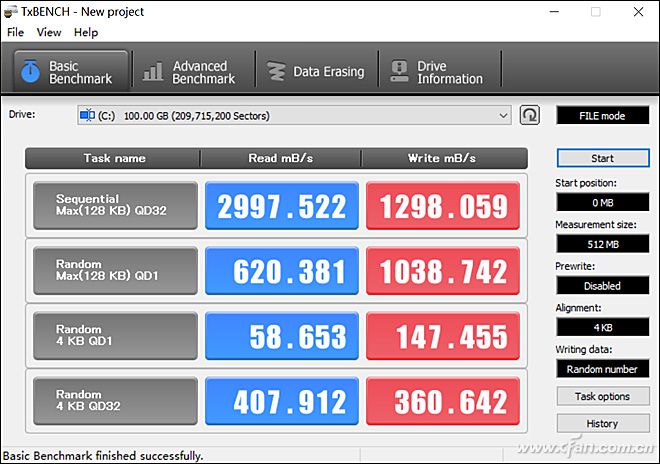
Qualcomm Atheros NFA435 wireless card, support for 802.11AC and Bluetooth 4.1.

These are two JBL speakers, and the quality is outstanding, you do not need to worry about the maximum volume will appear occasional broken sound problem.

To alleviate the 15W TDP processor and NVIDIA 940MX heat pressure, Lenovo IdeaPad 720S uses a dual fan and single copper pipe module, and copper pipe is very thick, the thickness of the fan only 0.1mm, it not only has a long life but also bring 10% to enhance the cooling performance.
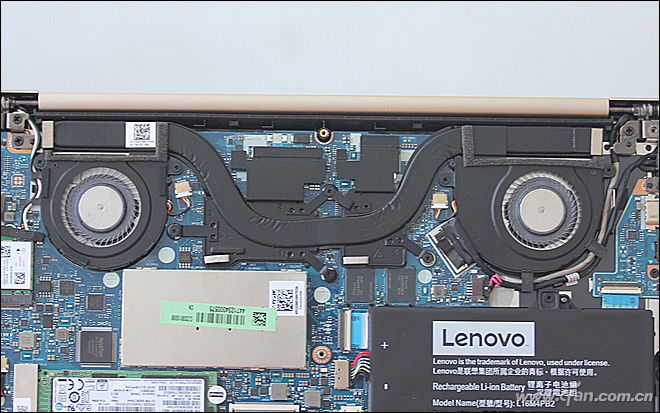
Source: cfan.com.cn


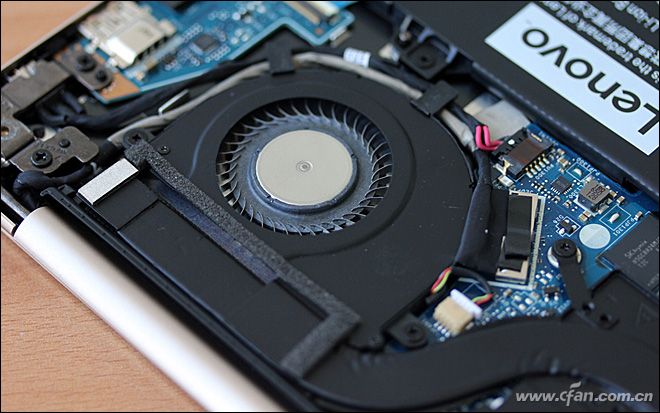








did you opened the metal shield that hold the ram ?? if you do please make a video / screen shot and post it.
The RAM shouldn’t be welded to the motherboard in this laptop.
If you open metal shield (need to loosen the clips) you can remove the RAM chip then.
Can you please confirm?
I agree with the fact RAM shouldn’t be welded to the motherboard in this laptop (there is a hardware maintenance manual that supports this) but seems to be impossible to remove the RAM shield, at least in my case (I own an 8GB RAM version). Can anyone confirm is RAM is upgradable into 720s-14IKB model please? Thanks, in advance.
Chers from Argentina.
According to this video the shield could be removed
https://www.youtube.com/watch?v=aC0ryaQFBlo1,099
And inside the shield it is the ram connected, not soldered.