In the past few years, about two t three products which belong to the ThinkPad series have been released each year. The ThinkPad T470S is focused on the lightweight high-end market, and the ThinkPad T470P is focused on performance market. Now, ThinkPad had joint hands with AMD and launched the ThinkPad A475 business laptop based on the ThinkPad T470 mould and the ThinkPad A275 business laptop based on the ThinkPad X270 mould. The two laptops have used top quad-core A12 APU and have good performance and design. Now, we will see the ThinkPad A475 laptop’s performance.
Specifications
| Screen | 14.0″ HD (1366 x 768) TN screen |
| Processor | AMD PRO A12-9800B (2MB Cache, up to 3.60GHz) |
| Video | AMD Radeon R7 |
| Memory | 8GB DDR4 2400 MHz |
| Storage | 256GB PCIe M.2 NVMe SSD |
| Connectivity | 802.11 AC (2×2) Wi-Fi + Bluetooth® 4.1 |
| Ports | 3 x USB 3.0, 1 x USB Type-C, 1 x HDMI, 1 x RJ45 Ethernet, 3.5mm Headphone/mic combo jack |
| Battery | 24 Wh + 24 Wh |
| OS | Windows 10 Home |
| Weight | Starting at 3.48 lbs (1.57 kg) |
| Extras | 720p HD Camera, Stereo speakers with Dolby® Audio |
Appearance Design: classic appearance design and good workmanship
The ThinkPad A475 continues to adopt appearance design with the T series business laptop style. The laptop’s top cover and bottom both adopt fiberglass material, which brings comfortable touch experience. ThinkPad’s logo is placed on the left corner of the laptop’s top cover.

The ThinkPad A475 features a 14-inch screen with several optional screen specifications, including the FHD IPS screen. The laptop for test comes with the TN screen with the resolution of 1,366 pixels by 738 pixels, and this screen has an anti-glare function.

As for its keyboard, the ThinkPad A475 adopts classic little red dot keyboard. The key travel is quite long, and the keycap design suits ergonomics which can easily handle daily typing or game.

The touchpad consists of classic three physical buttons and one-piece touch area. Below the touchpad reserve two physical buttons, which can bring more convenient operation experience was they work with the little red circle.

The ThinkPad A475 comes with the fingerprint reader module o the right side of the keyboard area, which enables the user to enter the system through swift unlock way. In the meantime, the fingerprint reader can strengthen the laptop’s security.

The ThinkPad A475 has many vents at the bottom, bringing better heat dissipation performance. The docking station at the bottom can swiftly achieve more I/O port expansions.

Boosting of comprehensive popular ports
The ThinkPad A475 provides an SD, an RJ45 network port, an HDMI port, and an earphone and microphone two-in-one port.

The right side of the laptop body provides a square power port, a USB 3.0 port, a Thunderbolt3 port. Besides, it also reserves card slot for the smart card.

The ThinkPad A475 adopts the same appearance design with the ThinkPad T470. Of course, the laptop keeps the same workmanship, quality, and material with the T series. At present, the ThinkPad A475 is much likely to be the best APU business laptop available in the market.
Hardware Specification: AMD PRO APU cores and PCIe SSD bring excellent performance
Processor Benchmark Test
The ThinkPad A475 for the test is powered by quad-core AMD PRO A12-98008 APU. The A475 comes with 8GB of DDR4 and 256GB of SSD. The laptop’s graphics card is the AMD Radeon R7 GPU. The specification that the ThinkPad boosts of reaches high-end level in business laptops.
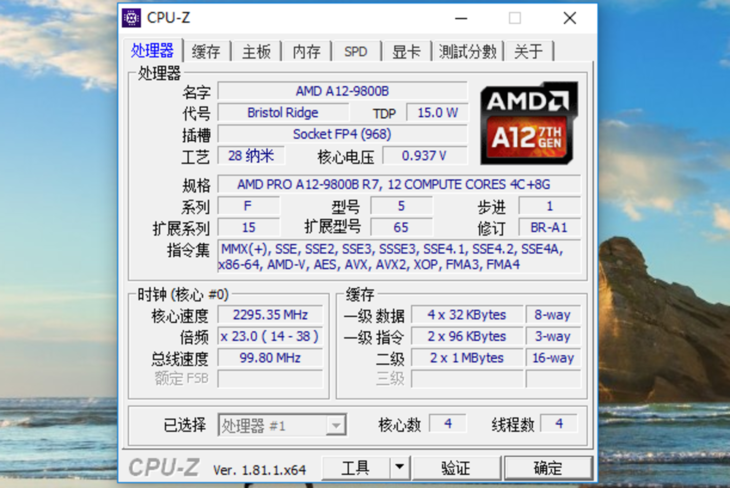
The AMD PRO series is AMD’s APU product which is designed for commercial devices, applying to professional applications including high-performance computing, Flash innovation and 3D model. The AMD A12-98008B has quad-core CPU and Cota-core GPU. The CPU’s frequency reaches ranging from 2.7GHz to 3.6GHz, and GPU’s frequency reaches 758MHz. Its TDP is 15W.
GPU Benchmark Test
Generally speaking, it is not necessary for a business laptop to have strong GPU performance. In the 3DMark 11 test, its graphics score is 1,800 points.

It gets 5,561 points in the Cloud Gate test of new 3DMark, which means its performance is comparable with the low-range independent graphics card. Such performance enables the laptop to deal with most popular online games.
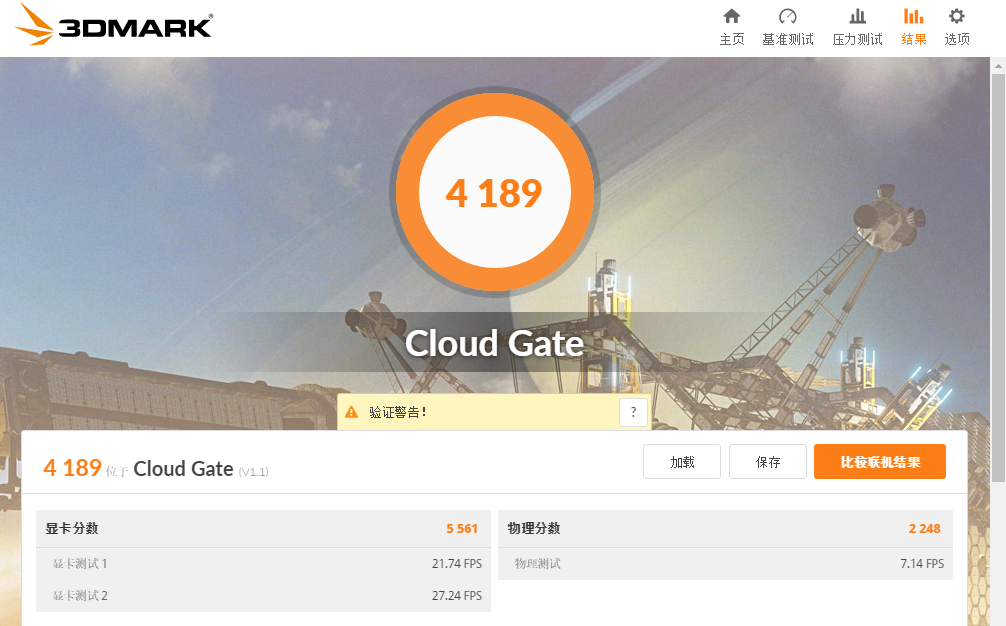
SSD Performance Test
The ThinkPad A475 comes with Samsung’s 256GB PCIe NVMe M.2 SSD. The SSD’s final read speed reaches 1,359.62MB/s, and its write speed reaches 992.09MB/s on AS SSD. As a whole, the SSD has excellent performance.
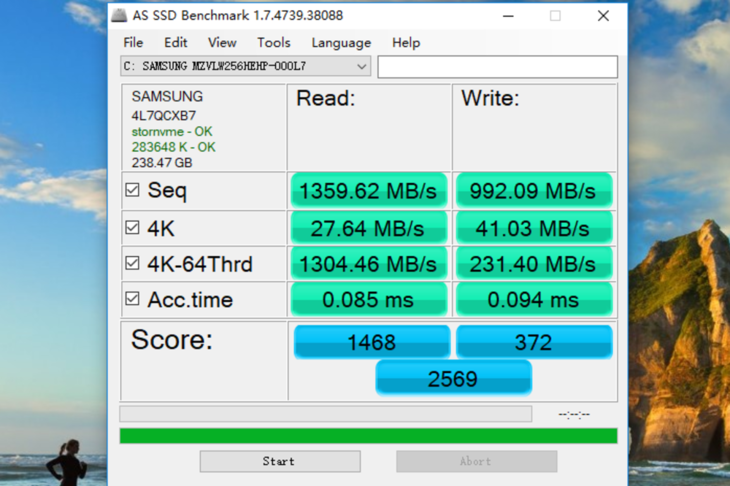
PCMark 8
In the PCMark 8 test, the laptop gets 2,603 points, which means that it can easily handle a variety of office applications and guarantee daily work efficiency.
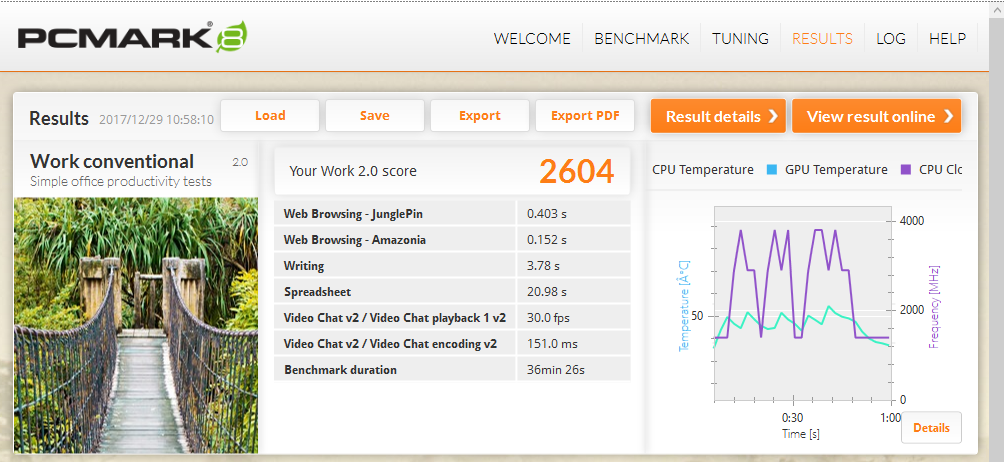
4K Decoding Performance Test
APU’s one technical highlight is hardware decoding on 4K video. When we use Thunder to play a 4K video, its CPU utilization is only 8%. The whole play process is fluent, and the power consumption is low.
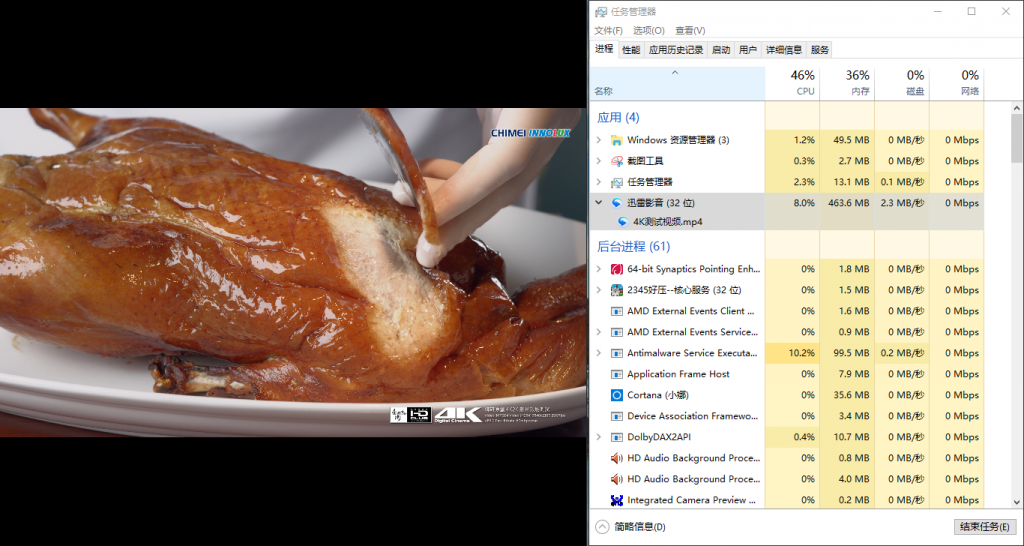
Battery life Test
For a business laptop, battery’s life is exceeding crucial. The ThinkPad A475 has built-in battery coupled with an external battery. The laptop sports a 24Wh built-in battery. Besides, it has a 24Wh external battery with optional 48Wh battery.

Open Wi-Fi and adjust screen brightness to 80% and volume to 20% with Bluetooth and GPS location off, we use Edge to play Military Alliance in 1,080p. After an hour, 23% power has been consumed. Therefore, it can be inferred that the laptop can last approximately 5 hours for video play. If the laptop has an external battery with larger capacity, it can last about 9 hours.
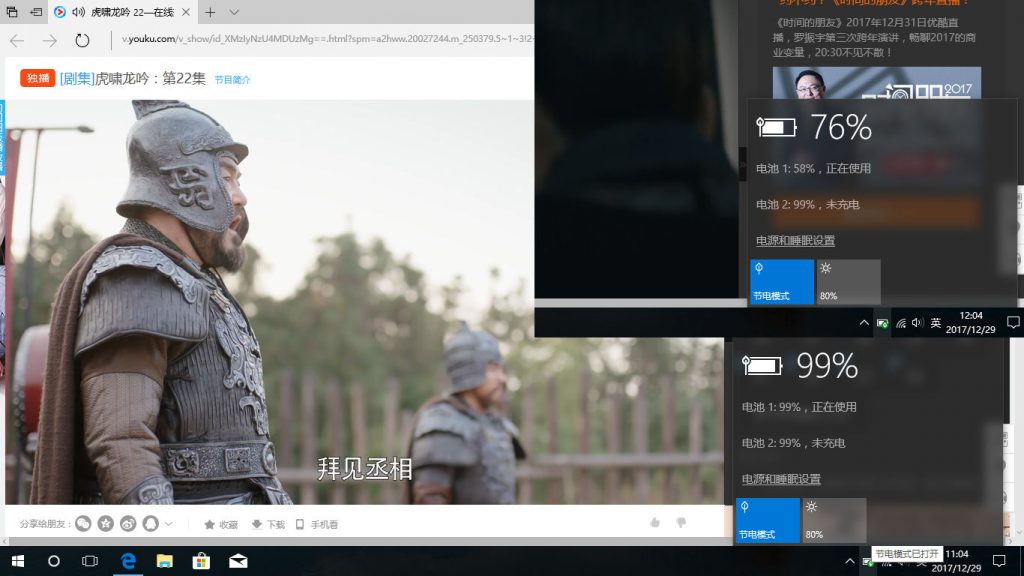
Summary: APU bring strong performance
The ThinkPad A475 has excellent performance on appearance design, port layout, and keyboard experience. Besides, the quad-core APU makes the laptop can fully satisfy requirements of daily work and entertainment.
Source: pcpop.com








