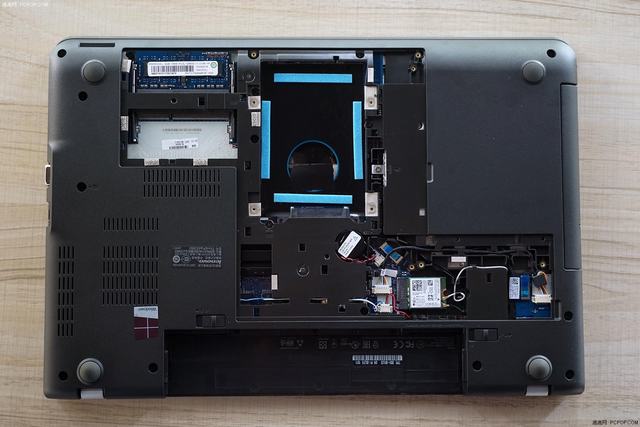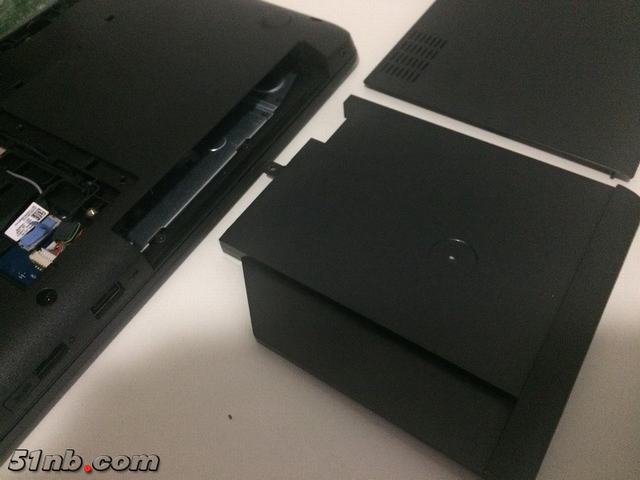ThinkPad E560’s biggest feature is equipped with an Intel’s RealSence real camera, and the camera can capture 3D information, support Windows Hello feature. You can play some real sense games.
On the right side of the body, there are a power jack, a USB 3.0 port, and a DVD burner and a headphone \ microphone combo port; on the left side of the body, there are two USB 3.0 ports, an HDMI port, a VGA port, and an RJ45 port.
ThinkPad E560 features a 15.6-inch IPS matte screen, resolution of 1920×1080, the screen brightness is slightly lower but belongs to the mainstream level in the color reproduction, contrast and so on.
We got this ThinkPad E560 equipped with the latest Intel Skylake dual-core i7 processor, 4GB of memory, 500GB of HDD, and a 2GB AMD R7 M370 graphics card. The biggest problem is that the memory is too small. It is recommended to buy a memory when you purchase.
AMD R7 M370 we are not very familiar, which uses the GCN architecture, with 384 core units, the core frequency of 875MHz, 128Bit, 2GB GDDR5. Use 3DMark CloudGate test, the final score of 10599. The performance is between NVIDIA GeForce GT750M and 940M. It can meet most of the mainstream online games.
1. Removing the battery
Unlock and remove the battery.

ThinkPad E560 comes with a 10.8V, 4400mah Li-ion battery, Lenovo part number: 45N1762, 45N1763.
The screen brightness of 60%, the volume of 16%, connected to Wi-Fi, one hour of continuous playback 1080P video, a total of 11% of electricity consumption. Inferred, ThinkPad E560 battery life of 10 hours, even in the use of a high-intensity scene will have a battery life of about 7 hours.

2. Remove the service cover
Remove all screws securing the service cover.
Pry up and remove the service cover.
Under the cover, you will be able to access RAM, HDD, wireless card and CMOS battery.
The Wi-Fi module is found near the right port extension of the motherboard. It’s Intel-made with model number 3165.

The laptop features a Western Digital 500GB 7200RPM hard drive.
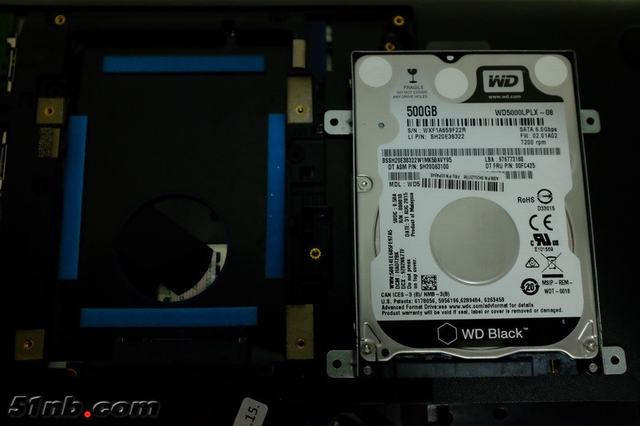
3. Upgrade the RAM
There are two available RAM slots, one of which is taken in our case by a Samsung 4GB DDR3L chips.
You can add another 4GB DDR3L RAM.

4. Upgrade the SSD
The laptop comes with a DVD burner, but when the DVD was removed, I found it is not a real DVD drive, it is only a DVD bracket.
So I bought a 7mm DVD caddy and a Samsung 2.5″ SSD, install the SSD into the DVD caddy to replace the DVD bracket.