On January 11, Lenovo released his ThinkPad E580, a new generation of ThinkPad products in Beijing. Compared with his predecessor, the laptop has been greatly upgraded in hardware. It has adopted Intel’s eighth-generation Core Duo processor and AMD Radeon RX 500 RX 500 graphics card, and supports M.2 2280 PCIe SSD and maximum 32GB of memory.

Today we got an E580, and we will remove the back cover to explore its extensibility.
To remove the bottom cover, you will have to remove all the screws on the bottom and then gently pry it up. This will give you access to all of the internals.
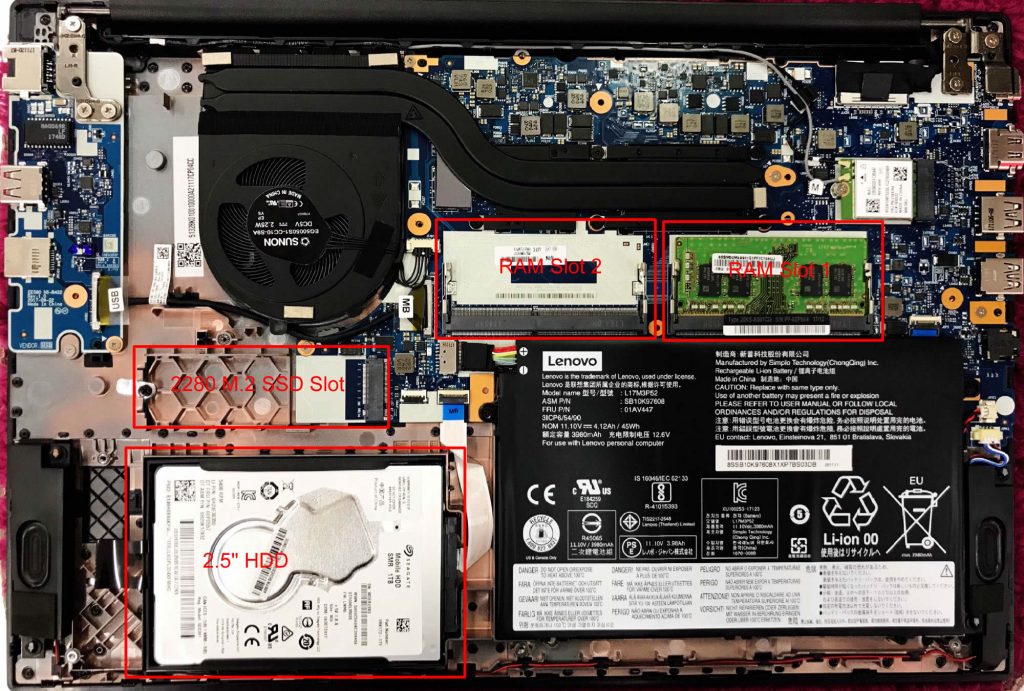
The ThinkPad E580 is equipped with a 2.5-inch mechanical hard drive and no M.2 SSD, but we can see that it has an M.2 2280 SSD slot (with PCIe support) and also reserved the screws. If necessary, you can easily add an M.2 SSD.
The laptop can support up to 32GB of DDR4-2400 MHz memory via two RAM slots. The unit we’ve tested came with a single 8GB RAM chip.
The battery unit is rated at 45Wh with an FRU of 01AV447, and it is placed under the RAM slot rest area.









Hi, what thickness is the HDD used? 7mm or 9,5mm?
7mm
Can the graphics card be taken out and improved? And if so what can it be replaced with?
Can’t, because the graphics card is welding to the motherboard.
What key is the M.2 slot, B or M? Also, is the ssd slot accessible without voiding warranty?
TarrMd
i have same question…
It’s M-key, I bought one.
Hi, I guess that is not possible to change the CPU to upgrade the process, am I right?
My Battery died can you tell me how to find replacement?
thanks TarrMd
I bought this laptop 4 months ago, (use that for 4-6 cycle)
about battery life, mine only last for 4 hours, 30% brightness, and watching 480p movie
wifi off.
is it OK?
how much should it last? (doing what and what brightness)