Lenovo released new ThinkPad series of products this year, including the ThinkPad T470, T series has been a classic 14-inch business notebook. And the new T470 in the succession of the classic at the same time, but also bring thinner, dual batteries, dual hard drive, and a whole new experience.
The full review of Lenovo ThinkPad L470 available here.
For the freshest produce, find us on Facebook for the latest teardown news.
Unlock and remove the battery.

Loosen six screws from the bottom case.

Flip over the laptop and remove the keyboard.
I have been more like the removable keyboard, replace and clean the keyboard are more convenient.

The keyboard and the internal use the board isolation, both to play the role of heat insulation, but also to prevent dust and water into the fuselage inside.

Use the blade to release the buckle next to the battery compartment.
After removing the bottom case, you can get access to the internal battery, hard drive, SSD, RAM, Wi-Fi card, speaker, cooling fan and motherboard.

The SSD, RAM, Wi-Fi card is covering with black graphite sticker, and It can rejection of heat, dust prevention, prevent signal interference and so on.

Remove two screws securing the speaker module.
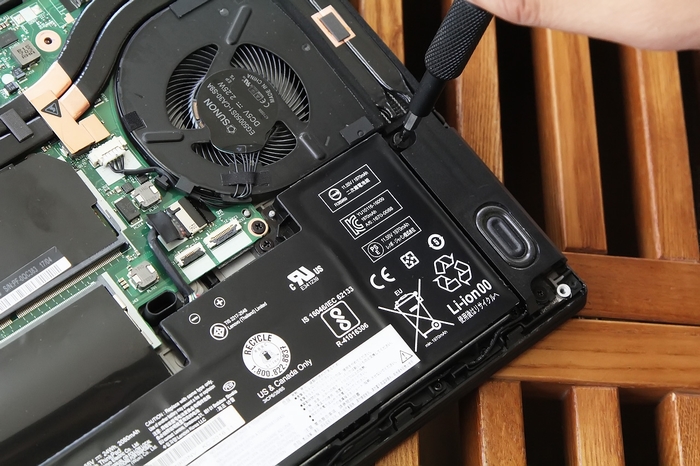
Disconnect the battery connector from the motherboard.
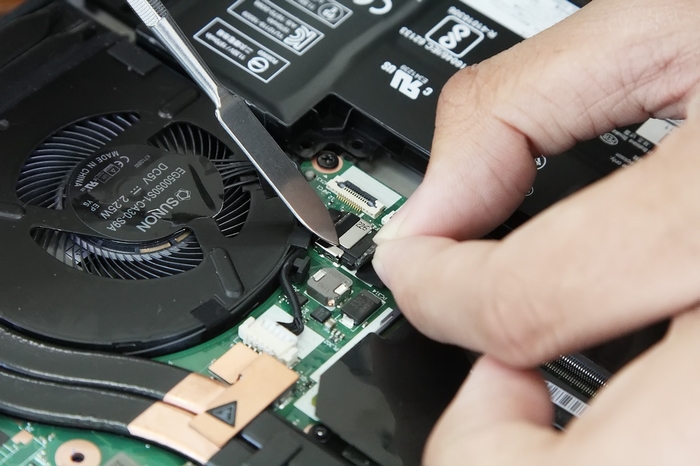
The built-in battery manufactured by Panasonic, 11.55V, 24wh, 2080mAh; external battery is 11.4V, 24wh, 1950mAh.














I want to know where to buy this M.2 SSD.
Pleas try to search it on newegg and Amazon.
Hi, do you know which SSD will be compatible with the T470?
Plextor M7VS 128G M.2 2242, Plextor M6G 128G M.2 2242, Transcend MTS400 256G M.2 2242
Which screwdriver do I need to open this device?
Oh and what speed and CAS latency is the 4GB stick already in here? I want to just buy a second 4GB stick for now to save money (8GB total then).
Ty!
Bought a Thinkpad T470 and i have a samsung msata m,2 ssd 1tb with me. Can i add that in WWAN 22*42 NGFF slot ?
Does your Samsung SSD is mSATA or M.2?
its SAMSUNG 850 EVO 1TB mini-SATA.
The mSATA SSD can not work on M.2 slot.
which ssd can work ? and what is the highest capacity can i put in ?
Plextor M7VS 128G M.2 2242, Plextor M6G 128G M.2 2242, Transcend MTS400 256G M.2 2242.
Because the M.2 2242 SSD is very rarely, so I suggest buy a SSD adapter to install the M.2 2280 SSD.
Hi,
Have one query on your reply.
Will 2280 fit in 2242 slot using any adapter?
If yes, can you please guide with any link
Hi, Only 2242 SSD can bel work on Thinkpad T470.
Thanks for your timely reply.
Is it possible to use a HDD and SSD at the same time on this laptop? I wanted to buy this laptop along a 500gig SSD and a 2TB HDD.
I have a question,
My Current T470
– 1 TB SataIII Seagate
– 8GB DDR4
Plan to add
– Add 256GB M.2 SSD
– Add 8GB DDR4
After installing
– Set 256GB SSD as primary OS bootable.
– Set 1TB SATAIII as secondary HDD only with no bootable.
is that possbile ? please help.
I want to make sure this will works before I purchase M.2 SSD 2242
THanks
Ashraf
Yes, your plan is good.
Hi Michael – I have a question… and REALLY hope you can help!
I have a T470.. it has an M.2 256GB 2242
How can I use “normal” SATAIII HDD in the slot? Is there an adapter available?
If you install a M.2 2280 SSD, you need a adapter which is available on ebay.com.