In this guide, I will disassemble a Lenovo ThinkPad T580 laptop. I will remove the bottom case and the external battery in order to upgrade the RAM, SSD and HDD for my T580.
For the freshest produce, find us on Facebook for the latest teardown news.
When I purchased this notebook, I only chose 8GB of RAM and 500GB of mechanical hard drive, because I had an old 2.5 ” Kingston SSD, and I would replace the 500GB mechanical hard drive with this old SSD. I also bought an 8GB DDR4-2400 Hynix memory, in this guide, I will install it in the free RAM slot of ThinkPad T580.

The difference between the bottom case of ThinkPad T580 and ThinkPad T570 is not very obvious, but it only lacks the port of a docking station. It seems that ThinkPad T580 does not support the docking station.
First, remove the battery and eight screws on the securing the bottom case to the laptop, and remove the two screws in the battery bay, and then use the guitar picks the release of two clips near the battery bay and continue using the guitar picks to pry up the bottom case.
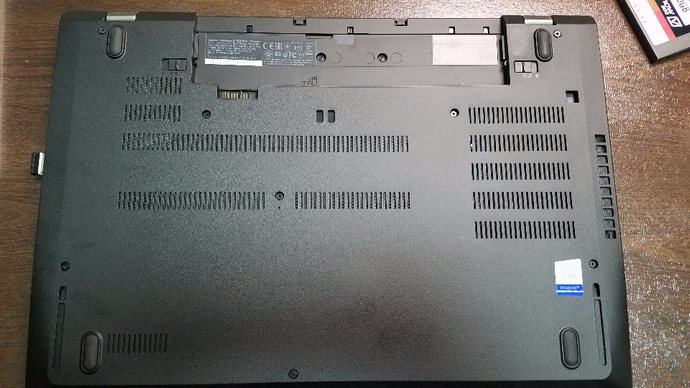
With the bottom case was removed, we can get access to the internal battery, M.2 SSD, RAM, CMOS battery, Wi-Fi card, speakers, heat sink, cooling fan and motherboard.
From the pictures we can see that its internal design is very good, a variety of accessories arranged very reasonably, most of the motherboard area covered by black stickers.
The laptop has two RAM slots, and my unit only comes with one 8GB DDR4 RAM.
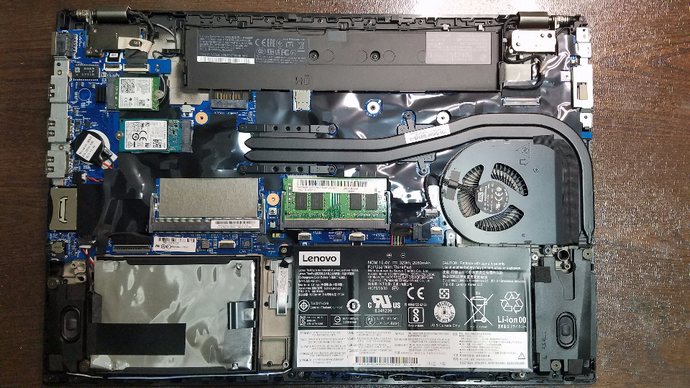
Although this ThinkPad T580 is only equipped with a 2242 M.2 SSD, but this SSD supports PCIe and NVMe protocol, is it a big surprise?
The 128GB M.2 SSD from Toshiba with a part number of KBG30ZMT128G, Lenovo P/N: 00UP650, SSSOL24702. It’s the same as the ThinkPad T480‘s SSD.

The USB board is securing by a metal bracket, and I have to say that T580’s workmanship is excellent.

Here’s 500GB mechanical hard disk.
Remove the screw securing the HDD module and the HDD module can be removed it easily, then install the 2.5 “SSD to the HDD caddy.










is it possible to boot from 2242 M.2 SSD?
Of course, windows is installed on the SSD.
I bought the same Lenovo Thinkpad T580 but equipped with 2nd external battery only (48Wh) without the internal one.
In your post is shown a picture of the internal battery (that it could be a 32Wh), but are not so clear the details.
Which is the part number of the internal built-in battery of Lenovo T580?
Thanks a lot.
Hi, the battery with an FRU of 00UR892, it is 15.4V 32Wh 2080mAh.
It supports the docking station – the one with the side connector.