As a top business laptop brand, ThinkPad has brought many classic laptops with its superb technology. Recently, ThinkPad has launched an all-new business laptop – the Lenovo ThinkPad X280 after the ThinkPad X1 Carbon 2018 which has just been launched this year. What performance does this business laptop will bring? We will show you test results of the ThinkPad X280 performance.

Specifications
| Screen | 12.5-inch 1920x 1080 IPS matte screen |
| Processor | Intel Core i7-8550U (1.8GHz, 8M Cache, up to 4.00 GHz) |
| TDP | 15W |
| Graphics card | Intel UHD 620 |
| Memory | 16GB DDR4 2400MHz |
| Storage | 512GB PCIe SSD |
| Connectivity | Intel 8265AC + Bluetooth 4.1 |
| Ports | HDMI, Thunderbolt 3.0, USB Type C, Micro SD, mini-Ethernet port |
| Battery | 48 Wh |
| OS | Windows 10 |
| Weight | 1.13kg (without AC adapter) |
| Extras | 720P Web webcam |
For specification, the laptop has upgraded Intel’s eighth-generation mobile Core series processor, and it has larger storage capacity compared with its predecessor.
Appearance Comparison between ThinkPad X280 and ThinkPad X270


(The former is X280 and the latter is X270.)
The X280 adopts carbon fiber body and internal metal structure, which can keep its stability during the work under special condition. We find that Lenovo’s logo is placed in the right bottom corner of the ThinkPad X270 while it hasn’t appeared on the ThinkPad X280.


(The former is X280 and the latter is X270.)
Two laptops keep the same appearance design except for the arrangement of the power button and the fingerprint reader module. The biggest difference between two laptops is their thickness resulted from the different mould. The ThinkPad X270’s thickness is 20.3mm while the ThinkPad X280’s thickness is 17.8mm. That’s one reason why the X280 has been accepted by more business elites.
Keyboard

The laptop still features classic family keyboard with a little red circle, boasting of moderate key travel and quick response. These features enable the laptop to bring the user good typing feeling. The keyboard with a little red circle has backlit with two-level adjustable brightness, which makes it convenient for the user to use under dark condition.
Camera

The ThinkPad X280 business laptop becomes the classic product of new era with its flagship-level appearance design and performance. Inherited so many advantages from the ThinkPad X1 Carbon 2018, it has been extremely competitive in the laptop market. The laptop has adopted ThinkShutter camera design which has first applied to the X1 Carbon 2018.
Screen

It provides many screen types: anti-glare matte screen, glossy touch screen and so on. The laptop we get for test is the variant with 12.5-inch IPS matte screen. This screen has the resolution of 1920 pixels by 1080 pixels, and its PPI is 177, which reaches the mainstream standard. We use Data Spyder 5 Elite to test the screen.
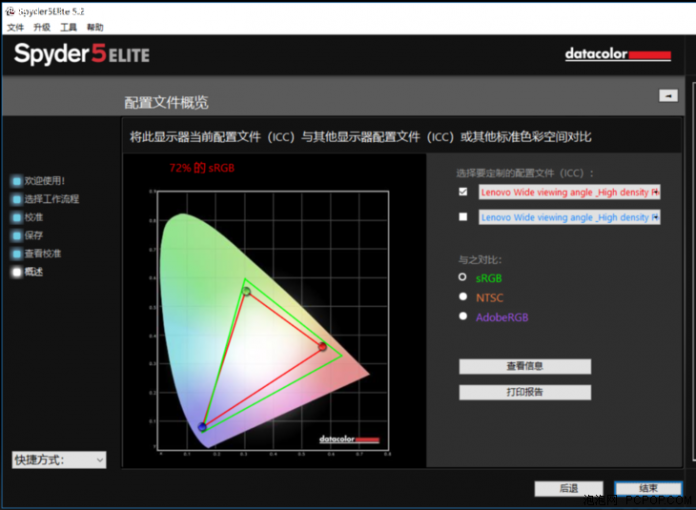
The result suggests that the screen’s sRGB color gamut covers 72%, NTSC color gamut covers 52% and AdobeRGB color gamut covers 54%. Compared with the ThinkPad X270’s NTSC color gamut, the X280 has better performance.
Size

(X280 is on the right and X1 Carbon 2018 is on the left.)
The ThinkPad X280 measures 307.7x 209.8mm while the ThinkPad X1 Carbon 2018 measures 323.5x 217.1mm. Besides, the X280 features 12.5-inch screen while the X1 Carbon 2018 features a 14-inch screen. 
The X280’s thickness is 17.8mm which is slightly thicker than the X1 Carbon 2018’s.
Port Comparison

(The former is X280 and the latter is X1 Carbon 2018)
The ports on the left include a USB Type-C port with charging function, a Thunderbolt 3.0 port which supports ThinkPad Pro Dock, a USB 3.0 port, an HMDI port, a two-in-one 3.5mm audio port and a mini-Ethernet port hidden between the Thunderbolt 3.0 port and USB 3.0 port. And the port on the right includes a USB 3.0 port which can charge a phone when the laptop is shut off. Except that the USB Type-C port with charging function is not the Thunderbolt 3.0, the ThinkPad X280 keeps the same port design with the ThinkPad X1 Carbon 2018.
Bottom Cover Comparison

(X280 is on the right and X1 Carbon 2018 is on the left.)
The X280 sports a built-in 48Whrs battery instead of adopting dual battery design, which contributes a lot to its thin thickness appearance. Besides, the laptop features larger heat dissipating vent than the X1 Carbon 2018 does. Theoretically, the X280 has better heat dissipation performance compared with the ThinkPad X1 Carbon 2018.
Performance Test
This laptop we get for test is powered by Intel Core i7-8550U processor and comes with 16GB DDR4 coupled with 512 GB PCIe SSD. The following test is focused on the laptop’s CPU, SSD, heat dissipation and battery life.
CPU
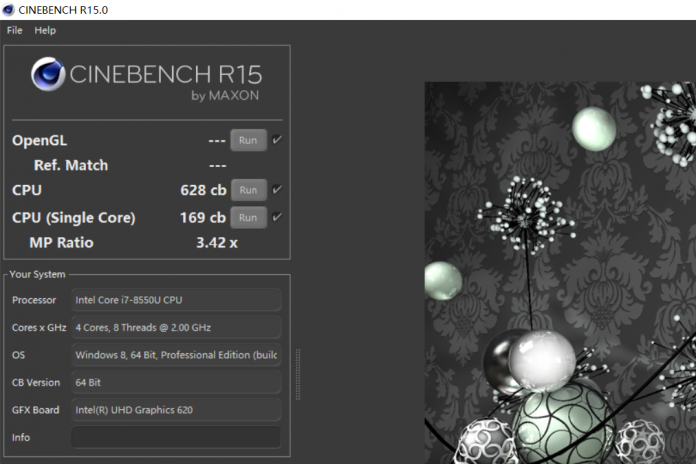
Based on the 14nm manufacturing process, the Intel i7-8550U processor has Intel KabyLake Refresh framework design. The chip has four cores and eight threads, and its main frequency 1.8GHz (up to 4.0GHz). Its TDP is 15W. After using CineBench R15 to test the processor, we find its multi-core score is 628cb, and the single-core score is 169cb.
SSD
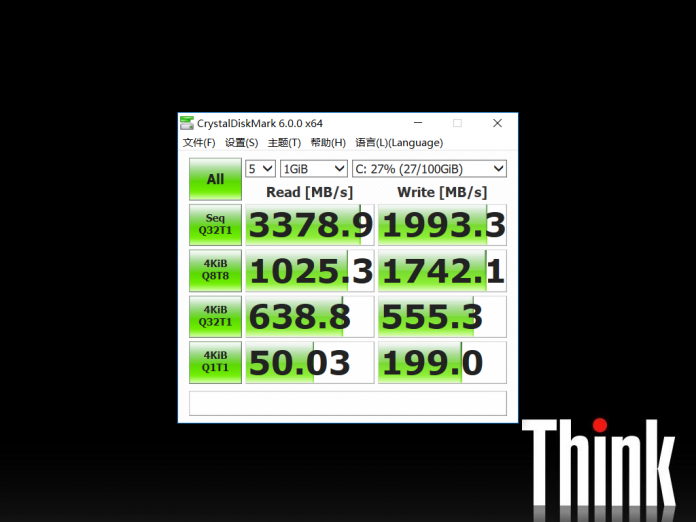
The laptop comes with a PM981 NVMe M.2 SSD from Samsung. We use CrystalDisk Mark to test the SSD, and the result suggests that SSD’ final write speed reaches 1993.3MB/s and read speed up to 3378.9BM/S. The SSD also has excellent 4K write and read speed. Samsung PM981 NVMe that the laptop features is the best SSD in current laptops.
Heat Dissipation
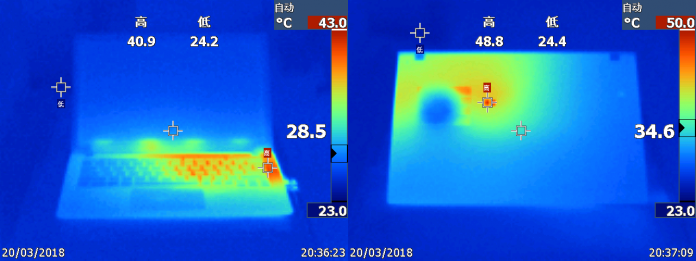
After testing CPU and SSD with AIDA64 for a while, we can see that keyboard’s highest temperature reaches 40.9 degrees and heat mainly concentrate on the right side of the keyboard and vent. Besides, back cover’s highest temperature is 48.8 degrees. The ThinkPad X280 has better heat dissipation performance than the ThinkPad X1 Carbon 2018 and the ThinkPad X270.
Battery Life
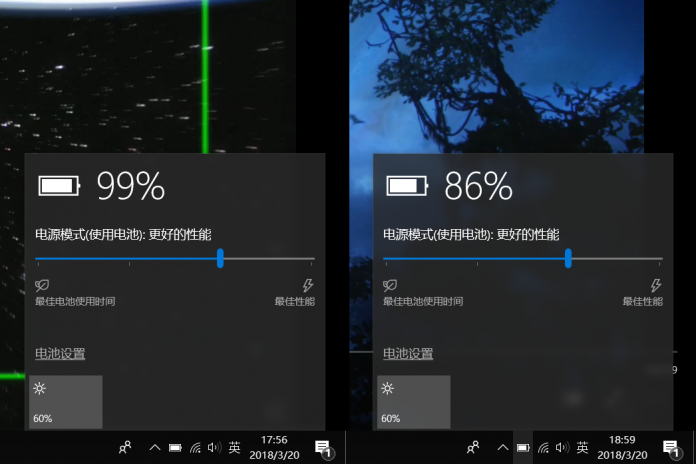
As for laptop’s battery life, we adjust screen’s brightness to 60%, volume to 20%, and battery’s mode to better performance, with Wi-Fi connecting and Bluetooth closing, the battery has consumed 13% after keeping the 1080P video playing with Windows 10. We can infer that the battery’s life is 8 hours with video on. If running office software, the laptop can work 10 hours. The X280 adopts RapidCharge technology that the X1 Carbon 280 uses. Its battery can get 80% power within an hour.








