Specification:
OS: Windows 10
Display: 17.3″ FHD (1920×1080) 17.3″ FHD (1920×1080), IPS-Level 17.3″ UHD (3840×2160), IPS-Level
CPU: Intel® Core™ i7-6700HQ Processor (6M Cache, up to 3.50 GHz), with Intel® HD Graphics 530
Graphics: GeForce GTX 1060 with 6GB GDDR5
Memory: 8GB DDR4 2400MHz, up to 64GB
SSD: 128GB M.2 SSD Combo (NVMe PCIe Gen3 x4 / SATA)
HDD: 1TB 7200RPM 2.5″ SATA HDD
Optical Drive: DVD Super Multi
Webcam: FHD type (30fps@1080p)
Keyboard: Backlight Keyboard (Full-Color)
Wi-Fi: Wireless LAN & Bluetooth: Killer ac + Bluetooth v4.1
Battery (Cell): 9-Cell Li-Ion 83.25Whr
AC Adapter: 230W adapter
Dimension (WxDxH) mm: 428 x 294 x 48
Weight: 3.78kg
Looking for more guides from laptopmain.com? Follow us on Facebook for all the latest teardown news.
Remove seven screws securing the back cover.

Start prying the back cover with a guitar pick from the RJ45 port.
There are some snaps securing the back cover to the laptop. Slide the guitar pick by the edge to remove the back cover completely.
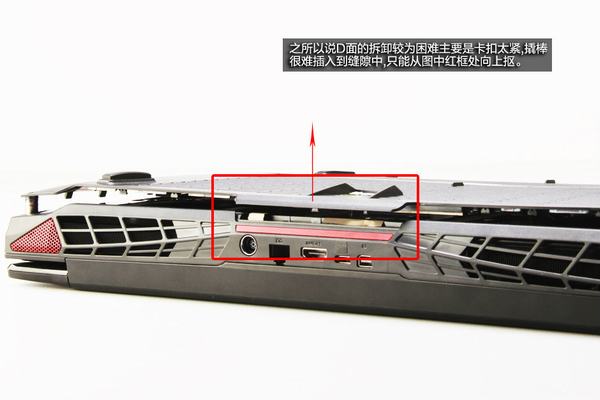
Now the back cover was removed.
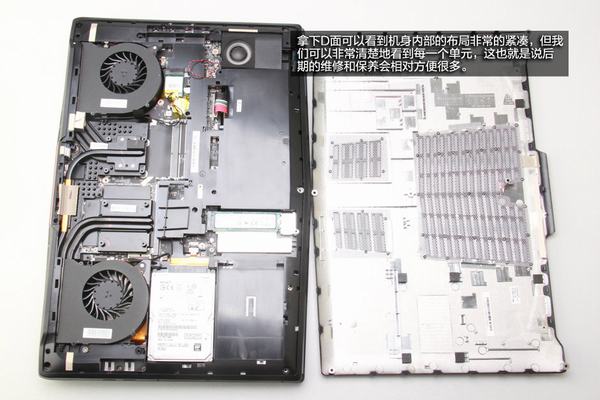
With the back cover removed, we can get access to the battery, SSD, HDD, wireless card, spare RAM slots, heat sink, and cooling fan.
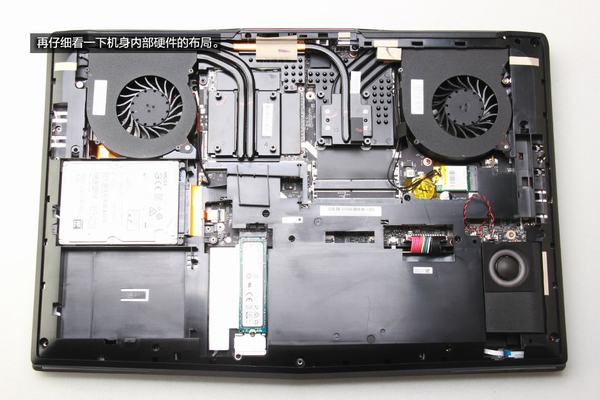
Before touch any internal components, it’s a good idea to disconnect the battery connector.
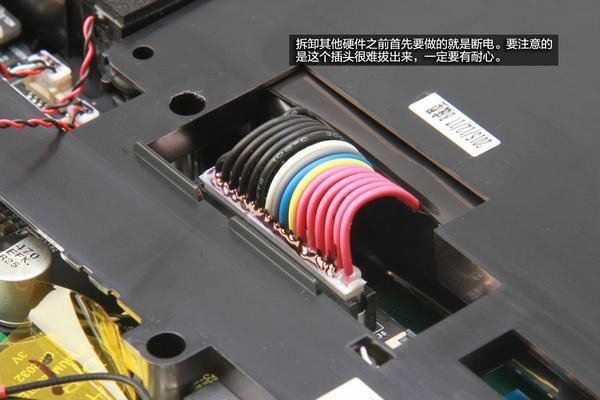
Remove one screw securing the SSD and take it out of its slot.

It features a Toshiba 128GB M.2 SSD.
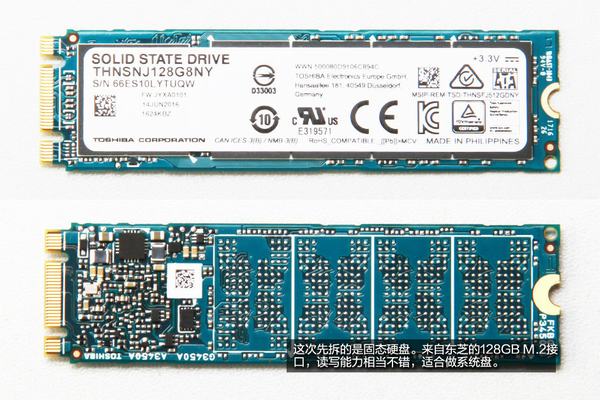
Disconnect the SATA cable and remove the hard drive.

HGST 1TB 7200RPM SATA 6.0GB/s hard drive
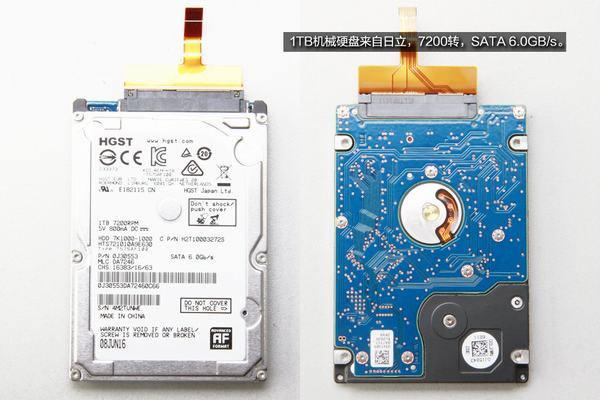
Disconnect two wireless card antenna cables and remove one screw. You can remove the wireless card.

Qualcomm Atheros QCNFA344A wireless card, Killer 1435, it is support 802.11 and Bluetooth 4.1
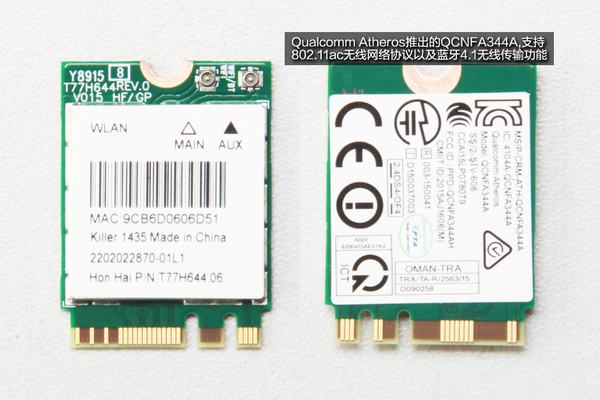
Remove two screws and disconnect the left cooling fan cable from the motherboard.

Remove two screws and disconnect the right cooling fan cable from the motherboard.

Here are CPU and GPU cooling fan.
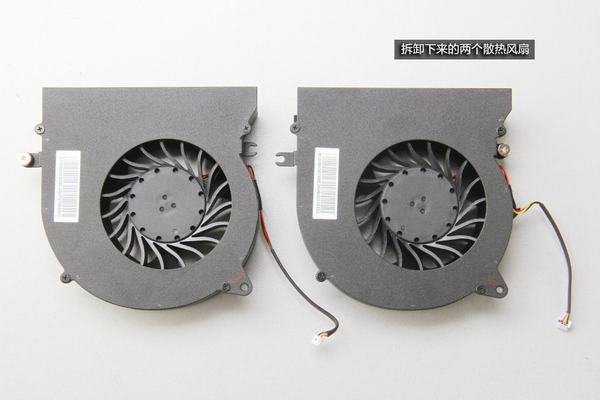
Remove all screws securing the heat sink.

MSI GT72VR comes with a spare graphics card slot.
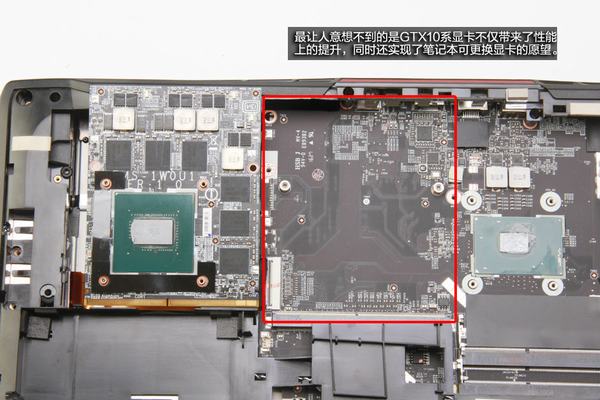
Red: NVIDIA GeForce GTX1060 graphics card
Blue: Samsung 6GB GDDR5 video memory
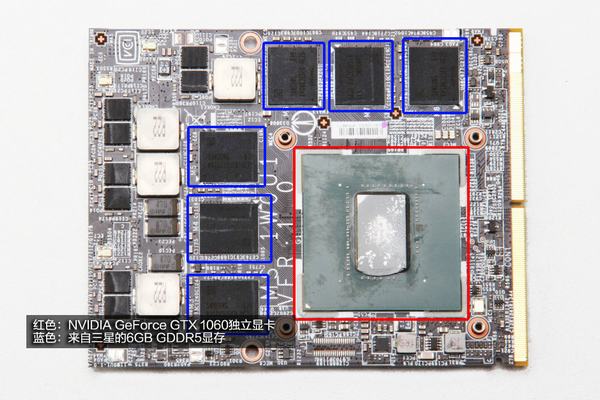
The back side of the graphics card
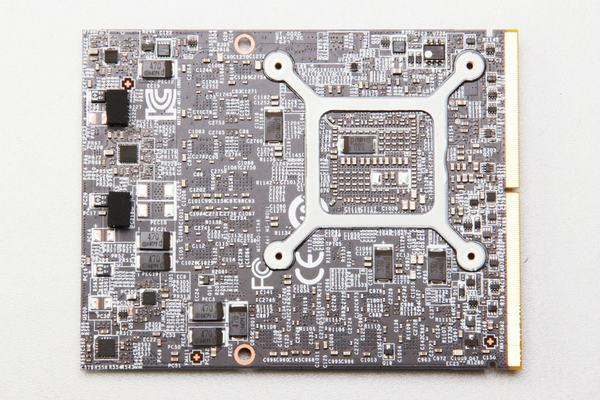
HL Data Storage GUDON super multi DVD writer

Remove all screws securing the middle frame.
Pry up and remove the middle frame.
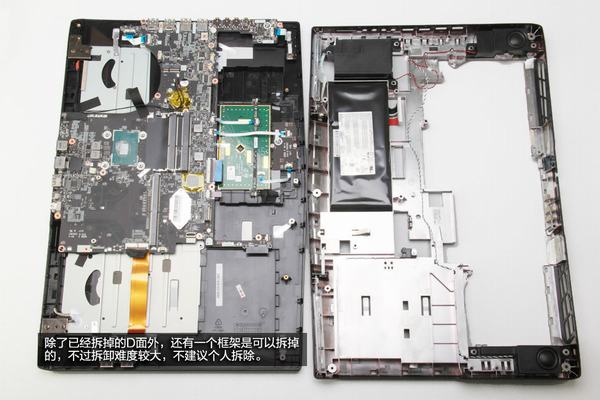
MSI GT72VR comes with an 11.1V, 7500mAh, 83.16Wh battery.

Battery and three speakers are fixed on the middle frame.
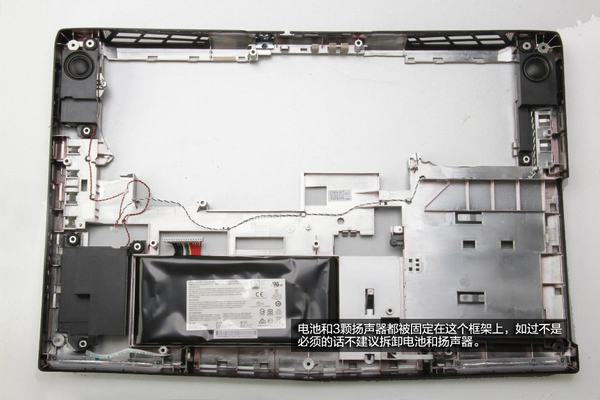
Red: Intel® Core™ i7-6700HQ Processor (6M Cache, up to 3.50 GHz), with Intel® HD Graphics 530
Blue: South Bridge chip
Orange: ENE KB9028Q Embedded control chip
Green: Realtek ALC898 sound card
Purple: Killer Gigabit network adapter
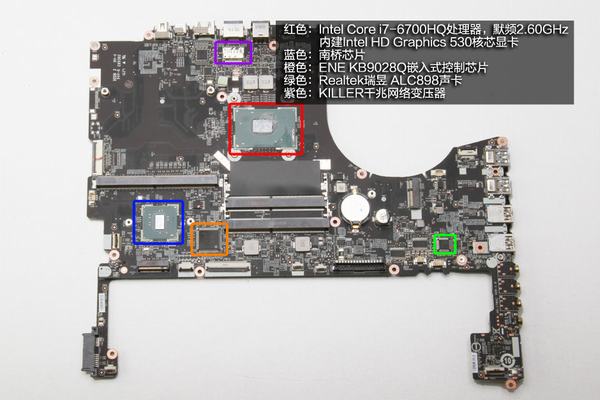
On the back side of the motherboard, we can find two RAM slots. MSI GT72VR has four RAM slots in total.
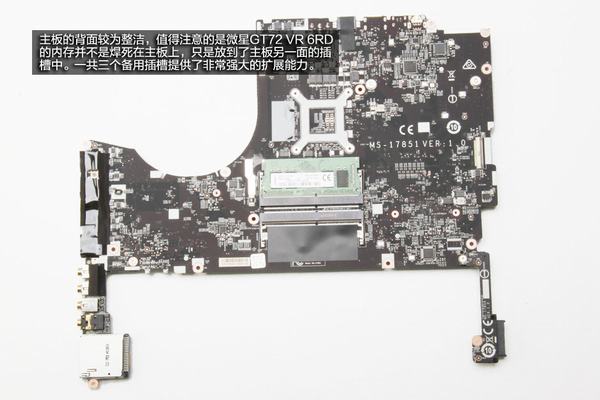
Source: pconline

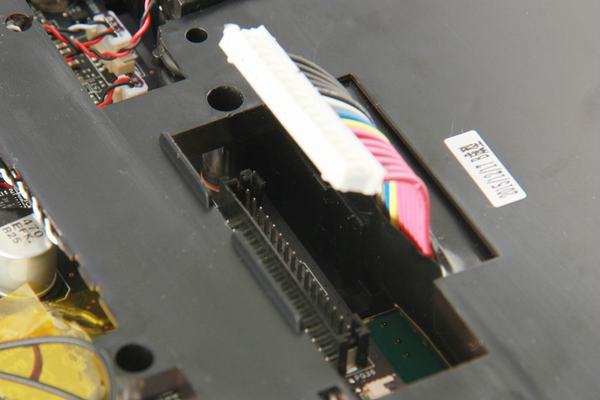

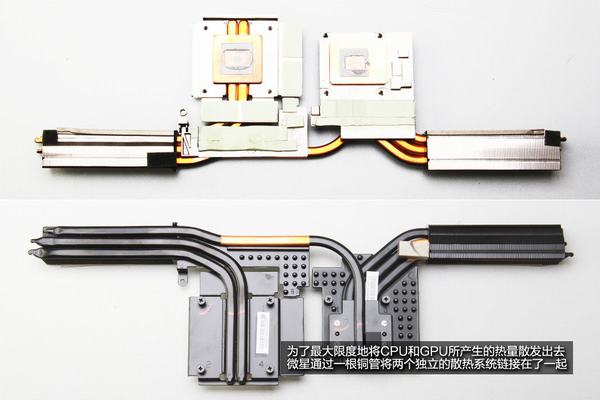











does a 15mm 2.5″ hdd will fit this laptop?
NOT
if u dont mind it boldging yes, (ur talking about them 4tb drives yes?because i have 1 in my gt72vr 6re)
Bodging it? I just ordered one, is there issues fitting a high capacity SSD in the hard drive slot? And can you out a 1TB PCIe SSD in instead of the stock 256gb?
its a SHAME for msi that they put 2 memory slot in the back of the motherboard