The Razer Blade 14 2017 comes with a 14″ FHD antiglare matte (1920×1080) IPS screen and an NVIDIA GeForce GTX 1060 graphics card with 6GB GDDR5 VRAM. It is power by Intel Core i7–7700HQ Quad-Core Processor with Hyper-Threading 2.8GHz / 3.8GHz (Base/Turbo), and integrated Intel HD Graphics 630 graphics card. The laptop features a 16GB dual-channel onboard DDR4, 2400MHz memory, and 256GB SSD.
The left side of the fuselage has a DC power port, two USB 3.0 port, and a headphone jack, the right side of the fuselage has an HDMI port, a USB 3 port, and a USB port.
For the freshest produce, find us on Facebook for the latest teardown news.
Remove the bottom case is very easy, just remove the ten screws from the bottom case, because there are no clips fixed the bottom case, it is easy to remove it.

After the back cover removed, we can see the internal structure of the notebook is very neat, which also shows the level of Razer’s technology.

Now you can get access to the battery, SSD, speaker, heat sink, cooling fan, and motherboard.

To protect the internal components, we need to disconnect the battery connector and remove the battery.
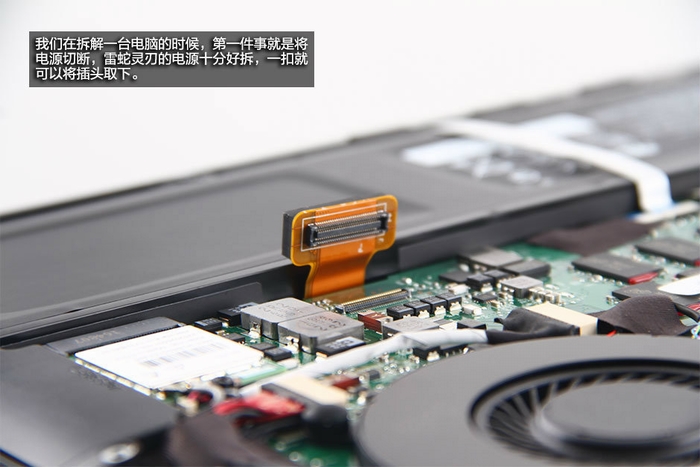
Razer Blade 14 2017 comes with an 11.4V, 6160mAh/70Wh Li-ion battery. The part number is BETTY4, the battery life about 3 hours. It’s good enough for a gaming laptop.

The laptop features a Samsung PM961 MZ-VLW2560 256GB M.2 PCIe Gen3 x4 NVMe SSD. We tested this SSD, Sequential Read Up to 2036.MB/s, Sequential Write Up to 1374.36MB/s.
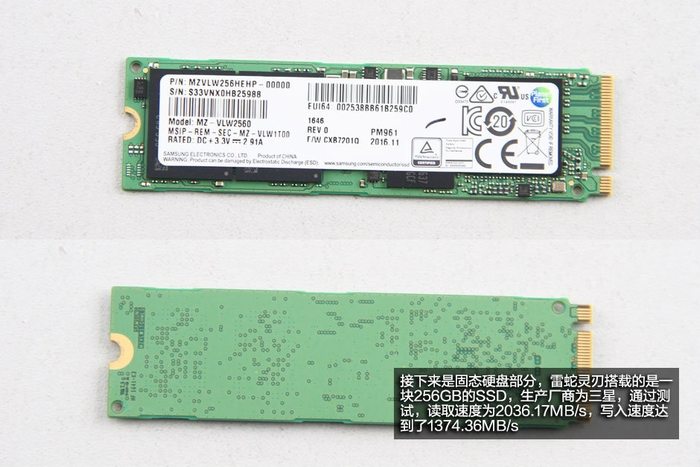
After removing the battery, SSD and wireless card, we will remove the fan and heat sink in next step.

The heat sink covers the GPU and video memory. Remove all screws securing the heat sink and fan.
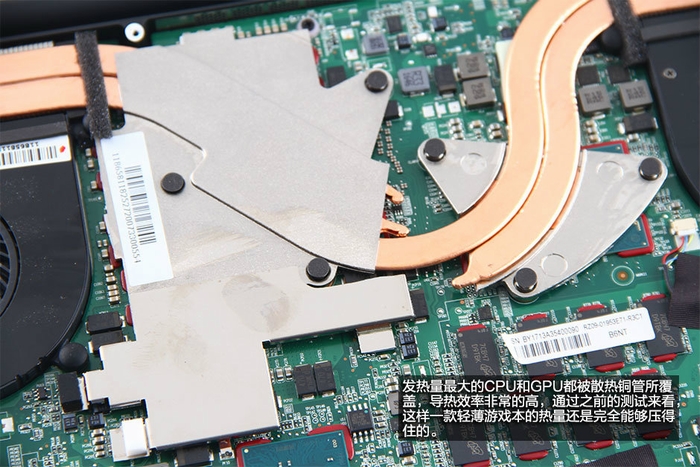
Remove all screws securing the motherboard and disconnect all cables from the motherboard. You can remove the motherboard.

Red: Micron 6GB video memory
Blue: NVIDIA GeForce GTX 1060 graphics card
Green: Intel Core i7–7700HQ Quad-Core Processor
Orange: Micron 8GB RAM
Yellow: South Bridge
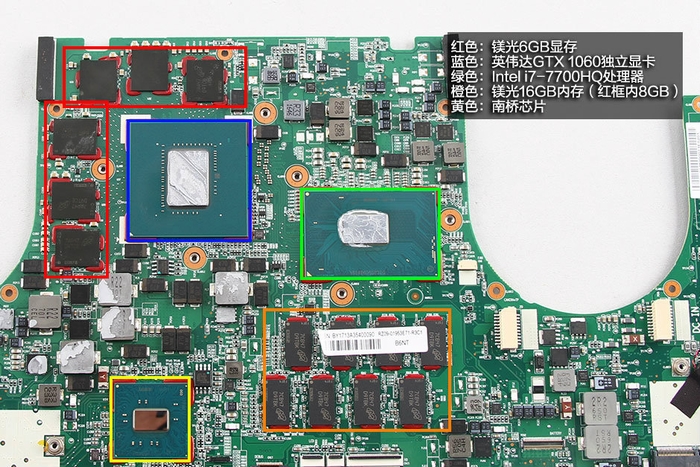
Overall, the dismantling of Razer Blade is not very difficult, because the body is very thin so the hardware can be upgraded space is not luxurious, the RAM is welding to the motherboard, it can not be upgraded, only SSD can be upgraded.
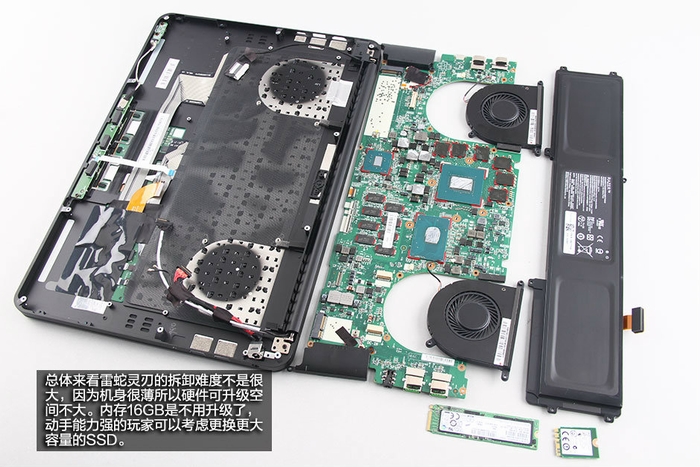



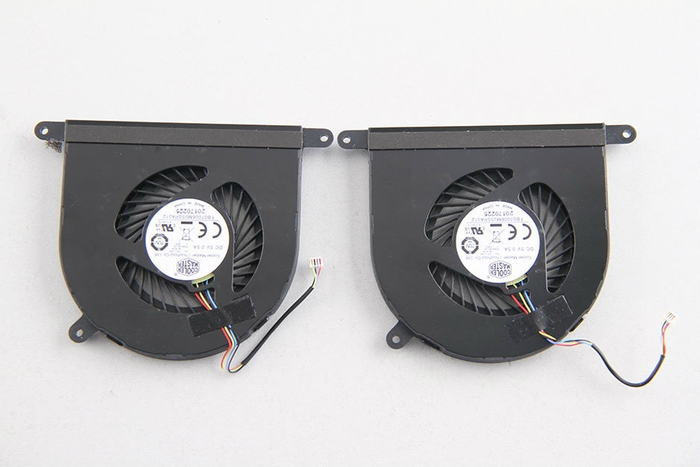
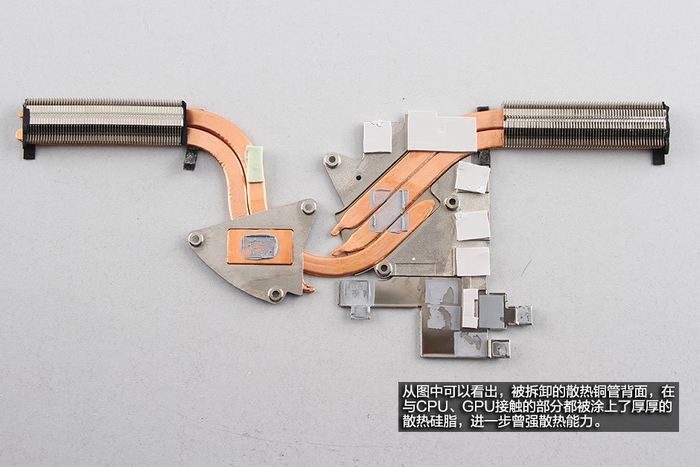
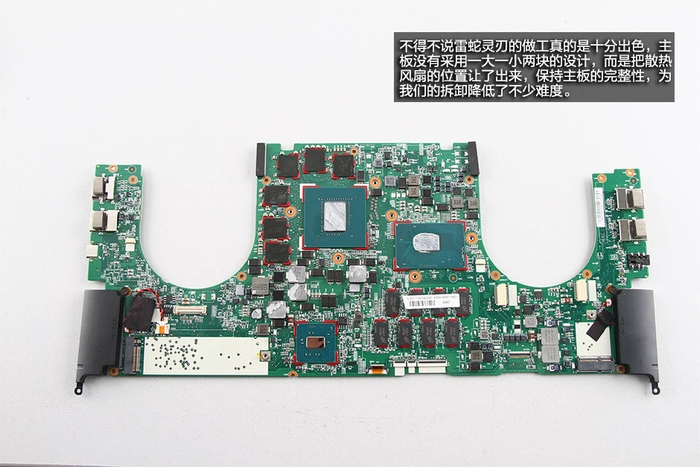
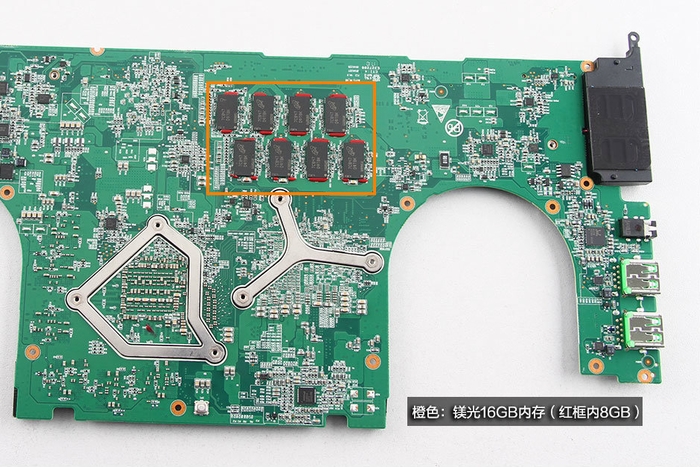
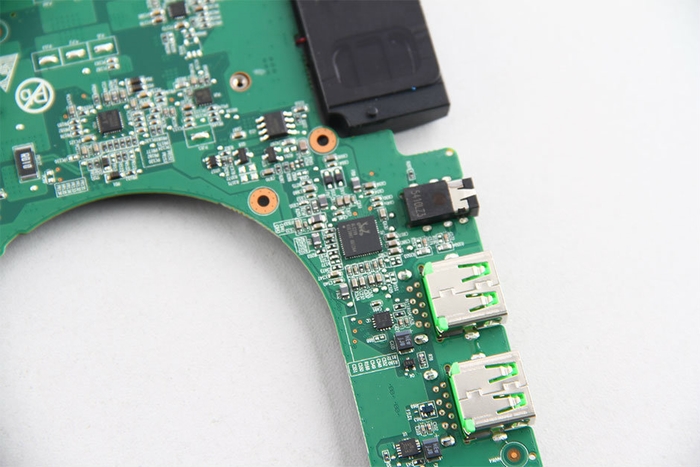








Miss a critical step, unplugging the mouse pad connector and how to do it without breaking anything making this useless
Yes, you are right.
whats tork number?
T20