Vivo X9s runs on FunTouch OS 3.1 based on Android 7.1 Nougat and supports a dual-SIM slot. It features a 5.5-inch full-HD (1080×1920 pixels) AMOLED display and is powered by the Snapdragon 652 octa-core SoC paired with Adreno 510 GPU and 4GB of RAM. The phone offers 64GB of inbuilt storage that’s expandable via microSD card.
The phone’s rear camera sports a 16-megapixel sensor with LED flash and PDAF. The big highlight is the dual selfie camera setup with a primary 20-megapixel sensor and secondary 5-megapixel front camera to capture depth – coupled with a Soft-LED flash. The Vivo X9s packs a 3320mAh battery with fast charging and connectivity options include 4G VoLTE, Wi-Fi 802.11ac, GPS, Bluetooth v4.2, Micro USB, USB OTG, and 3.5mm audio jack.
For the freshest produce, find us on Facebook for the latest teardown news.
The big highlight is the dual selfie camera with a primary 20-megapixel sensor and secondary 5-megapixel front camera to capture depth – coupled with a Soft-LED flash.

Vivo X9s do not use the popular USB Type-C port, but still use Micro-USB port, because Vivo’s fast charging technology is not compatible with USB Type-C.

Powered off the phone and remove the SIM card tray.

As with many waterproof mobile phones, Vivo X9s’s SIM card slot also uses a rubber stopper seal.

The bottom of the fuselage has a headphone jack, Micro-USB port, and speaker outlet. There are two screws on both sides of the Micro-USB port.

After the two screws removed, pry up a little bit with a suction cup, at the same time insert a pick under the back cover. Slide the pick to separate the back cover along the edge.

Like his former, the back cover was covered with large areas of graphite stickers.

But with his former is different from the motherboard and the battery covered with a thick layer of graphite stickers, which is an improvement on heat dissipation.

Remove all screws securing the motherboard.

Remove the metal plate that securing the battery connector.

Remove the metal plate securing the rear camera connector.

Use the pry bar to tilt the camera connector. You can remove the camera.

Disconnect all connectors and coaxial cable.

All the chips are covered under the metal shield, and the metal shield is covered with copper sheets to assist the heat dissipation.
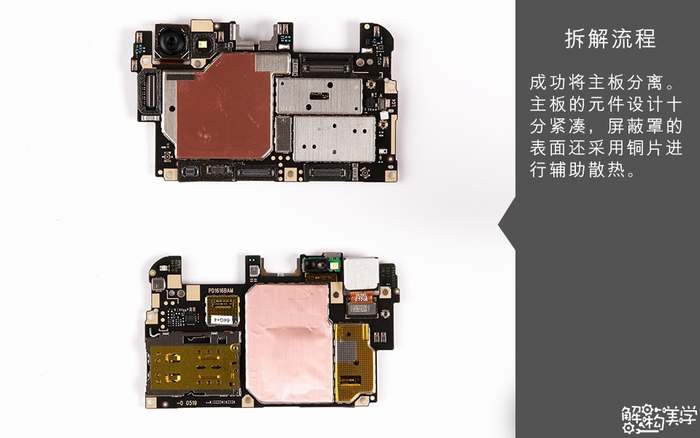
The chassis uses a lot of sealed designs, including waterproof foam and rubber stoppers.

Remove all screws securing the loudspeaker and bottom board.

Disconnect the connectors on the bottom board.

Remove the 3.5mm earphone jack.

Lift up the green tab and remove the battery.

Vivo X9s comes with a 3.85V, 3230mAh, 12.43Wh Li-polymer battery.















