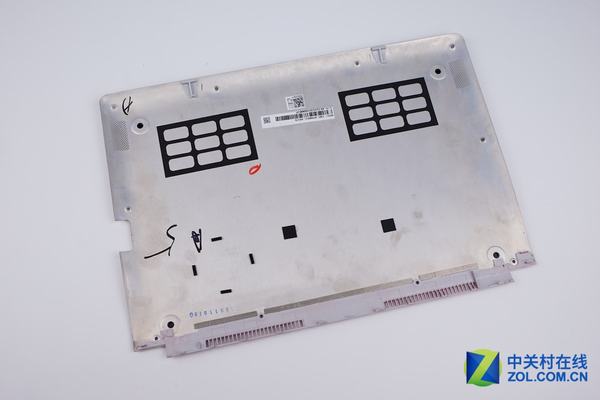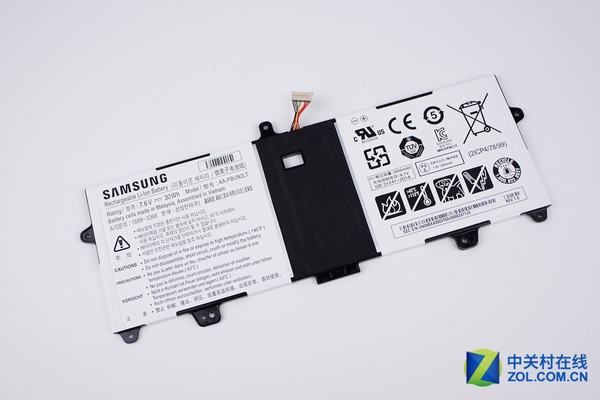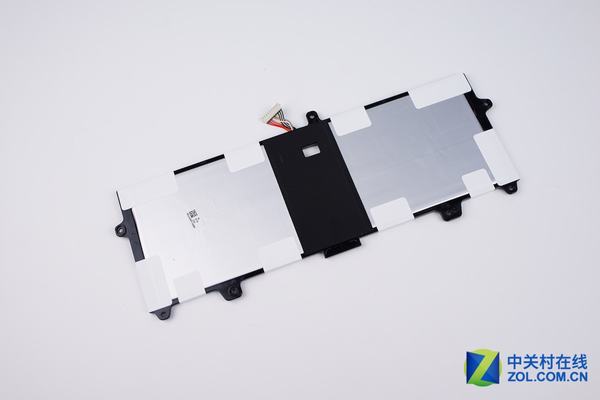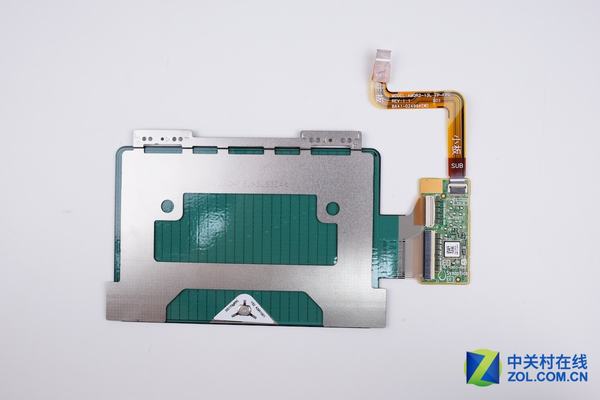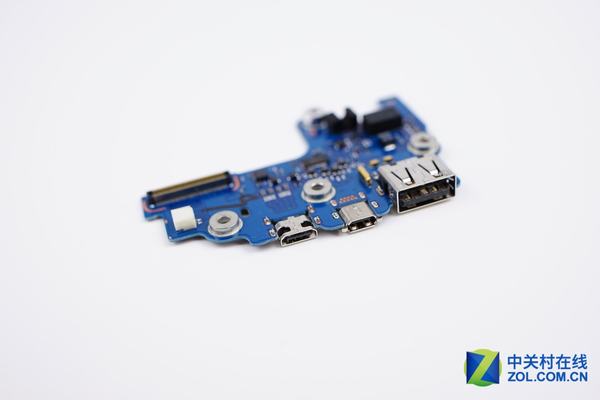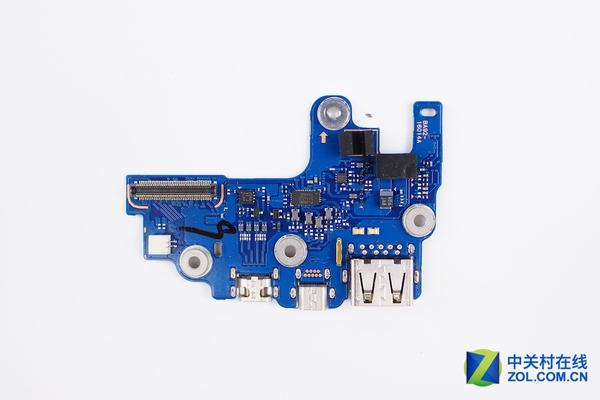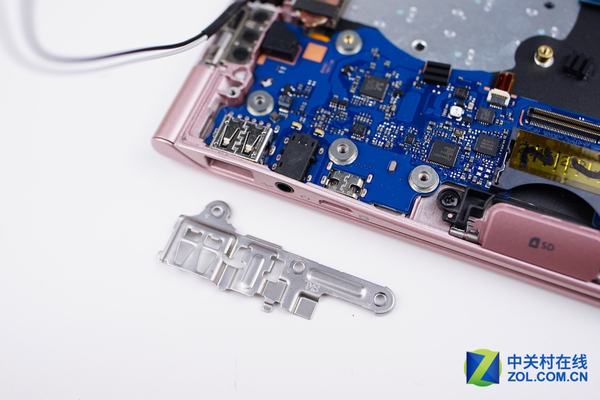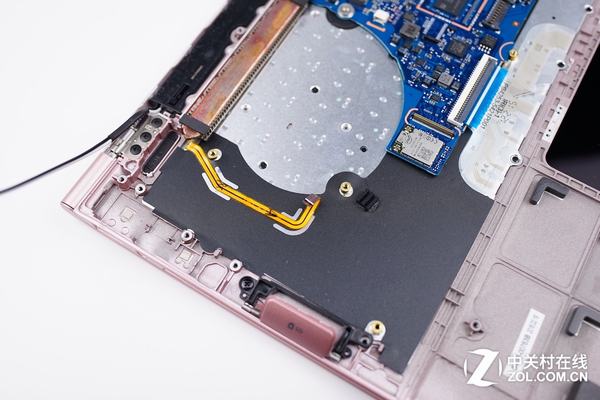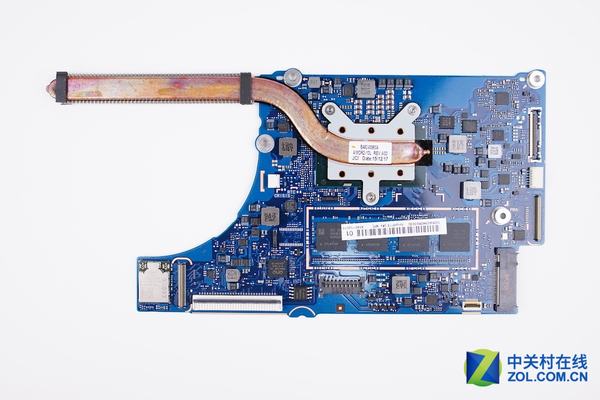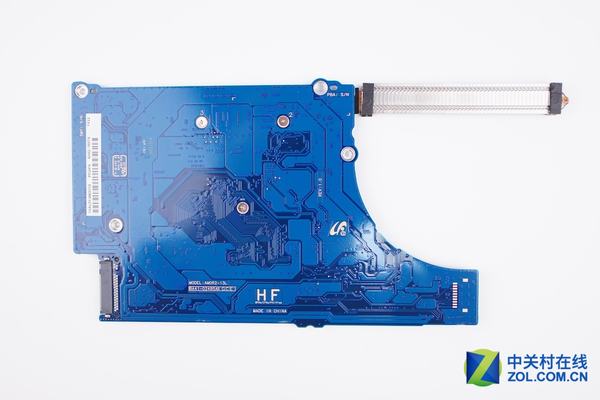At CES 2016, Samsung also showed the Series 9 ultraportable, recently launched in Korea. Samsung Notebook 9 (900X5L) is a laptop 15.6-inch Full HD (1920 x 1080 pixels) among the most compact in its class, measuring just 346.5 x 236.8 x 14.5 mm 29.1 Kg. The hardware platform of the two notebooks is however in common: they are expected Intel Skylake, from 4405 to Pentium Core i7-6500U, Core i5-6200U, Core i3-6100U, with 4-8GB of RAM and LPDDR3 128 / 256GB storage SSD.
Looking for more guides from laptopmain.com? Follow us on Facebook for all the latest teardown news.
Remove ten screws from the bottom case.

Because there is no clip securing the bottom case, you can remove the bottom case easily.

With the case removed, you’ll be able to access the battery, SSD, wireless card, heat sink, and cooling fan.

Before touch any internal components, the good idea is to disconnect the battery connector.
And then remove all screws securing the battery, you can remove the battery from the laptop.
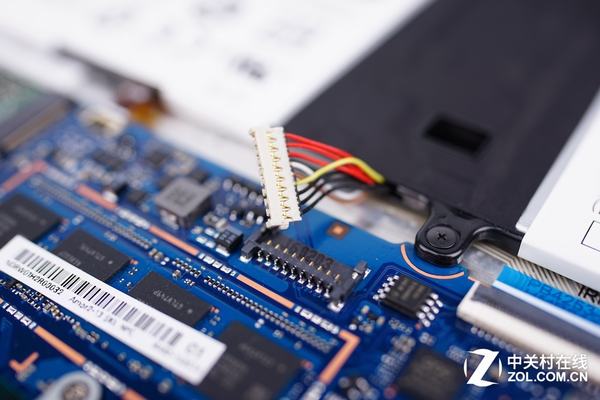
The laptop comes with a 7.6V, 30Wh Li-ion battery, Samsung model: AA-PBUN2LT.

Under the battery, you can access the touchpad.

Remove one screw securing the SSD and take it out of its slot.
Samsung ATIV Book 9 900X3L features a LITE-ON 128GB SSD, Model: CV1-8B128.

Disconnect two speaker cables from the motherboard.

There is no screw securing the speaker modules, just fixed it by glues.

Disconnect the yellow cable from the motherboard.
Remove four screws securing the touchpad.
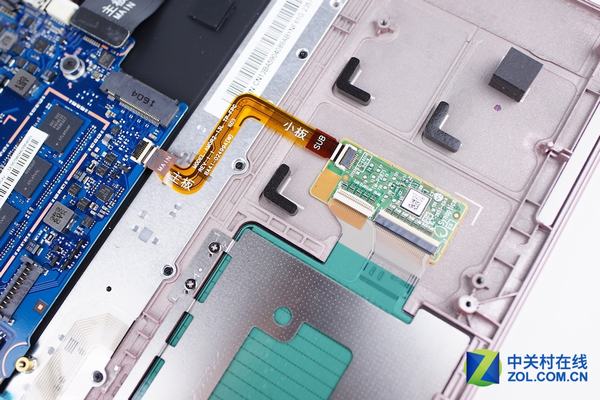
In the next step, we will remove the USB board.

Disconnect the cable from the motherboard.
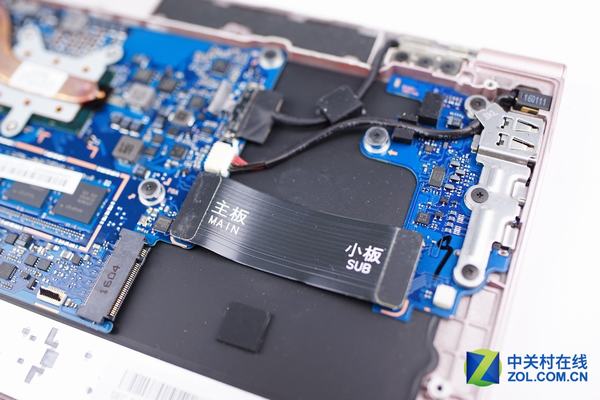
Disconnect the DC power jack cable from the motherboard.
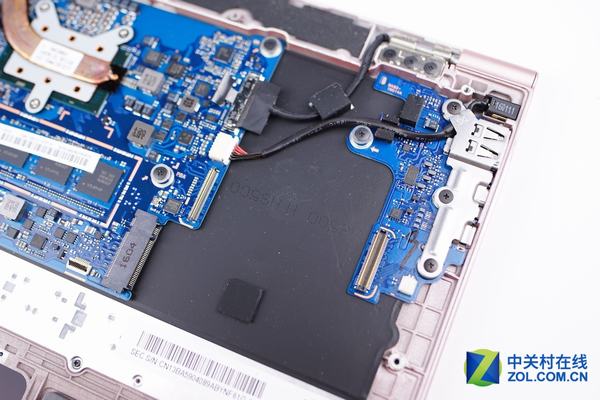
Remove three screws securing the metal sheet.
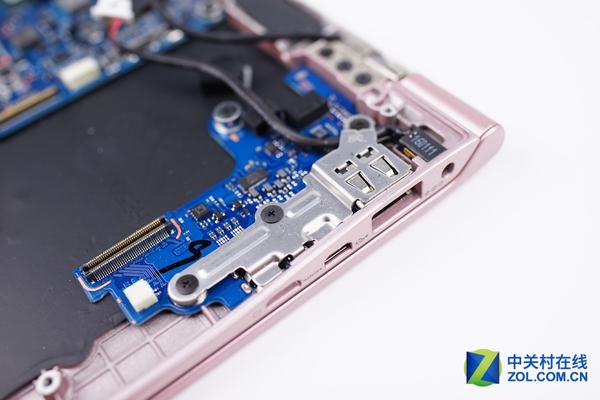
With the metal sheet removed, we can access the USB board completely.
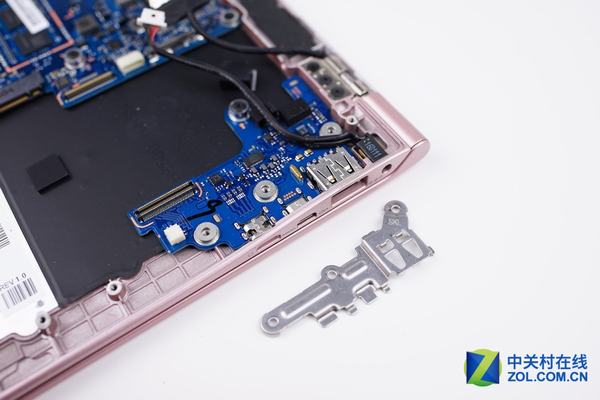
Remove the DC power jack cable.
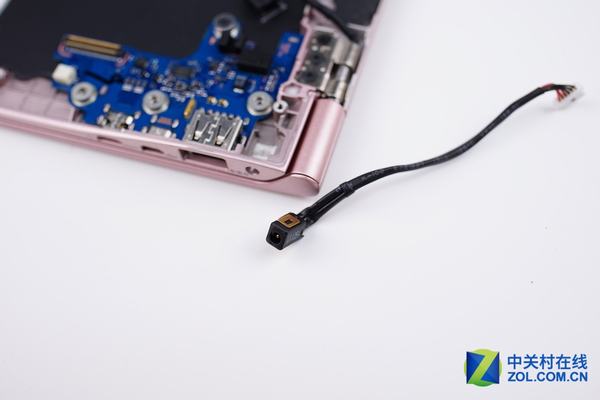
Samsung part number: BA92-16013B

Disconnect the cable from the motherboard.
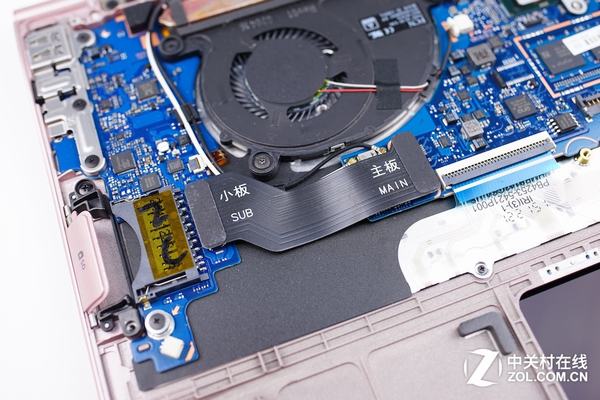
Samsung part number: BA41-02488A, Made in Taiwan

Remove three screws securing the cooling fan and disconnect the fan cable from the motherboard.
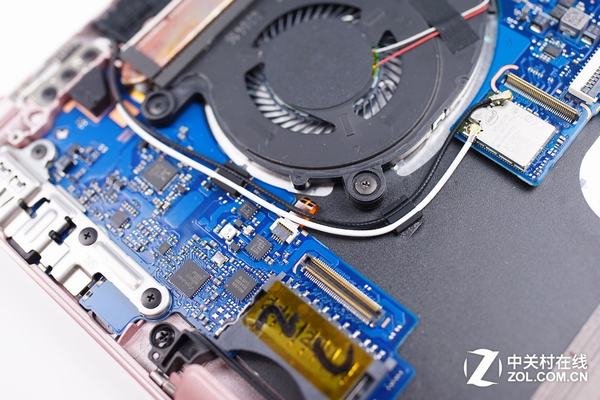
Samsung 900X3L cooling fan comes from FCN, DC5V, 0.5A.

Remove all screws securing the motherboard and take it out of the laptop.
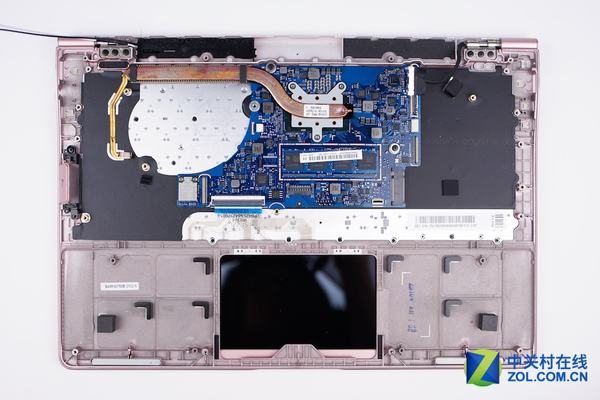
8GB DDR3 RAM is soldering on the motherboard, and without spare RAM slot, so you cannot upgrade the RAM.
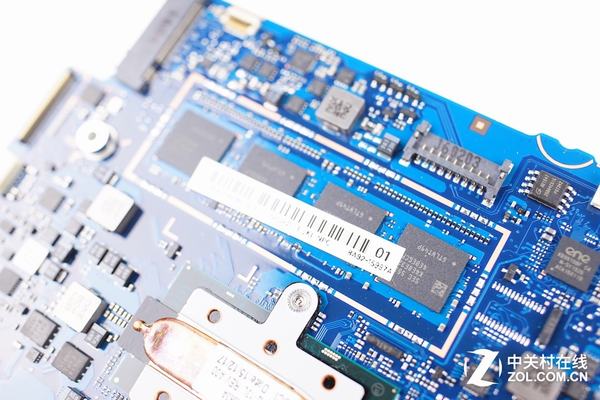
Source: zol.com.cn