This Dell Vostro 15 7000 7570 we got with a 15.6-inch FHD screen, it is powered by Intel i7-7700HQ and comes with an 8GB DDR4-2400MHz RAM and a 128GB SATA3 M.2 SSD.
In this guide, I will disassemble a Dell Vostro 7570 laptop. I will remove the bottom cover in order to access the battery, RAM, SSD, Wi-Fi card, cooling fan, heat sink and motherboard.
For the freshest produce, find us on Facebook for the latest teardown news.
Its dismantling process is very simple, just remove a screw, use the blade or guitar pick pry open the back cover.

Be careful when opening the bottom cover. Be sure to open the cover with a guitar pick. There is an opening for easy insertion with a guitar pick, then slide the pick along the edge to open the bottom cover. Please do not use brute force, so as not to damage the internal clips.

After opening the bottom cover, you can see the internal structure, the overall very neat, structural layout reasonable.
Under the bottom cover, you can get access the SSD, Wi-Fi card, RAM, HDD, CMOS battery and internal battery. At this point, we couldn’t fully access the heat sink and cooling fan because he was covered with the middle frame.
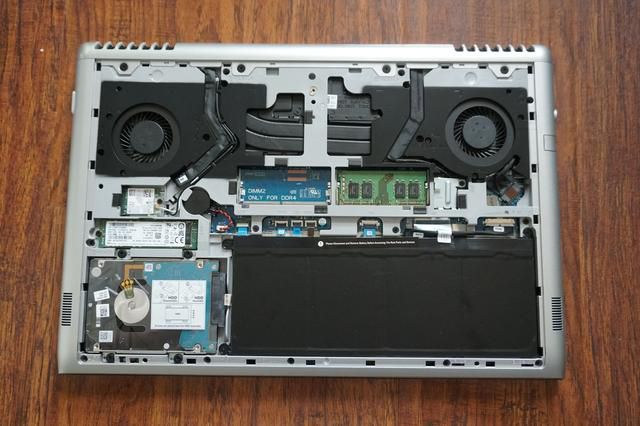
Its cooling module looks very powerful, and it uses the Dual copper tube, Dual fan design. The cooling module design is very reasonable.
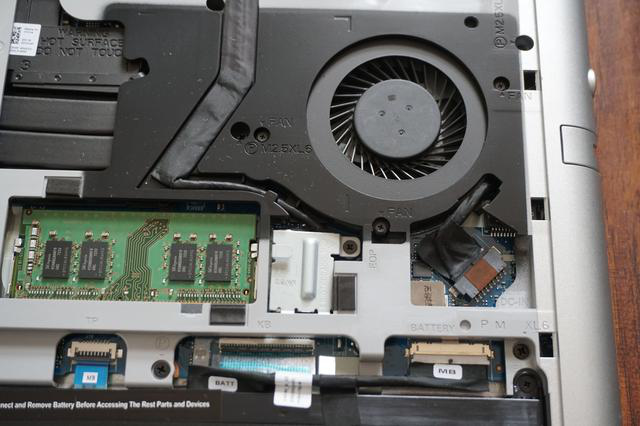
Dell Vostro 15 7570 has two RAM slots and only comes with an 8GB DDR4-2400MHz RAM, If necessary, you can add another 8G RAM.
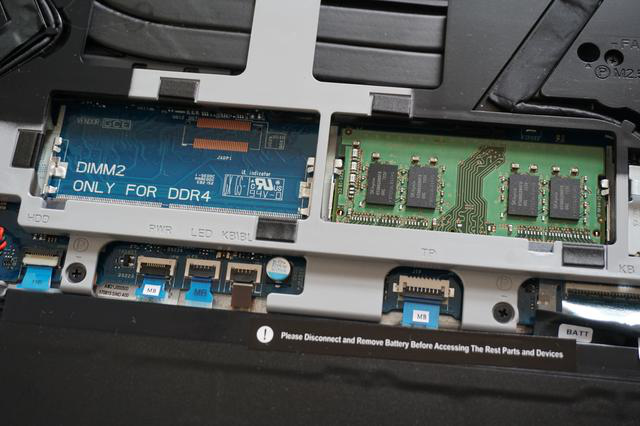
The left I/O board, it is connected to the motherboard via a soft cable. The wireless card’s antenna fixed by some snaps, which can avoid the shake off. This design detail is the key to the good quality of Dell products.
The laptop comes with an SK Hynix 128GB SATA3 M.2 SSD, if necessary, you can replace it with a large capacity SSD.
The good news is the M.2 slot also support PCIe SSD.

It uses 56Wh lithium polymer battery, the laptop supports battery fast charge technology, charging 30 minutes from 0% to 35 %.
On the left side of the battery is a 1TB mechanical hard drive.

We use CystalDiskMark software to test the SSD, its read speed of 537.9MB/s, and write speed of 240.3MB/s.
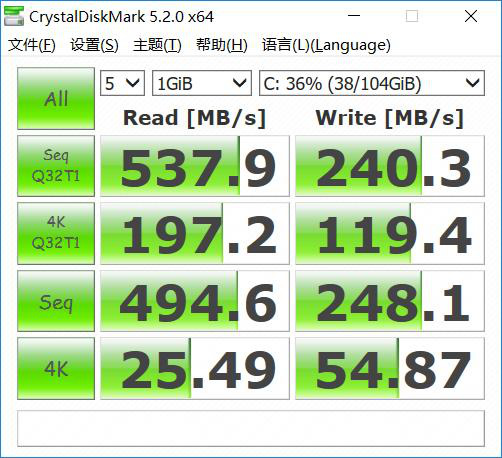
Source: yesky.com









Hey, was wondering if you could do a quick review on it, as I can’t find much useful info anywhere. What’s the build quality like, especially hinge. Metal body or plastic? How’s the screen and keyboard?
Cheers
Hi! I bough same laptop on ebay but have not bottom cover and the battery. Can you tell me part number of it?