In this guide, I will disassemble an Alienware 13 R3. I will remove the bottom cover in order to upgrade the SSD and RAM.
For the freshest produce, find us on Facebook for the latest teardown news.
Loosen five screws that securing the bottom cover to the laptop.
And then insert a guitar pick to pry up the bottom cover. Slide the pick along the edge of the bottom cover until the cover is taken off.
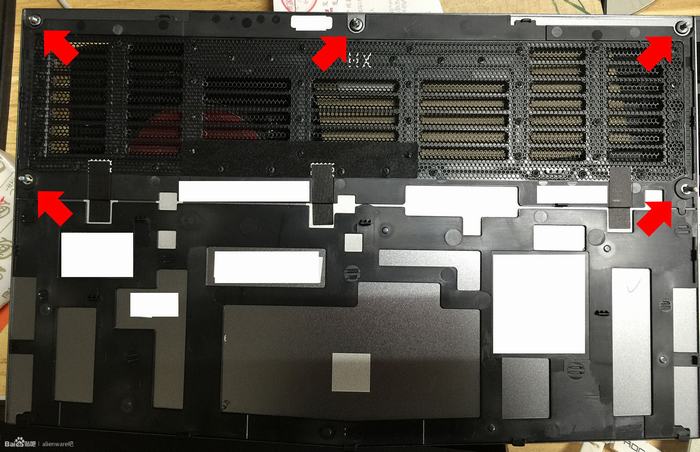
After the bottom cover removed, you can get access to the RAM module, an SSD and a wireless card.
The laptop has two RAM slots and comes with an 8GB DDR4-2133MHz RAM, so I will add another 8GB DDR4-2133MHz RAM.
The laptop also has a spare M.2 slot. I will add an Intel 600p 512G SSD on this slot.
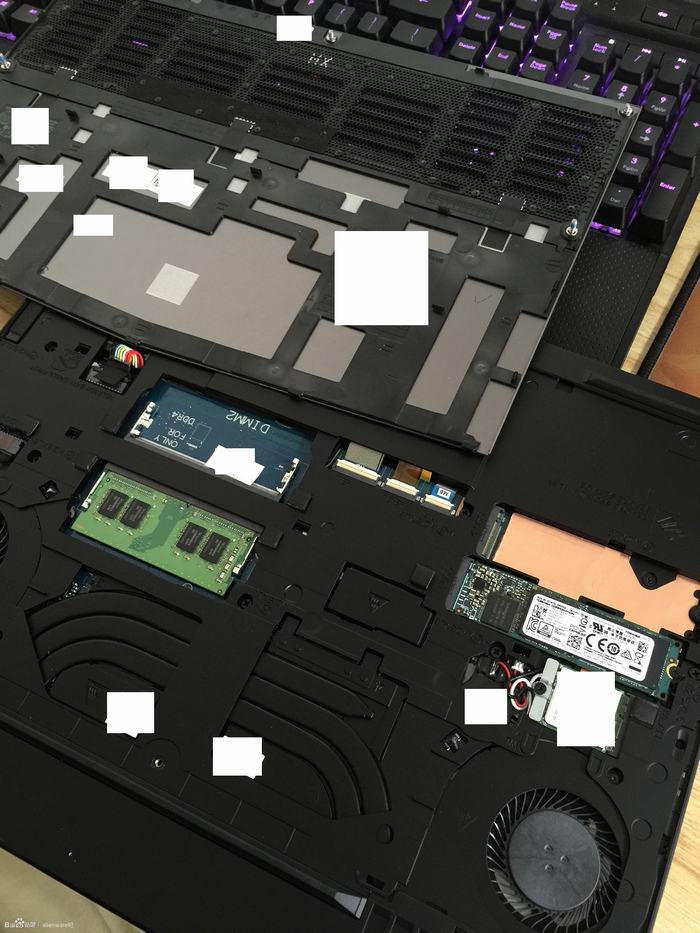
Here’s my new RAM – SK Hynix 8GB DDR4 RAM.

The Alienware 13 R3 comes with a Toshiba 256GB PCIe SSD. Dell P/N: 08D5HT, we also found this SSD on Alienware 15 R3.











What are the specs of the model shown? I am considering the Kaby Lake 7700HQ / GTX 1060 model (introduced Jan. 2017) and would like to upgrade the ram /ssd after purchase. Thanks!