Specification
Screen: 15.6-inch 16:9, 1920×1080 pixel screen
Processor: Intel® Core™ i5-6300HQ Processor (6M Cache, up to 3.20 GHz)
Graphics: NVIDIA GeForce GTX 960M 2G GDDR5
Memory: 8GB DDR4 2133(2xDIMMs)
Storage: 1TB 2.5-inch 7200 RPM HDD, 128GB M.2 SSD
Battery: 3-Cells Lithium-Ion battery
Operating system: Windows 10 Home (64 Bit)
Size: 38.2 x 25.3 x 2.45 cm
Weight: 2.5kg
Compared to the old version of Omen laptop, the new Omen notebook is canceled the optical drive, so that the laptop looks more concise. It is with a whole bottom panel and a built-in battery. There are two non-slip rubbers is slightly raised. It is used to supporting the bottom.
Looking for more guides from laptopmain.com? Follow us on Facebook for all the latest teardown news.
To remove the bottom plate, just need to remove all the screws around the bottom plate, and then using a plastic tool or credit card to pry gently from behind the gap, you can open the bottom plate.

Here’s HP Omen 15’s bottom plate which is made of a whole magnesium alloy plate.

When the bottom plate was removed, we can get access to the internal components. The processor, video card, memory, and video memory are concentrated on the motherboard. The right of the small independent board is the i/o board. In addition to the motherboard, the entire interior of the laptop, the largest volume is occupied by the battery and dual fan cooling system.

After opening the back cover, you can see, HP Omen 15’s interior is very clean, some cables are hidden under the battery and hard disk. The battery, fan, display, Wi-Fi antenna layout are well controlled, the right length, a reasonable position, both easy to disassemble, and easy to install, which gives a big dismantling convenient.

In the dismantling process, there is one detail feeling better, are fewer screws specifications.
Remove all screws securing the battery and disconnect the battery connector from the motherboard. You’ll be able to remove the battery.
HP Omen 15 comes with an 11.55V, 61.6Wh, 5150mAh Li-ion battery, HP part number: HSTNN-UB7A.

Here’s HP Omen 15 touchpad module.

The laptop uses 1TB mechanical hard drive + 128GB SSD M.2 SSD to ensure that the systems and applications running smoothly, 1TB of storage space also applies to the game and document storage, if it is not enough, the upgrade is also very easy to replace by yourself. It is with two memory slots, comes with a single 8GB memory.

Remove two screws securing the fan and disconnect the fan cable from the motherboard. Remove the cooling fan.

Intel® Dual Band Wireless-AC 7265NGW wireless card, HP part number: 793840-001.

It features an Intel sixth-generation i5-6300HQ processor, GTX 960M 2G DDR5 discrete graphics card.
The Core i5 6300HQ processor based on 14nm process technology, the code-named is Skylake-H, the original frequency at 2.3GHz, Core frequency to 3.2GHz, shared L3 cache of 6MB, up to TDP (power) of 45W, minimum 35W.

HP Omen 15 uses an NVIDIA GTX 960M graphics card, which uses GM107 Maxwell core, with 640 stream processors, core frequency of 1097MHz, 128bit, 2GB GDDR5 video memory.

This is the speaker module. It comes from Denmark Bang Olufsen company.
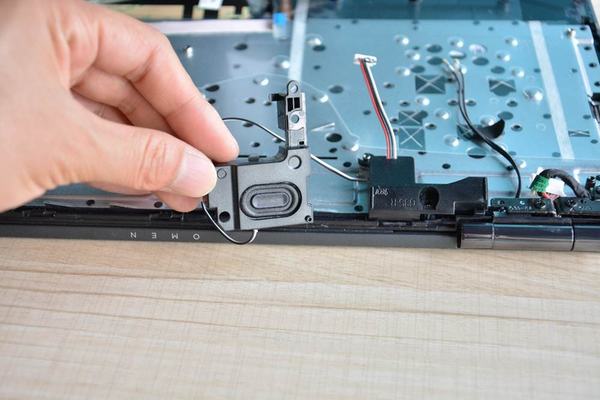
Source: it168


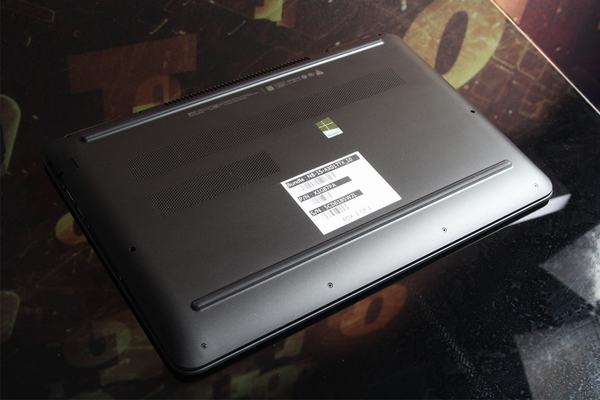















Which screwdriver did you use? I try a Phillips 0 and it seems to small whereas a Phillips 1 is obviously too big…
it’s a Phillips 0 but with a short tip, not a sharp head.
Hi! I bought one that comes 12gb ram – 1tb hard drive+256ssd. But I was wondering if I could upgrade it up to 32gb ram – 1tb hard drive+1tb ssd. I’ve seen that hp the max ram that sales is 16gb, they dont have the option to make it 32gb, but I seen some in amazon that does comes with 32gb ram. So could I make that upgrade myself? and also, what would you recommend?. Would really appreciate your answer.
You can contact HP to confirm it.
Can i remove the battery and keep it removed aside and still use the laptop plugged in?
Hi, you can try it.
Hi. Iv tried removing the battery strip and luckily thats the only thing u need to remove and the laptop still works on power brick alone. Which is good. Now i can just plug in the power strip back in when im on the go and at home i dont need to use battery and degrade barrery life. But the hard part is to open and close the back pannel all the time to do this. I really wish hp had put a sliding battery in this laptop as eventually this laptop did not have a optical drive. But any ways very nice medium range laptop.