Nowadays, ThinkPad has been one of the most trustworthy laptop brands which have received great popularity among the public in the past years. In 2019, ThinkPad had launched several ultra-thin mid-range products with narrow bezels. Today, let’s see the performance of one of the most popular laptops – the ThinkPad X390.

Specifications
| Screen | 13.3-inch 1920x 1080 IPS 100% sRGB screen |
| Processor | Intel Core i7-8565U |
| TDP | 15W |
| Graphics card | Intel UHD 620 |
| Memory | 16GB DDR4 2400MHz |
| Storage | 512GB Intel 7600P NVMe M.2 SSD |
| Ports | 2x USB 3.1/ 1x Type-C/ 1xHDMI 2.0/ 1x Thunderbolt 3/ 1x 3.5mm headphone and microphone combo jack/1x Mini Ethernet |
| Battery | 47 Wh |
| OS | Windows 10 |
| Weight | 1.29kg |
| Battery Life | 15.3h |
For specification, the version we get is powered by the Core i7-8565U processor. It comes with 16GB RAM coupled with 512GB SSD. Meanwhile, the ThinkPad X390 is ThinkPad’s first laptop which features a narrow-bezel HD IPS display with 100% sRGB.
Appearance

The ThinkPad X390 adopts ThinkPad’s classic appearance design. It uses engineering plastics which are shatter-proof and light.

There is a ThinkPad’s logo on the top cover. It is not anti-fingerprint.

As it adopts the narrow bezel design, it has a large screen ratio.
Display
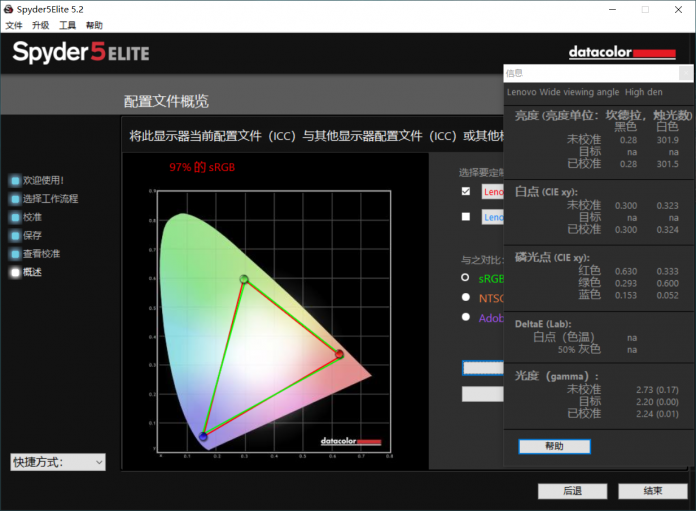
We use the Spyder 5 Elite to test the 13.3-inch IPS. According to the test results, the display’s sRGB color gamut covers 98%, and its brightness reaches 300nit. This display reaches the top level among the mid-range laptops.


You can fold it into Tablet Mode.

This is the power button.

You can see the Trackpoint and multi-contact touchpad.

It consists of a keyboard that has moderate key travel and reasonable key mapping. The keyboard is one highlight of the ThinkPad laptop.

This version features the white backlit.


As a business laptop, data security becomes much important. Like other ThinkPad products, it also comes with a ThinkShutter- a physical cover for the webcam. This design can keep outsiders from using the camera to spy on you.
Ports

On the right side, it provides a USB 3.1 port. The user can charge the cellphone via this port when he turns it off.

On the left side, it concludes a USB-C port that supports PD protocol, a Thunderbolt 3.0 port, a Mini RJ45 port, a USB 3.1 port, an HDMI port, and the 3.5mm headphone and microphone combo jack.

This is its adaptor.
Internal Structure

Remove the back cover, and its internal structure can be seen.

The ThinkPad X390 comes with a 512GB NVMe SSD which supports the PCI-Ex4 passage.

There is also an M.2 port for WWAN extension.
CPU
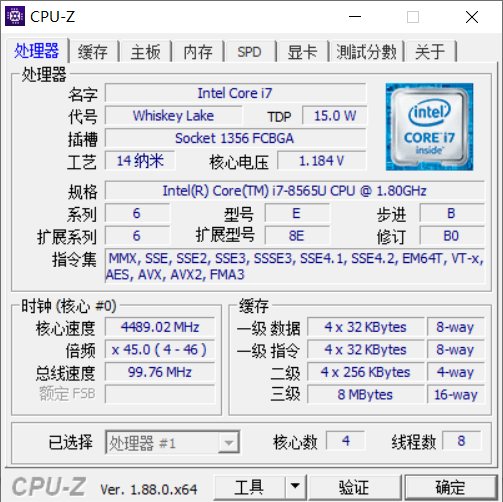
The Core i7-8565U chip has six cores and eight threads. Its frequency is 1.8GHz which can reach 4.6GHz.

On CineBench R15, the processor’s multi-core score is 741cb, and its single-core score is 189cb.
Memory
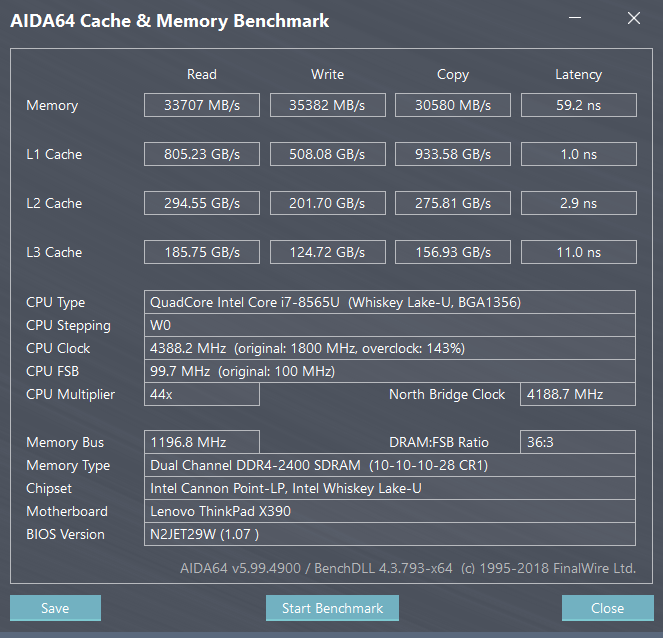
On AIDA64, we can see the RAM’s sequential read speech reaches 33707 MB/s, and its sequential write speed reaches 35382 MB/s. What’s more, the ThinkPad X390 comes with two 8GB DDR4 memory chips with the dual passage.
SSD
It features Intel 7600 SSD which supports PCI-Ex 4 and NVMe protocols.
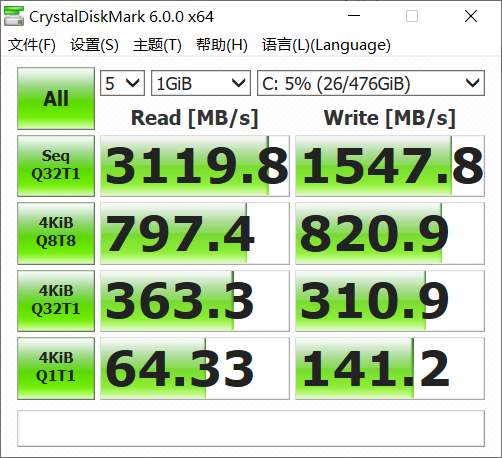
On CrystalDiskMark, the 512GB SSD’s sequential read speed reaches 3119.8MB/s, and its sequential write speed is 1547.8MB/s. The test results show that this SSD has excellent performance. As a whole, this SSD reaches the top level among the TLC NVMe SSD, and it can handle daily use.
Heat Dissipation
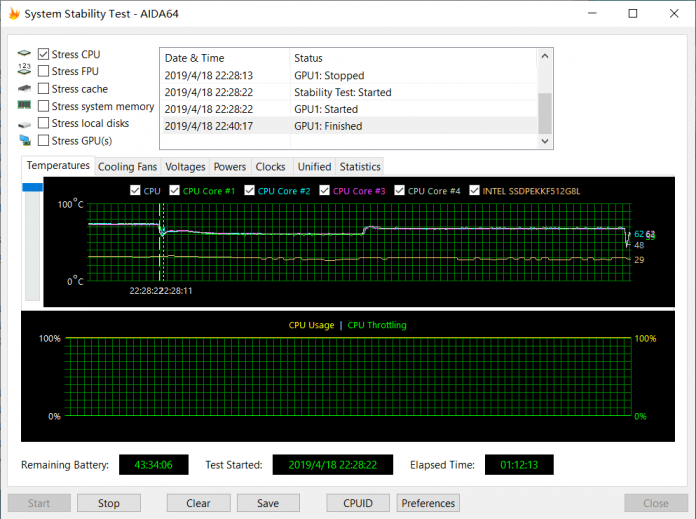
Under the System Stability Test mode of AIDA 64, half an hour later, the highest temperature the CPU reaches is around 70℃. The CPU has a good heat dissipation performance.
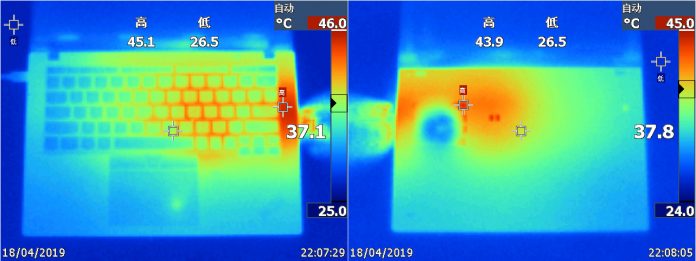
After half an hour, the temperature on the right side of the keyboard is higher, around 40℃, and the highest temperature near the air vent reaches 45℃.
Battery Life
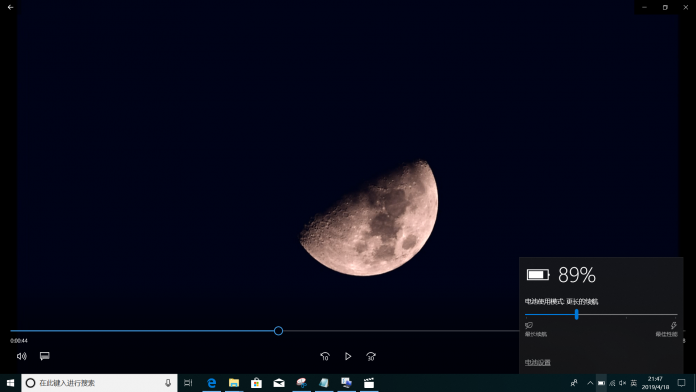
I adjust the screen brightness to 50% to play a 1080P video. An hour later, the battery consumes 11%. From that, we can infer that the battery can last over 10 hours with the video on. In general, the ThinkPad X390 has long battery life.
Summary

ThinkPad X390 is an affordable business laptop. It not only boasts a keyboard with good hand feel but also adopts HD IPS display and popular narrow bezels.








