Earlier this month, ASUS ROG Strix GL702ZC gaming laptop officially on sale, priced at CNY12,999. Its biggest highlight is the debut of the desktop AMD Ryzen 7 1700 processor.
Specifically, it is the first laptop to feature an eight-core, 16-thread CPU, which brings more powerful multitasking performance and thus is easily competent for the needs of large-scale single player games, video processing, and modeling design requirements. In addition, ROG Strix GL702ZC is also equipped with Radeon RX 580 (4GB) graphics card and 256GB SSD.
For the freshest produce, find us on Facebook for the latest teardown news.
Of course, more powerful performance will often bring the greater heat. Today someone has disassembled this gaming laptop, and you can see the heat pipe arranged densely. Although this layout ensures heat dissipation, it brings trouble to the replacement of memory. Fortunately, the laptop is equipped with a 16GB large memory to meet the game needs should be no problem.
The laptop has two RAM slots and comes with a 16GB DDR4 RAM, if necessary, you can add another 166GB RAM to the spare RAM slot.
But the RAM slot was covered by the heat sink, and if you want to replace the RAM, you may need to remove the heat sink first.
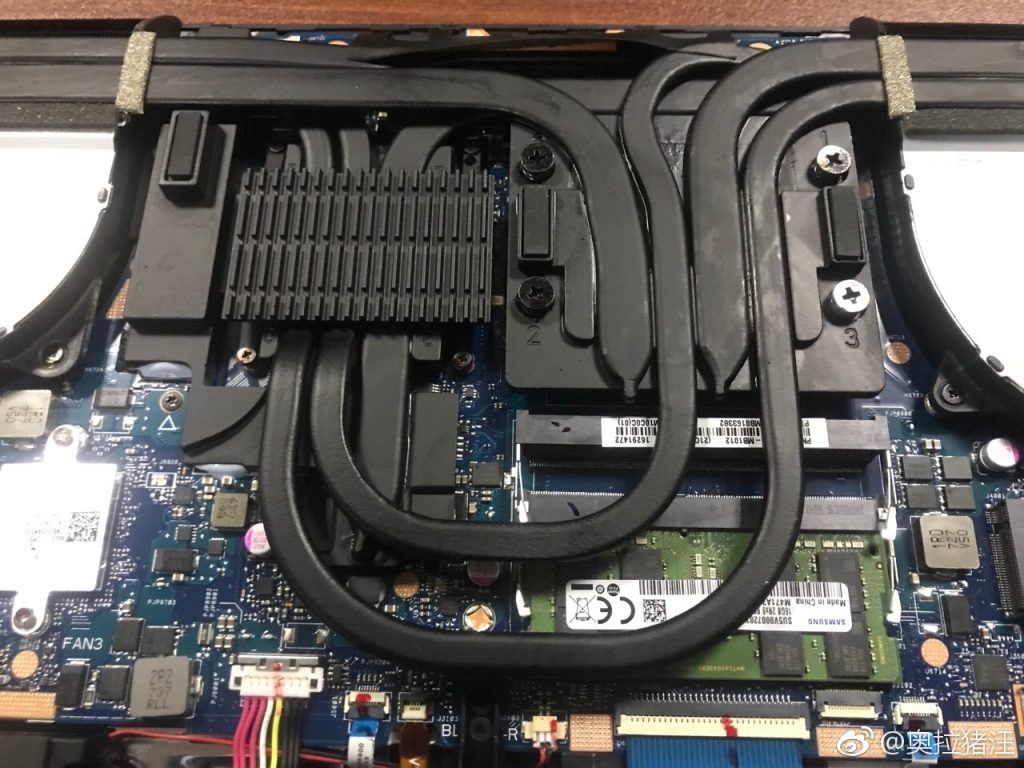
On the left, we can see that it has a 256GB M.2 SATA3 SSD and a 1TB 2.5″ mechanical hard drive. According to Asus official website, this laptop comes with up to 512GB SATA3 SSD, but we do not know if it supports PCIe NVMe SSD. If you have installed PCIe NVMe SSD, please leave a message in the comments area.
In the upper right corner, the wireless card is covered with graphite stickers, and it is also replaceable.

Source









PCIe NVMe SSD works with this laptop
Thank you very much!
I can confirm, just upgraded my laptop with an nvme SSD.
Joe,
does it maintain NVMe speed? like around 3Gb read or downgrades to the regular SSD speed 500Mb read? Could you please measure and confirm.
I measured after installation and got the expected result of the installed SSD ( Crucial P1 500GB about 1800MB/s read and 900MB/s write ), a higher class SSD would probably be able to utilize the full 3k speed.
Somebody knows if this laptop supports 2 RAM of 32 GB to upgrade till 64 GB total.