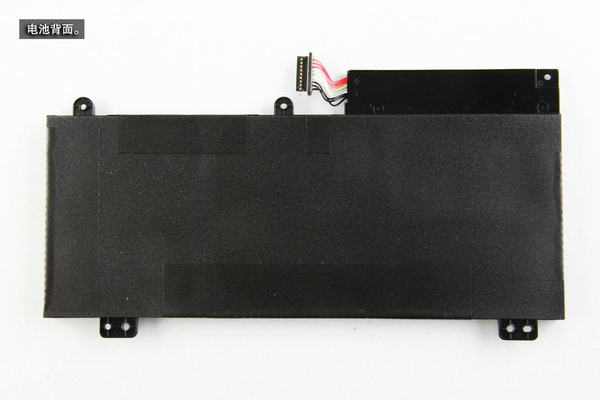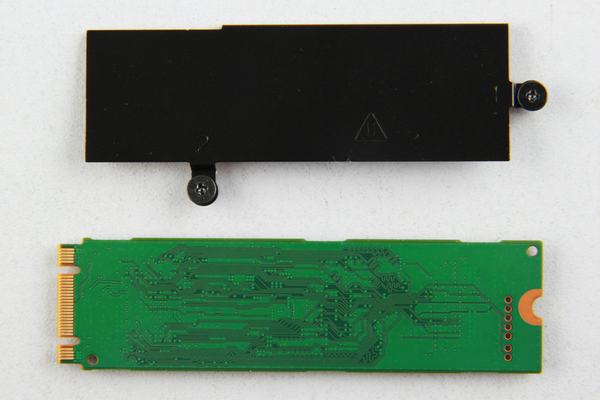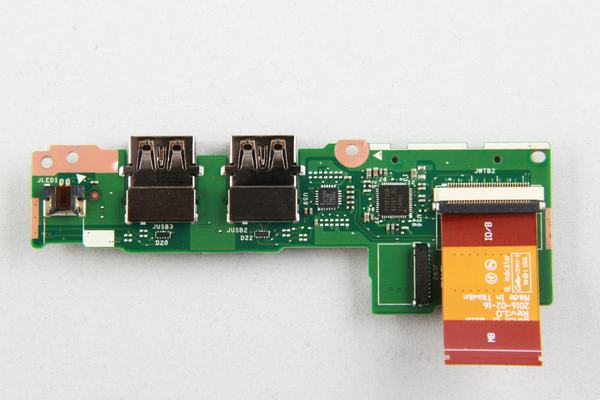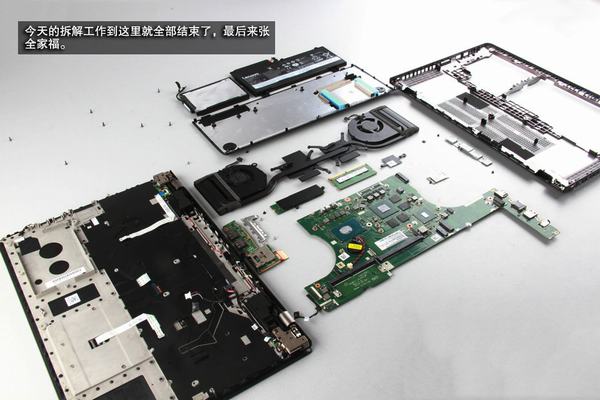Looking for more guides from laptopmain.com? Follow us on Facebook for all the latest repair news.
Remove three screws that securing the service cover.

Using a plastic stick pry the cover out and remove it.

Under the cover, you can access the SSD, hard drive, battery, and spare RAM slot.

Disconnect the battery connector from the motherboard.

Remove all screws securing the battery to the motherboard.

Lenovo ThinkPad E560P comes with an 11.1V, 47Wh, 4280mAh Li-ion battery. Lenovo part number: 00HW040.

Remove two screws that securing the SSD heat sink.

The laptop features a Samsung MZ-NLF1280 CM871 128GB SSD. Lenovo part number: 00JT077.
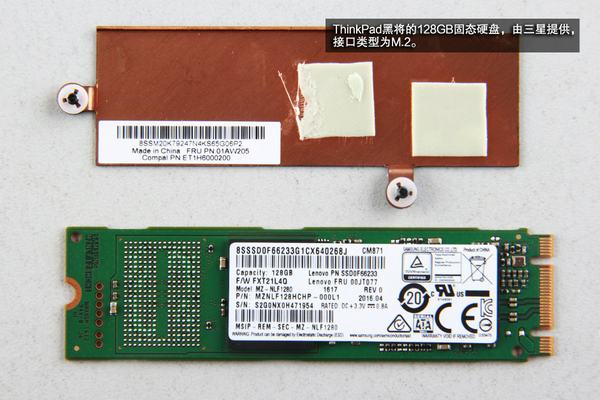
Western Digital 1TB 5400 RPM hard drive. Lenovo part number: 00PA943, 00FC429.

Now remove all the screws that securing the bottom case.
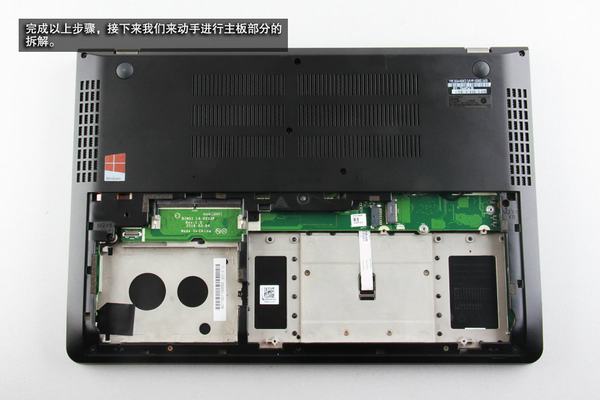
Pry the bottom case with a crowbar to remove the case completely.

With the bottom case was removed, remove all screws securing the heat sink and disconnect the cooling fan cable from the motherboard.
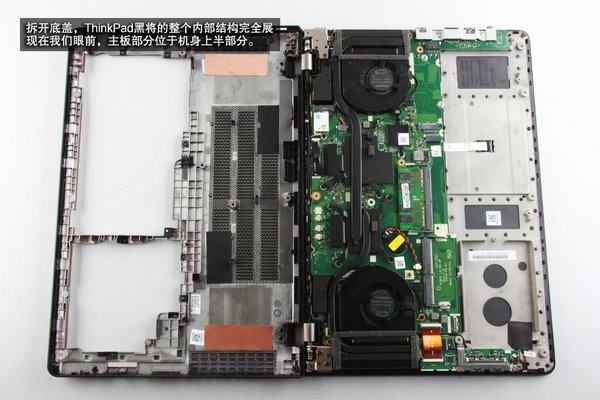
Here are the heat sink and cooling fan module.

Samsung 8GB PC4-2133P RAM, Samsung 8GB PC4-2133P RAM has a spare RAM slot, you can upgrade it to 16GB.
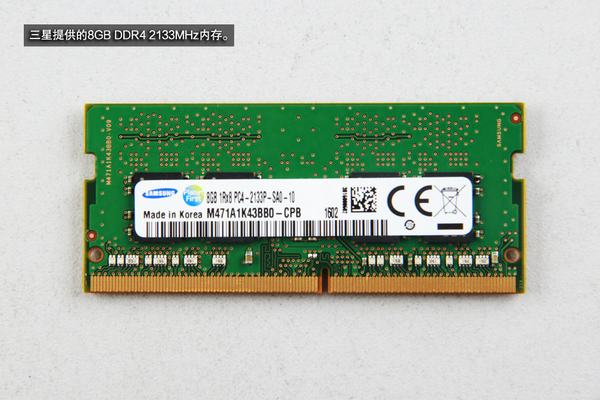
Atheros WCBN804A-L6 wireless card. Lenovo part number: 00JT471.

Here’s the USB board.
Red: Parade 8713B Single Port USB 3.0 Repeater / Redriver, Bidirectional
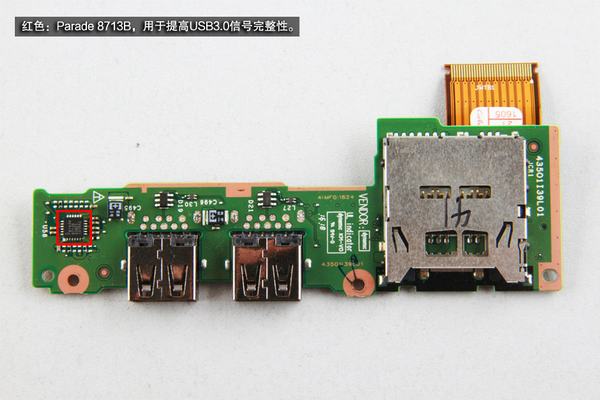
Red: Intel® Core™ 2.6 GHz i7-6700HQ Processor (6M Cache, up to 3.50 GHz) with Intel® HD Graphics 530
Blue: NVIDIA GeForce GTX 960M Graphics card
Orange: network transformer

Red: Samsung 2GB GDDR5 video memory
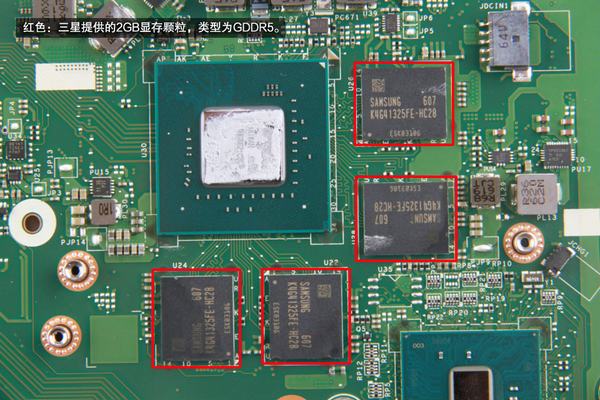
Red: ENE KB9022Q
Blue: NCP81205 Single Ended PWM Controller
Orange: Parade PS8407A HDMI Repeater
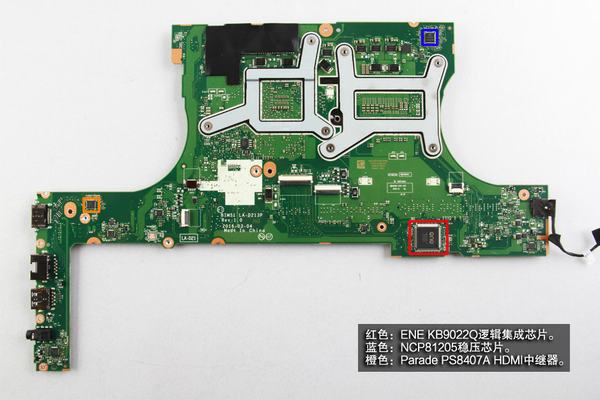
Source: pconline