In this guide, I will disassemble a Lenovo ThinkPad T480s laptop. I will remove the bottom case to upgrade the RAM and SSD for my T480s.
For the freshest produce, find us on Facebook for the latest teardown news.
The ThinkPad T480s has the same integrated back cover as ThinkPad T470s. To access memory and SSDs, we need to remove the back cover first.
First of all, loosen all the screws fixing the back cover. It is worth mentioning that its screws are fixed on the back cover and cannot be removed. This has the advantage of preventing the loss of screws.
Because there is no snap on the back cover so that the back cover can be easily removed.
There are many vent holes on the back cover, and the air outlet cover is covered with a dustproof net, which can prevent dust into the inside of the laptop.
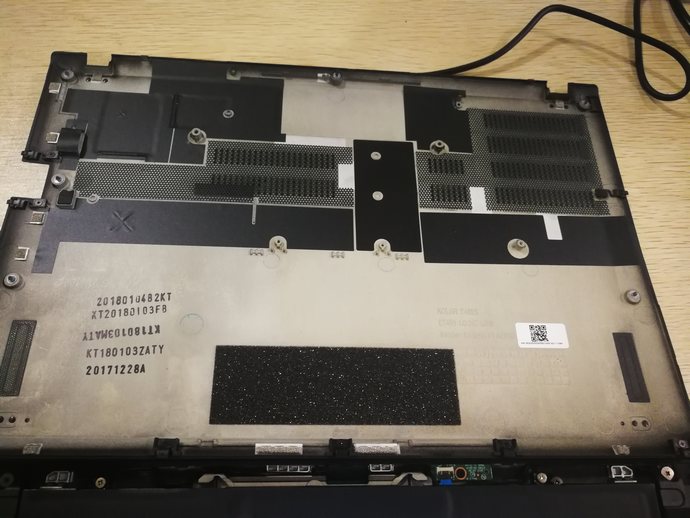
With the back cover removed, we can get access the most of the internal components, including the battery, SSD, RAM, Wi-Fi card, speaker, heat sink, cooling fan, and motherboard.
Its internal battery almost occupies half of the internal area, which is the common characteristic of most ultrabooks.
Its heatsink has two copper tubes and covers both the CPU and GPU chips. This notebook comes with an NVIDIA GeForce MX150 discrete graphics card.

The laptop comes with a Lenovo M.2 SSD (PCIe 3.0×4) and supports the NVMe protocol. If you need to upgrade a larger capacity SSD, you only need to remove one screw to remove the SSD.
Lenovo P/N: SSS0L25089, FRU: 00UP470. This seems to be Lenovo’s customized SSD. On the internal picture of another T480s on the Internet, I saw an M.2 2280 PCIe SSD from Toshiba.

The unit we’ve tested comes with one 8GB DDR4-2400 RAM onboard, and it also has a spare RAM slot that supporting up to 16GB of DDR4-2400 memory, that mean you can upgrade the RAM to 24GB.

Here’s spare M.2 2242 slot which you can install a WWAN module, the more intimate is that it has reserved for the 4G antennas.
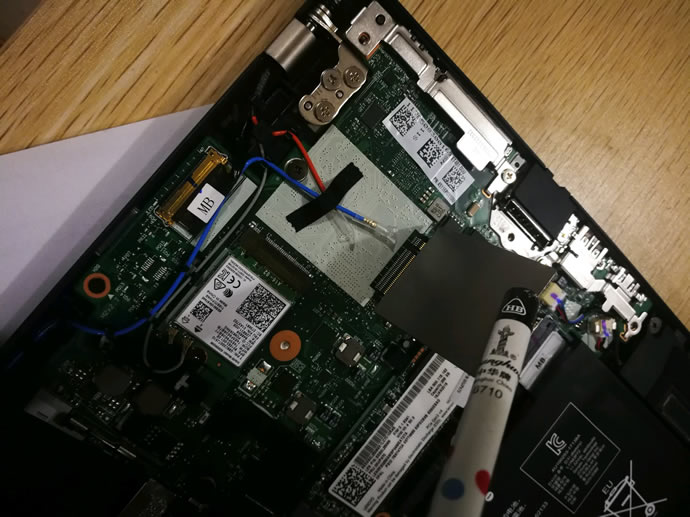









Are you sure there are two slots for 32GB of RAM possible? The spec
page (http://psref.lenovo.com/syspool/Sys/PDF/ThinkPad/ThinkPad%20T480s/ThinkPad_T480s_Platform_Specifications.pdf)
says: “20GB or 24GB max / 2400MHz DDR4, dual-channel capable, 4GB or
8GB memory soldered to systemboard, one DDR4 SO-DIMM socket”
I will re-check it, but on Chinese big B2C website JD.com, it is also shown the laptop has two RAM slots.
Michael – nice article & photos:)
Will any M.2 2242 PCIe NVMe work on WWAN slot for T480s as a non-bootable HD?
If not any particular parts that will work?
Any limit on Capacity … 512GB?