To apply to more business scene, Lenovo effort to build the world’s lightest business ultrabook – ThinkPad X1 Yoga, the thickness of only16.7 mm, and weighs only of 1.27kg. It is the world’s first OLED display notebook with multi-mode, up to 92% of the color space will provide users a more real brilliant visual enjoyment.
Today, we will disassemble a ThinkPad X1 Yoga to check out its internal structure.
Looking for more guides from laptopmain.com? Follow us on Facebook for all the latest teardown news.
1. Removing the bottom case
Remove all screws securing the bottom case.
Pry up the bottom case with a plastic crowbar. You can remove the case easily.

Under the bottom case, you can get access to the internal components, including battery, SSD, wireless card, heat sink, and cooling fan.

Wireless card and SSD are covering by a black paster.
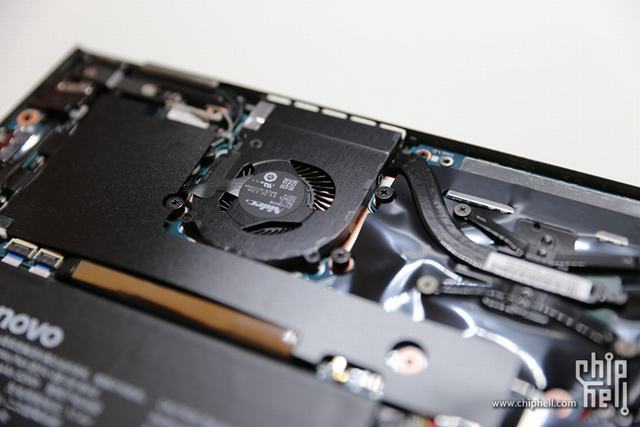
2. RAM, battery, and SSD
Lenovo ThinkPad X1 Yoga features a 15.2V, 52Wh Li-ion battery, Lenovo P/N: SB10F46466, 00HW028, 4ICP4/48/125, the cell made in China, pack processed in China.

It has a spare M.2 slot for WWAN but does not set aside the antenna.
By the way, the laptop coming with 16GB LPDDR3 SDRAM onboard, it has no spare RAM slot, so the RAM cannot be upgraded.

Open the black paster. You will be able to access the wireless card and M.2 SSD.
My Lenovo ThinkPad X1 Yoga comes with an Intel Dual Band Wireless-AC 8260 wireless card and 128GB M.2 SSD.
The wireless card supports 802.11ac, Dual Band, 2×2 Wi-Fi and Bluetooth 4.2.

The bottom piece is made of aluminum alloy.

Source: chiphell.com













You said there’s no extra slot for RAM upgrade. But is the installed Ram replaceable? For example if I have 8GB , can I swap it out for a 16GB? Also, the M.2 slot you say is for WWAN… could it be used for a second SSD?
RAM is soldering on the motherboard.
Usually, WWAN slot can be installed M.2 2242 SSD, you can try to install it, if successfully, please tell us.